Checkout the Updated Video.
So it’s that time of the Year again, and Samsung Launched the Galaxy S5 Worldwide on the 11th of April (2014). People are so excited for the device. The Developers over at the XDA, have done some interesting thing. They have Ported the Galaxy S5’s Rom on to the Galaxy Note 3. This is the Complete Rom of the Galaxy S5 with a few Minor Bugs; But this rom has a lot of potential if the developer can fix the issues.
You need to be rooted & you MUST have a Custom Recovery (At this point you can Only Flash using CWM), so if you’re not Rooted, you can root your device by checking out the related forum over at XDA Developers, You can also contact me if you’re unable to find a safe method, so that I can send you the link. So I made a HOW TO Guide for you guys, so go ahead and give it a shot and Show the developer some love by Hitting the “Thanks” button over at XDA.
Checkout the Original Thread over at XDA Developers Website here. This is the Direct Link to Download the Rom if you’re in a hurry. The Developer has posted several updates over at the Thread, so check out the updates as well.
Minor Tweak to be Done after installing –
- After you install you need to install Xposed Frameworks, and then install the “MenuBeGone” Module in order to get the Multi-Tasking Menu just like on the Galaxy S5 by using the Menu Button.
Checkout the Video and let me know what you think. If you have a Note 3, Don’t forget to give this a try. Comments section is open for discussions.
WARNING – Whatever you do with your phone, you do that entirely on your own risk and you have full responsibility for the consequences. The author can’t be responsible for any damages of your phone!
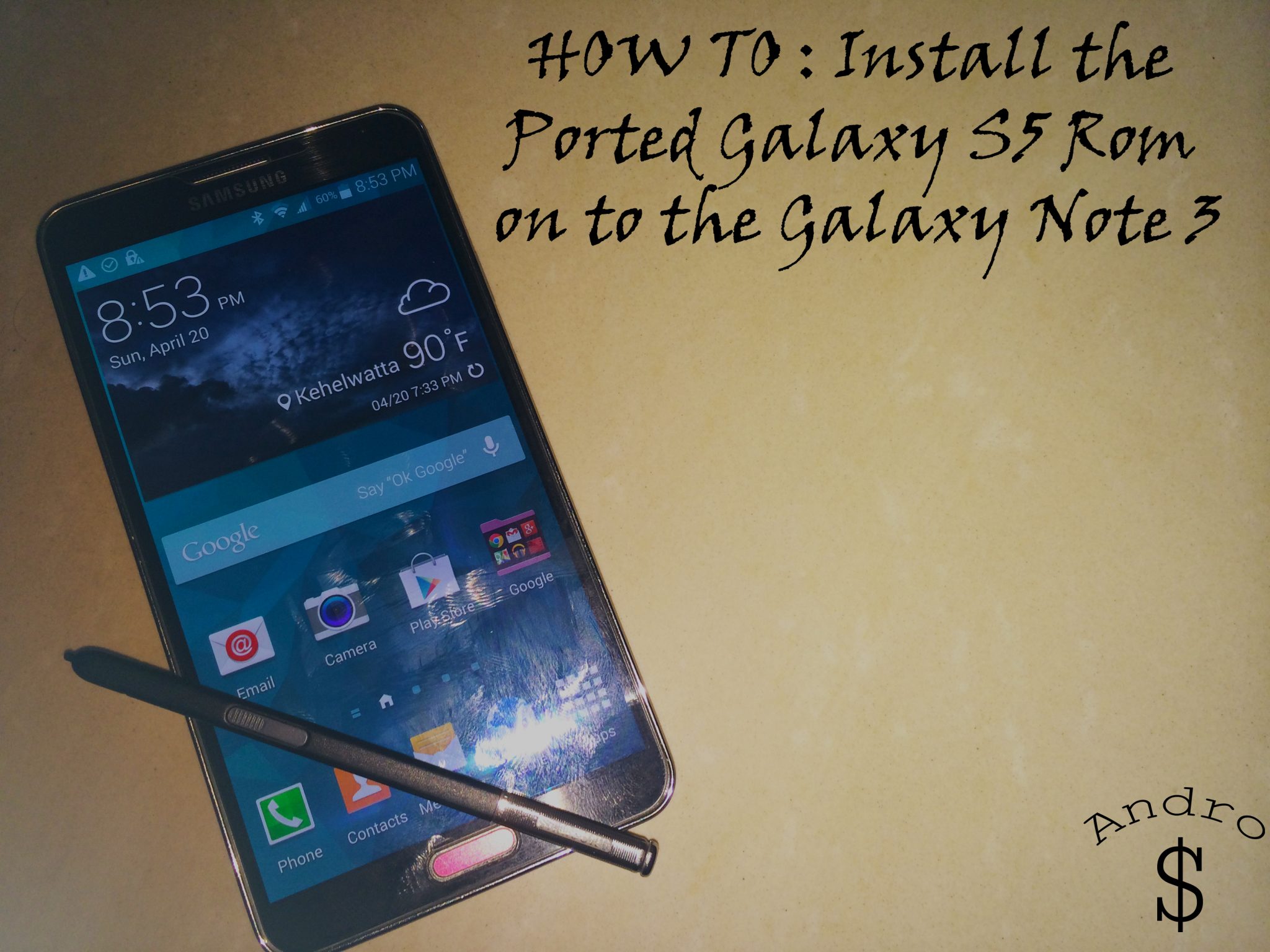






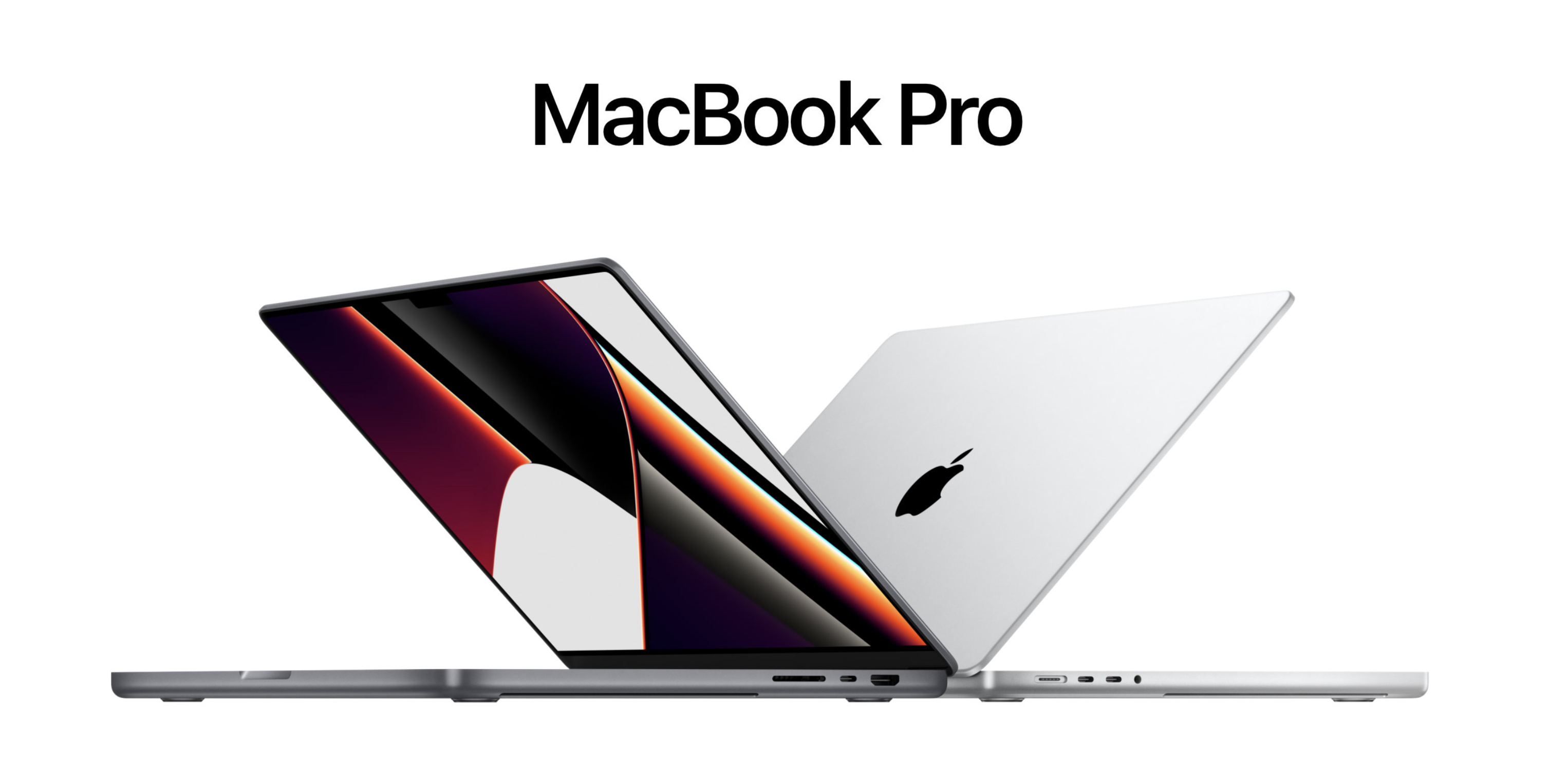


35 comments
Is there a solution to the problem of camara currently or alternative apps can be downloaded to resolve this problem! thanks for ur efforts
Sorry, but at this time the Camera doesn’t work at all…. Using a 3rd party options from the Google Play Store doesn’t fix the problem as well…. And apps like Instagram crashes as soon as you hit on the camera button, and other camera apps show a Camera Failed Error…. Thanks for checkingout the Article… Stay Tuned to Andro Dollar for more in the future 🙂 Have a Good day…
thanks man
No Problem 🙂
how to instal this rom in sm-n9006 note 3
Hi Gaurav, Thanks for your interest; but this is ONLY available for the N9005 Variant of the Note 3 currently. So Please don’t install on ANY OTHER DEVICE. Stay Tuned for more Great Content.
The MenuBeGone doesnt work! 🙁
Oh yes it does work….. Just install xposed installer and then install the module and enable it from the modules menu…. I can guarantee that it’s working because it is working fine on my device….
Yes it does haha I was using the physocal button instead of setting touch button.
Last thing how do I delete duplicate files?
What exactly do you mean by duplicates?
As in you go to sound / ringtone I have double of them all!!!
Oh you need to do it from the settings… It’s a bit hard to explain like this so I will make a new tutorial for that 🙂 Ill let you know…
Awesome, last question I dont seem to have magazine!? How come?
Yes there is a small issue with the new aroma installer on version 4 and above… The dev is working on a fix…. btw did u try v 4.2 beta? It is said it is partially fixed…
Yeah@ thanks I subbed on utube
Thank you 🙂 Please help us spread the word and stay tuned for more exclusive content….
Yeah dude I will.
Is there anything else I need to do?
Good apps and what not?
Contactme on social media (fb, twitter or g+) ill tell you everything good…. 🙂 It will be great if you can tell me what type of apps or games you want so thati can easily recommend some… http://www.about.me/banuathuraliya
Dont know if you have this problem but when my wifi is disabled and I re enable it hasnt saved my credentials! Do you experience this to?
Yes I saw some people complaining about that over the XDA thread… I did see that sometimes, but not always…. That’s mainly cz it is not stable… Hopefully the developer will come out with the stable version soon… 🙂
Btw my magazone works on v 1, 2 & 3 but the only issue with those is the vamera not working….
Can u help me… I download this elite r s5.. but the WiFi can’t on..
i think the link has been removed
It is working 100%. Get it here… http://forum.xda-developers.com/showthread.php?t=2722989
mine is sm n900 is thr any s5 rom for this variant I mean the exynos variant
Not a Port like this… But normally themed ones are available…
I have note 3 n900 and i wat the same s5 port rom for it so is it possible
No ! Only for the N9005
It will work on note 3 n900
NO !
I can’t download from direct link. Please update
Hi, The Direct Link is working… Pls try again or Visit the Thread and download…. Also You can try this Rom – https://www.youtube.com/watch?v=uUxWEEx2y4w&feature=youtu.be
I highly recommend the new one because it is newer…
Thanks and Stay Tuned to Andro Dollar for more…
can i download from other site?? this is to slow!!
Download from XDA! Follow my Guide!