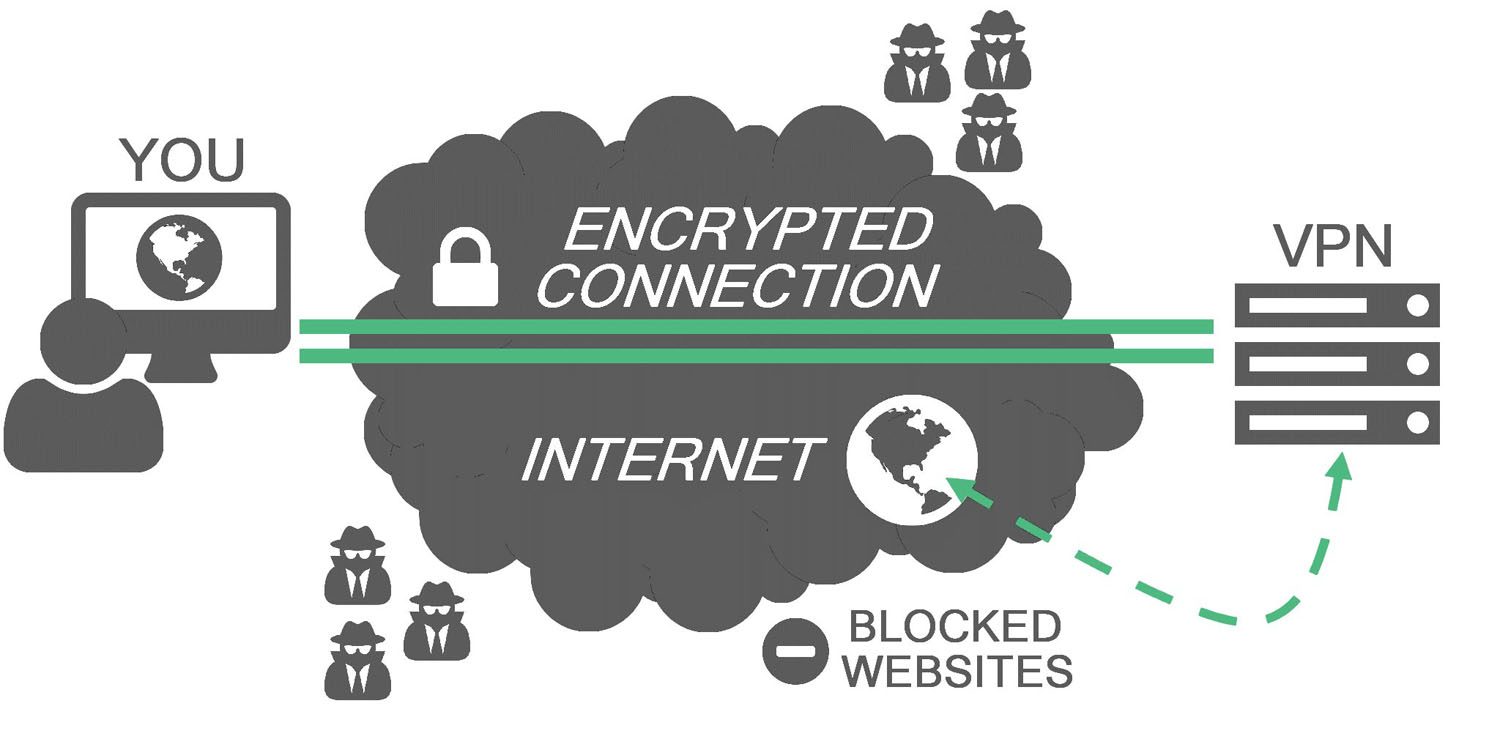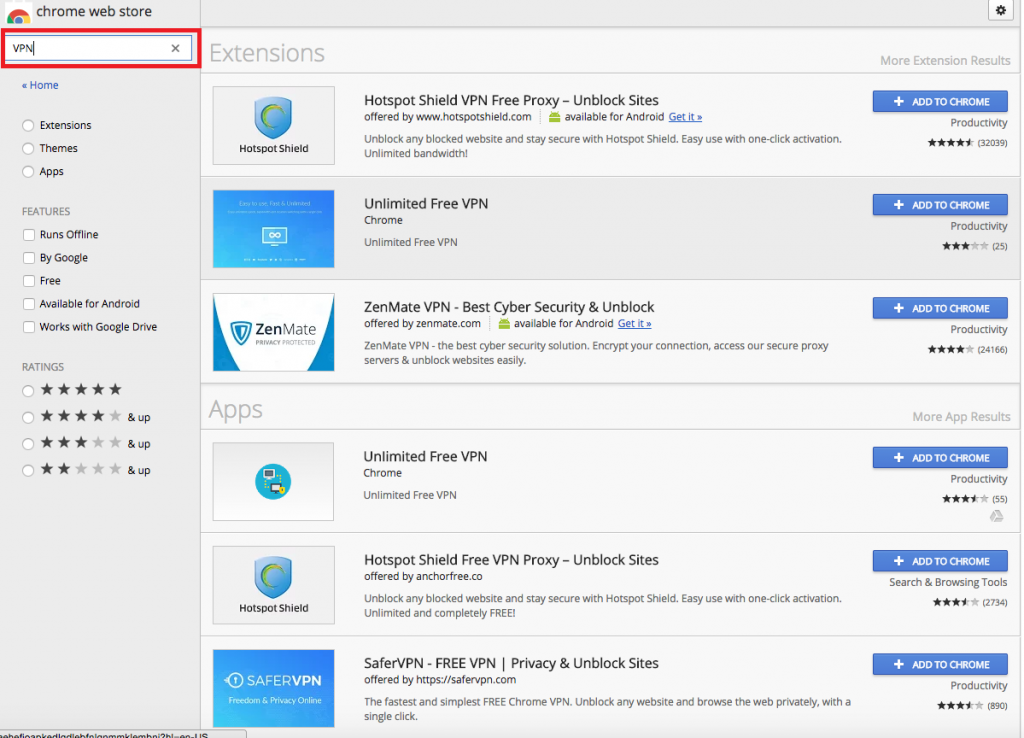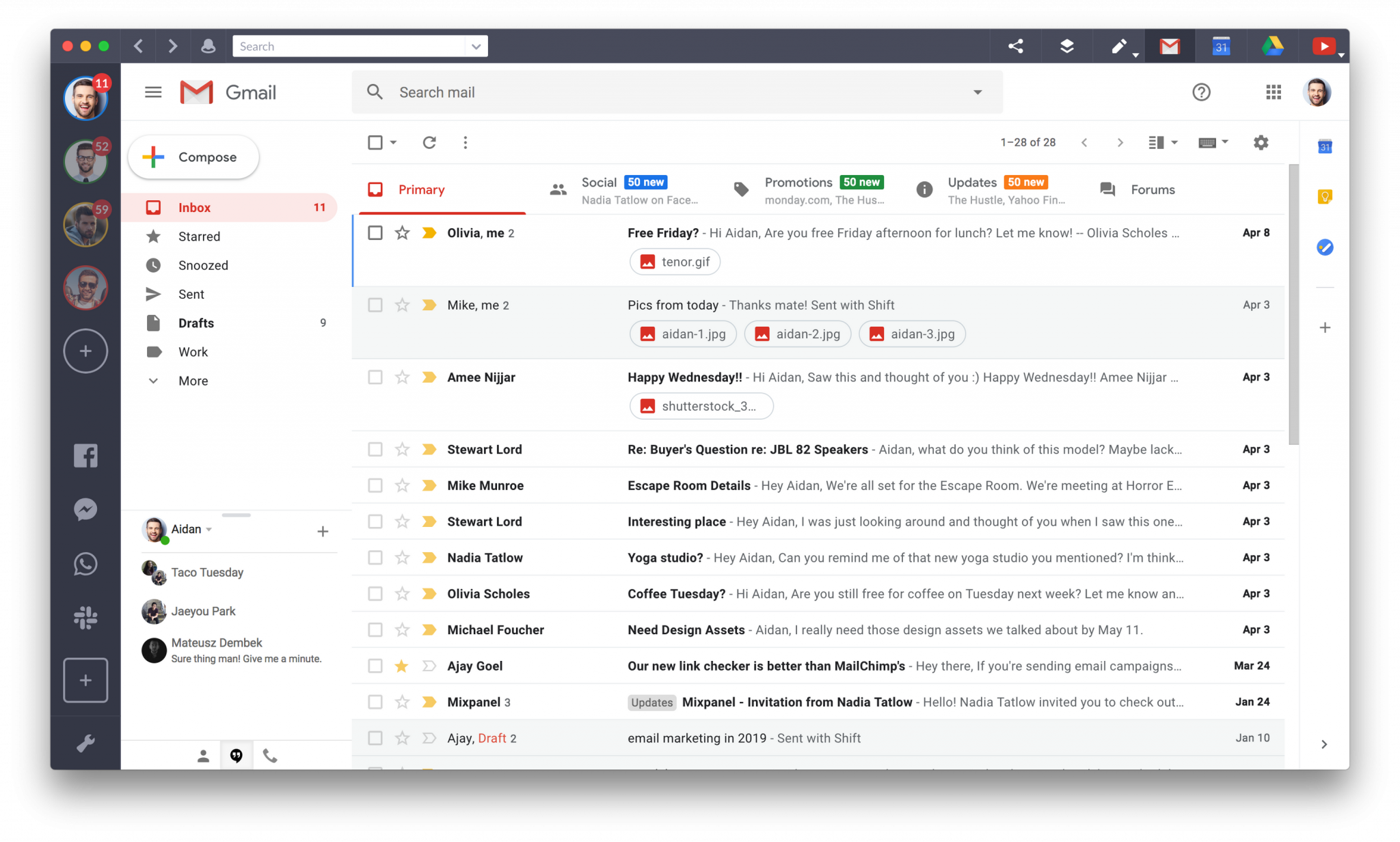We all know at some point in your day to day life on the Internet you will come across blocked websites, sites which your ISP (Internet Service Providers) forbid you to access.
What if I tell you that there is a way to access these blocked/forbidden websites. Yes you are right there is actually something called a VPN which you can use to access these blocked content from your Internet Service Providers (ISP).
Some people here might know what a VPN means, but some of you don’t. A VPN (Virtual Private Network) is a service that lets you access the Internet safely and privately by routing your connection through a server and hiding your online actions. So in order to add a VPN to your browser all you need to do is follow some simple steps. Since the commonly used browser is Chrome I will use Chrome for this tutorial.
Step 1
Open your browser and click on the Apps icon on your bookmarks bar or simply Google search the words “whatever the browser you use” and web store for example “chrome web store”.
or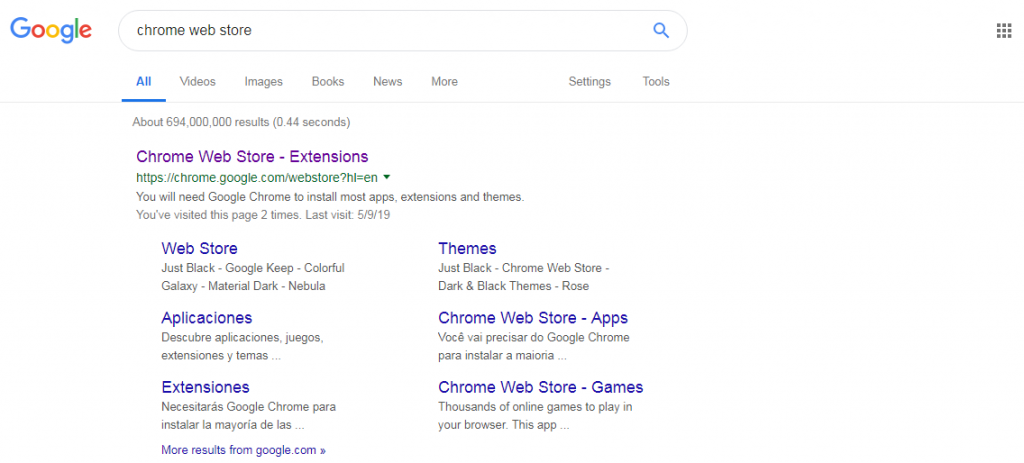
Step 2
After you have done that you can follow the link and simply search for the word VPN on the search bar on your left hand side as shown below.
Step 3
And then from the list on your right hand side you can choose a VPN of your choice and then you can click Add to chrome. After this is done you will see the extension on your top right corner of the browser where you can control it.
I hope this tutorial helped you, if it did be sure to share this to your friends. Feel free to leave a comment below.