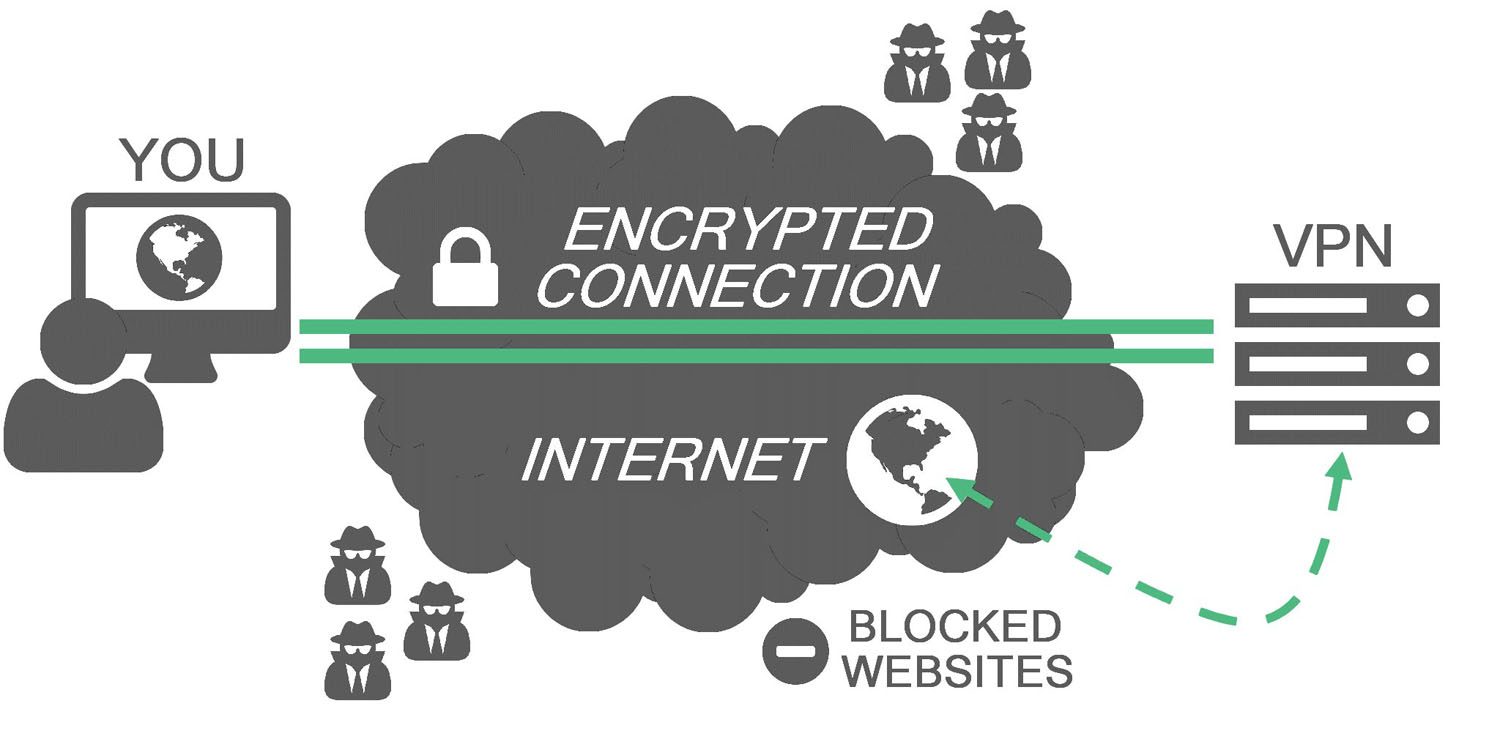Though Chrome seems to be the most popular browser by far, people also use browsers such as Safari,IE, and Firefox.There are certain tricks and hacks to speed up Firefox, today I will be showing you how to do one of the simplest hacks out there.
1) Open up a new tab and type “about:config” .(without quotes)
*once you do step 1 you will encounter a message saying ‘This might void your warranty!’, just ignore it and go ahead.
2) Search for ‘network.http.pipelining’ and set its value to true.(just double click on it)
3) next Search for ‘ network.http.proxy.pipelining’ and set its value to true.
4)Then find ‘network.http.proxy.pipelining.maxrequests’ and set its value to something around 30 (Right click-> Modify->’enter desired value’)
5) Now just right click anywhere on the blank white space on the page and select ‘New’->’Integer’ and give it the name ‘nglayout.initialpaint.delay’ and give it the value ‘0’.
Now you’re done! Get ready to experience faster page load times.