Many people like Spotify and use it on a day to day basis to stream and listen to music. But their experiences can get better and better if they know about these awesome tips.
Link your Facebook
If you like to tell your friends that you’re listening to, you should know that by linking your Facebook account to Spotify you can share your playlists with your friends and also see what they are listening to.
Click on view –> enable Friendfeed
Now you’ll see a column on the right side of the screen with a Find Friends button at the top.
Click this–> enter your Facebook details–> select which friends you want to connect with. Simple as that to get a better experience.
Import your iTunes playlist
For all those who use iTunes I’m pretty sure that you have your own playlists customized according to different moods. Wouldn’t it be awesome if you could just import them to Spotify without creating them all over again? Well, you actually can do that.
Just follow these steps
Open iTunes –> select Preferences –> Advanced –> Tick the box marked Share iTunes Library XML with other applications. Then Go to Spotify –> click File –> Import Playlists –> iTunes.
Privacy
For those who like privacy and don’t want the whole world to know what you’re listening to. You can set your privacy settings to do so.
Click on your account name in the top right hand corner à select Private Session from the drop-down menu.
Now, you are all by yourself in your own little musical world.
Family plan
A new Family plan was launched sometime back and you get six premium accounts, with all the normal features included, as long as all the members live in the same house. Checkout this link for more information.
Collaborate on playlists
On Spotify you can work together with other members to create collaborative efforts. When is this going to be useful? When you are fixing a playlist for a party or a road trip. This will help you to fix the perfect playlist.
Create a normal playlist –> right click on it –> select Collaborative playlist
By selecting Copy playlist you can share this wonderful playlist with your friends.
Video game soundtrack portal
Are you someone who loves music from video games? Some of the best songs can be heard in games and they have great music. Spotify has introduced a video soundtrack portal where you can find all these amazing tracks by checking out this website.
Mood playlist
Are you a person who likes to organize your music according to your mood? If so, Spotify is the best to facilitate that. You can now choose your music by selecting from a wide range of moods. Try the following steps to peep into the magical world of songs organized by moods.
Click on Browse –> select Genres and Moods –> click Focus
This opens up several collections that range from Peaceful Slow Music to Hard Rock and Metal. If you choose Mood from the Genres and Moods option you’ll also have access to, among others, the Stress Buster, Confidence Boost and many more.
Instant playlist with song radio
By using Spotify’s radio feature you can create an instant playlist. All you have to do is,
Click the three dots to the right side of the song title –> select Go To Song Radio
Discover
If you check the Overview section every Monday, you will be able to see a new collection. You can find new albums and songs of your choice in an easy hassle free manner.
Those are some useful tips that we thought you will find useful. I hope you did. Let us know by dropping a comment.


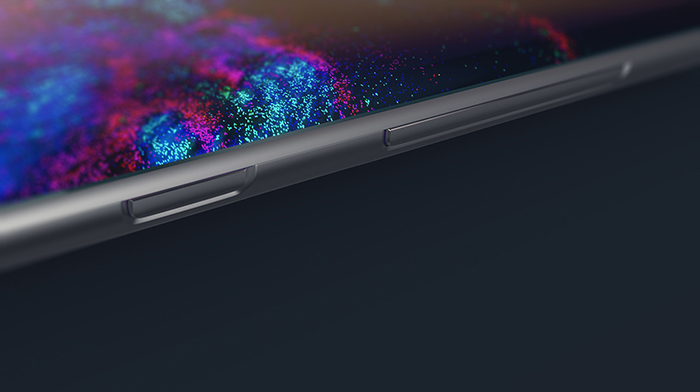




2 comments
Is it available in SL?. I use Deezer instead. It includes more songs, family plan, link with FB and above all, high resolution CD quality music (which is not available with spotify yet). Only better thing spotify offers is the layout.
Not officially available but can be used using a VPN. Deezer is pretty good as well. I personally use Apple Music due to the large collection of songs, even some Sinhala songs 🙂