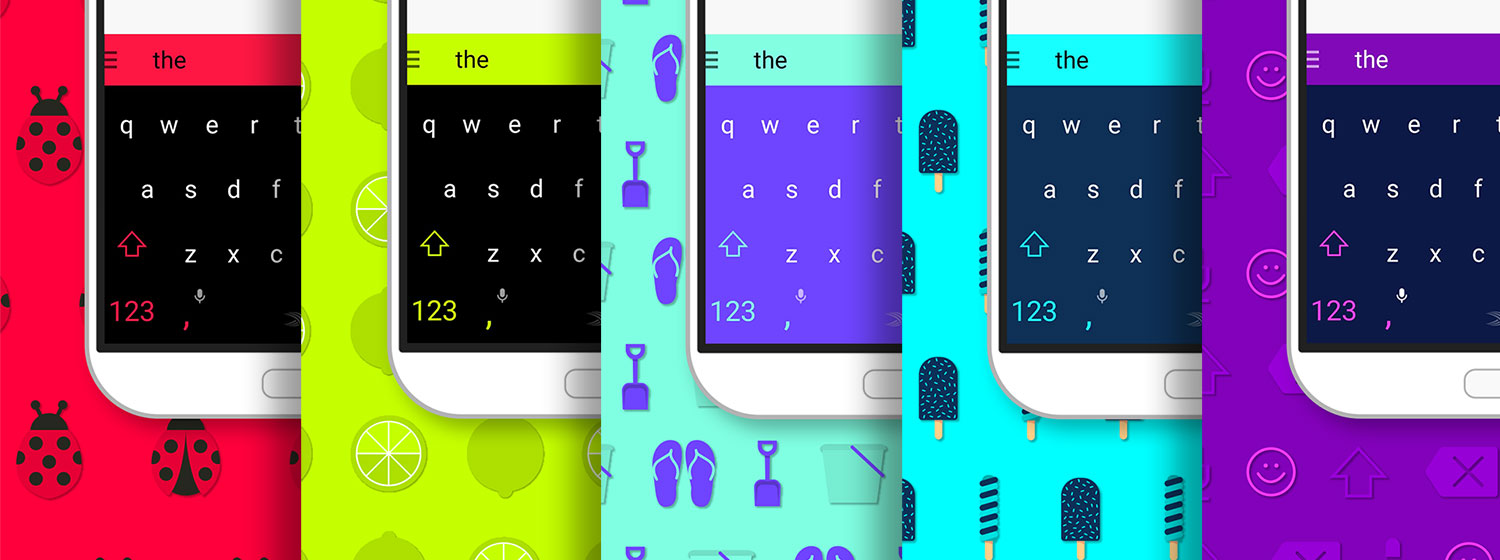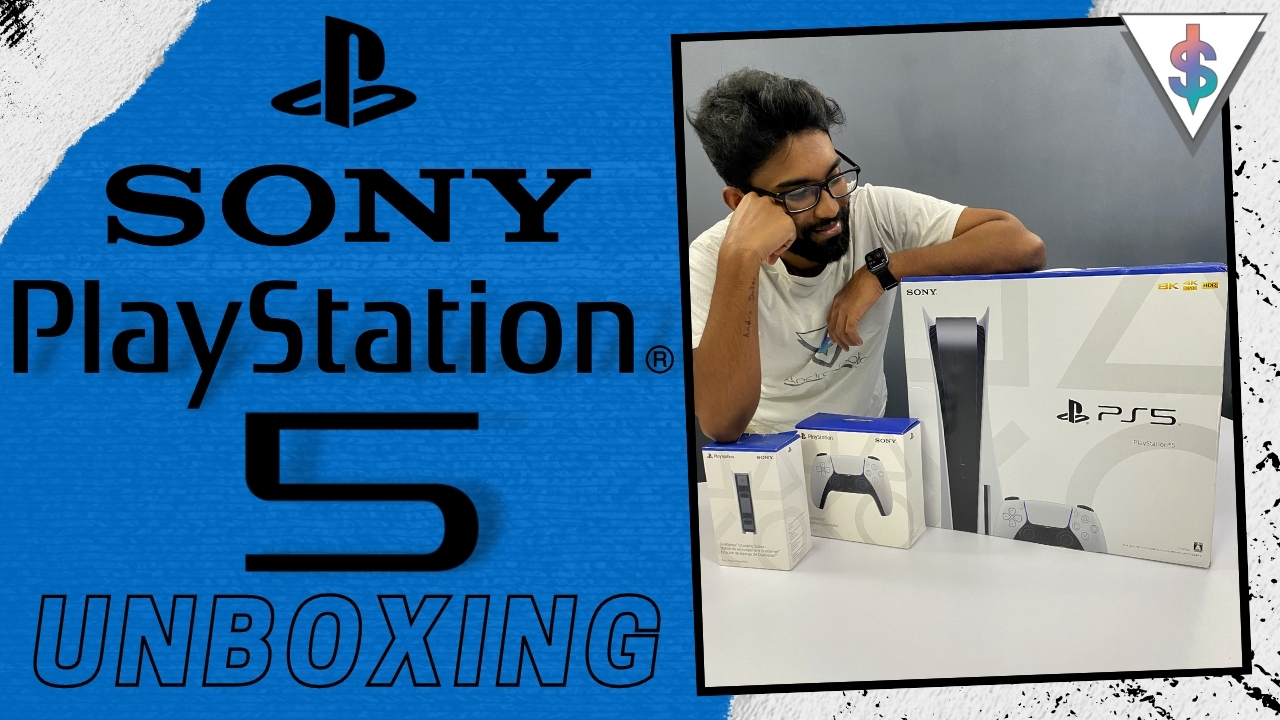It’s the Christmas time and with that spirit in mind, Swiftkey has announced that all Android and iOS themes will be Completetely Free. This is some really big news for the users of arguably the best keyboard out there.
To make use of the awesome themes on Swiftkey,
- On Android, first enter the SwiftKey Hub by tapping or sliding the hamburger icon on the left of the prediction bar. Once there, open the ‘Themes’ panel and then select ‘SwiftKey Store’.
- On iOS, Open the container app from their homescreen and tap the red ‘Design’ icon in the top right to access the themes.
These new Vivid themes follow the launch of a redesigned SwiftKey Hub – complete with new user-requested features, like text expansion shortcuts. Users will find over 100 themes to customize your SwiftKey Keyboard’s color and design. This is some really awesome news for us as users.
Show some love and share the news with your friends so that everyone can add some colour to the best Keyboard available for Android and iOS.
Source – Swiftkey