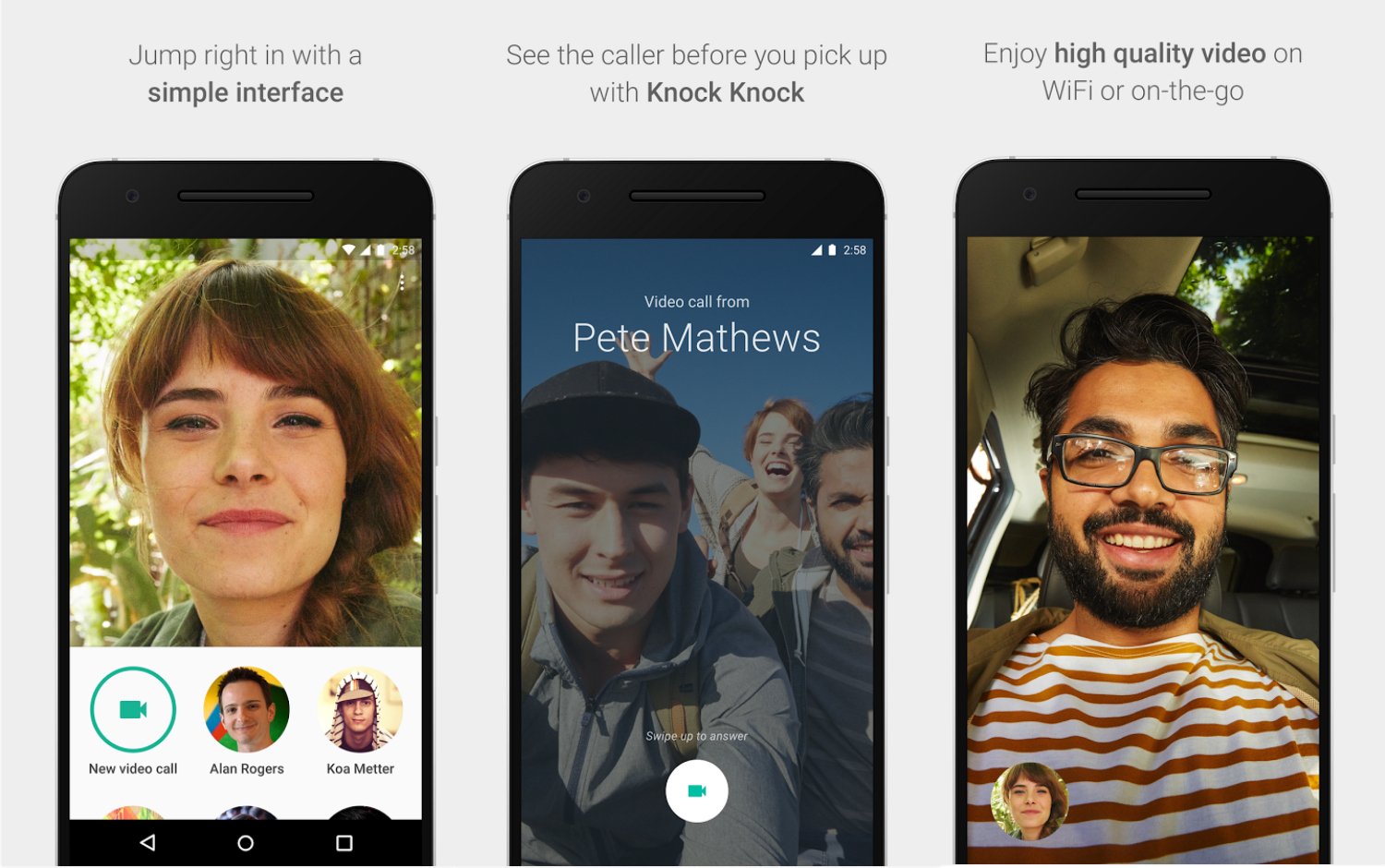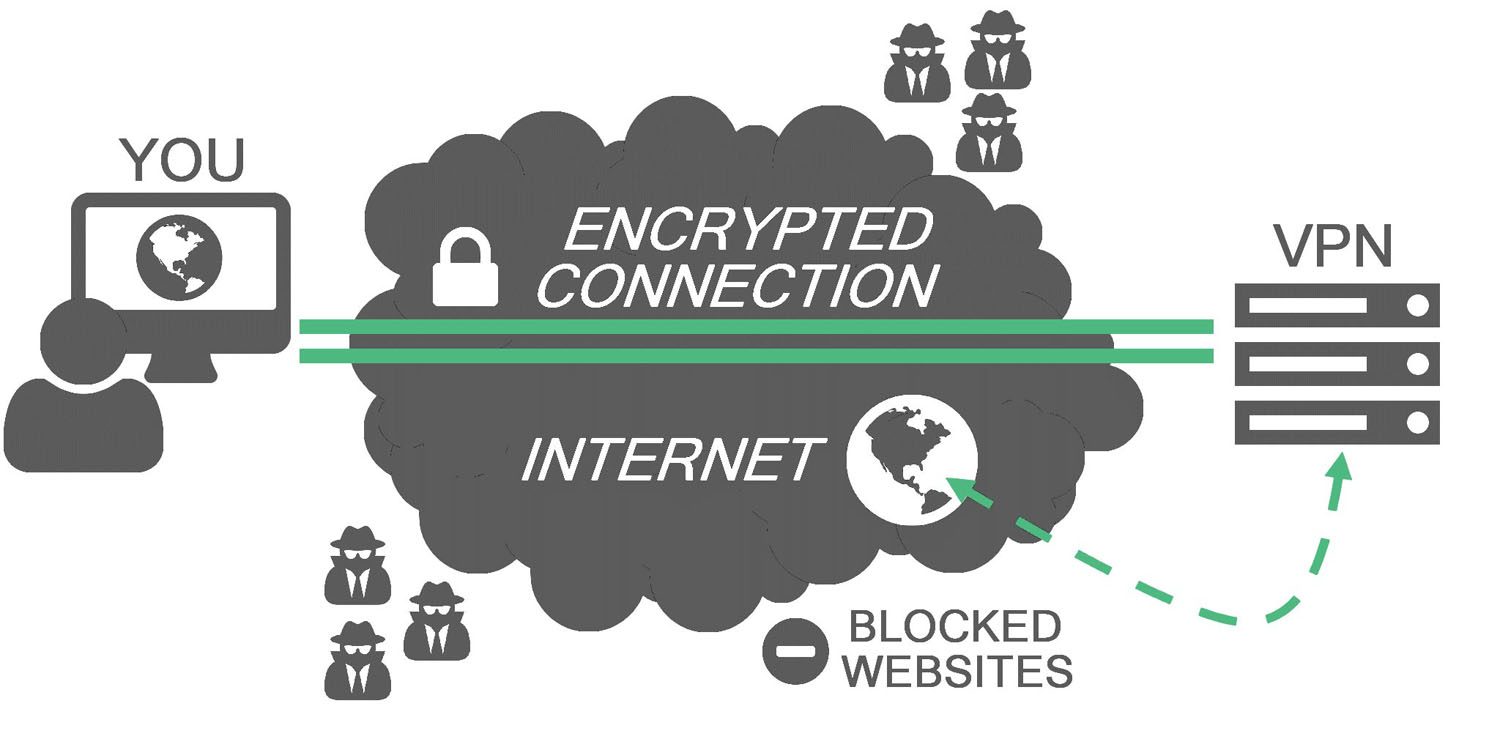Duo, is the latest video calling app released by Google. It’s quite similar to Facetime from Apple but this has some unique features that make it just user friendly and there aren’t much options so anyone can install and easily use it. But, For those of you who are new to Video Calling, here’s how to use Google Duo.
First, I think you should have a look at the video Google put out showing off Google Duo.
Now that you have a idea about what Google Duo is, let’s get started.
Installing the app
Google Duo is available for both Android and iOS users, but it is not available for your PC.
You can download it here.
After downloading, In order to use Duo, You have to link your account using your phone number.
Make a video call
It’s simple. All you have to do is tap on the “Video Call” button and call someone you want. After that all your recent contacts will just show up as bubbles so you’re one tap away from calling anyone.
The specialty here is the “Knock Knock” feature which allows you to see what the person who’s calling you has to show. You will see a live video from them even before answering.
That’s about it when it comes to using Google Duo. There are some settings that you can tweak inside the settings as well. Check it out if you want more control over the little things like disabling “Knock Knock”.
If you found this helpful, Please share it with your friends too, and motivate them to start using Duo so that you have more and more people to talk to.