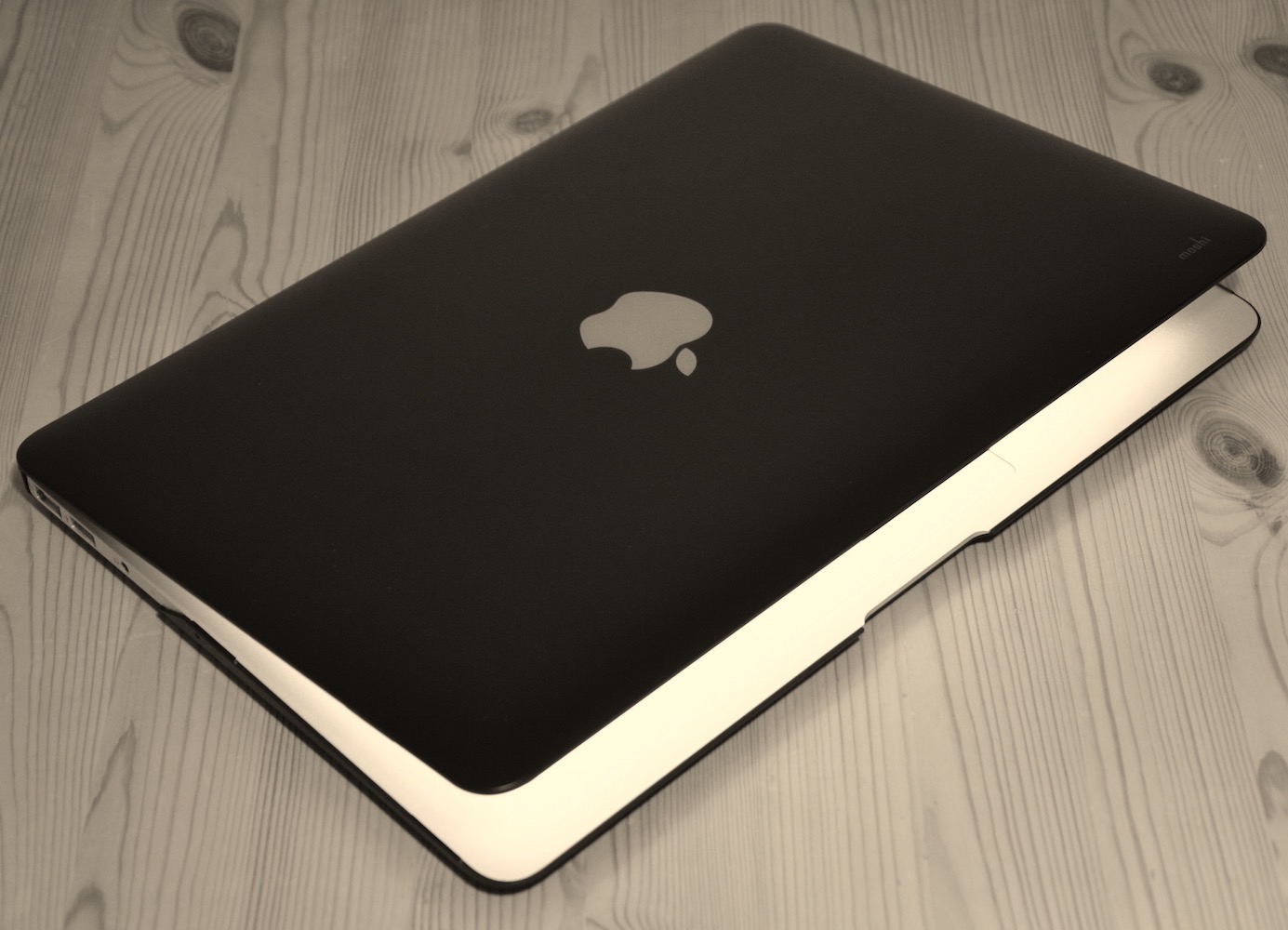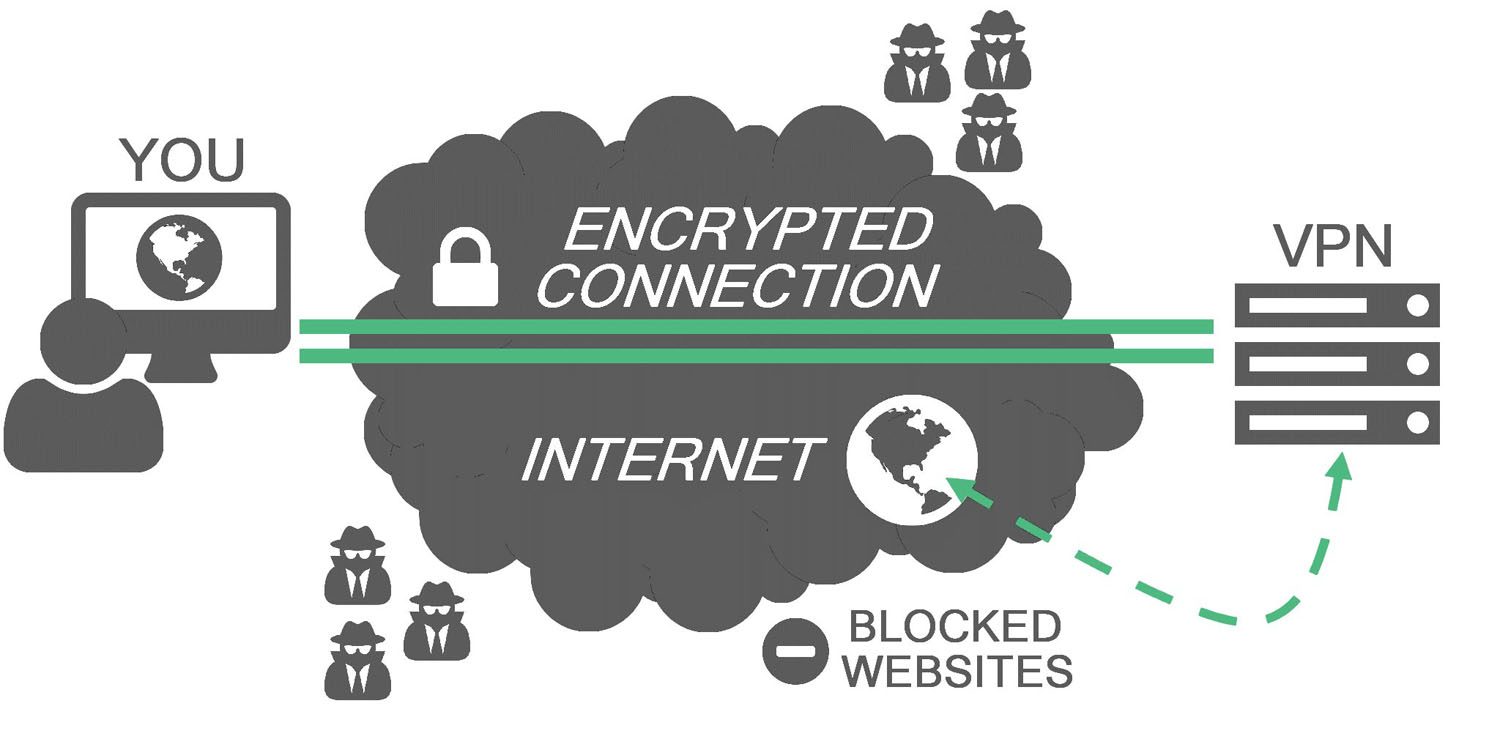Nowadays everyone has a mac, and Apple just launched all new MacBook Pro models as well. Since it is Mac season, I decided to write an article about preventing your Macbook from Overheating. Please share with your friends if you find this useful.
Yes, The problem of overheating laptops has been bothering us for years. By laptop manufacturers making their products smaller in size they make the internal components also smaller in size and place. They also have to place all these parts closer to each other. The SoC, motherboard and hard drive all produce heat. The close positions concentrates the heat that is emitted.
Here’s what you can do.
• Do Not cover the airflow vents, especially the rear vents, which could cause the computer to overheat.
• Keep the Mac on a flat surface whenever possible.
• Clean the air vents as often as possible. Dust accumulates on the vents, which will block them and prevent them from working efficiently.
• Do Not place anything on your laptop keyboard which will make the MAC switch on and off unnecessarily.
• Shut down your computer in the night if you don’t have anything important in it and if you’re not using it.
• Set it to standby mode or sleep mode when it is not in use during the day.
• Make sure to switch your laptop off when it is in a bag.
Short and Simple. Have anything to add to the list? Drop a comment and let me know.