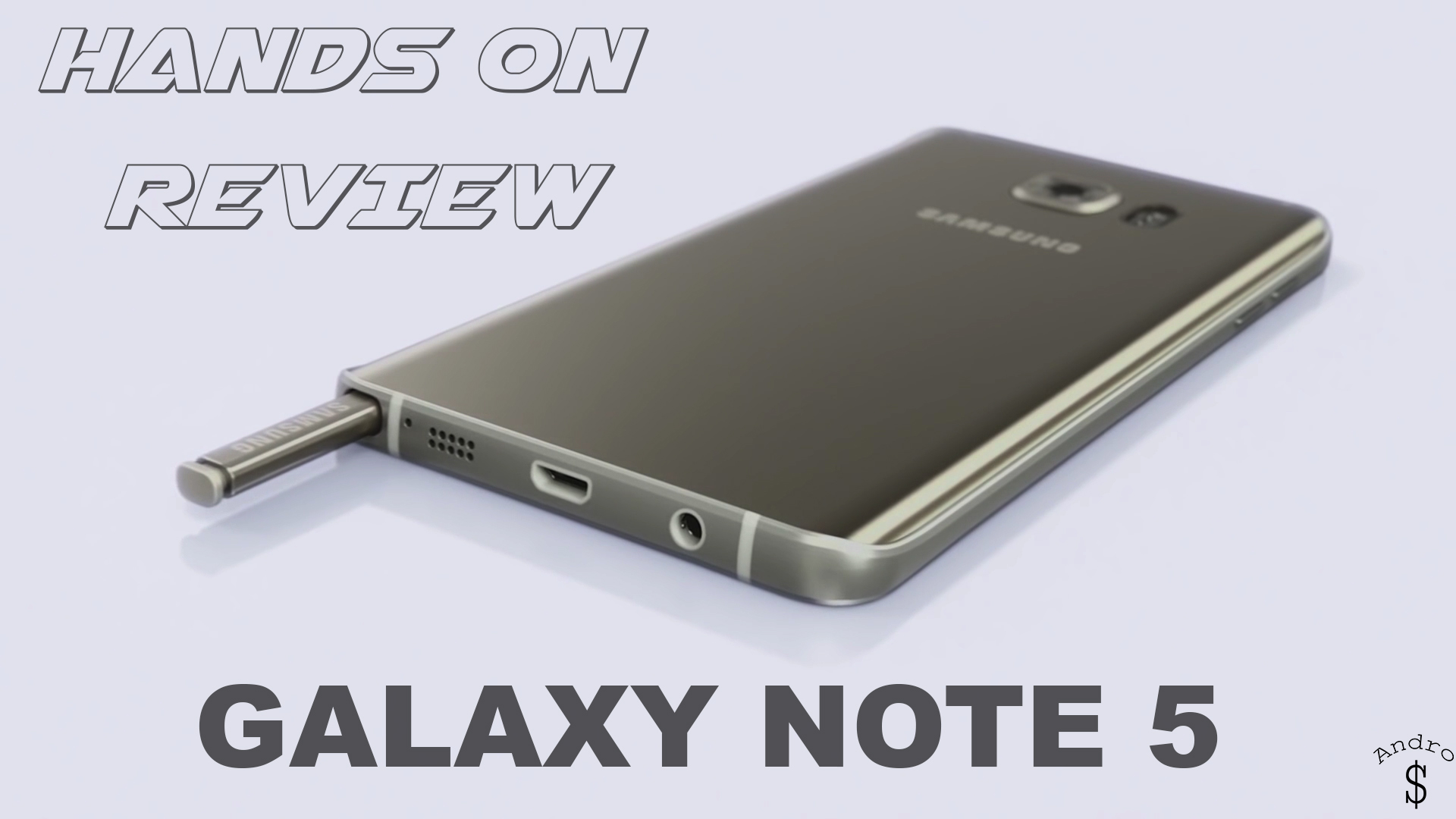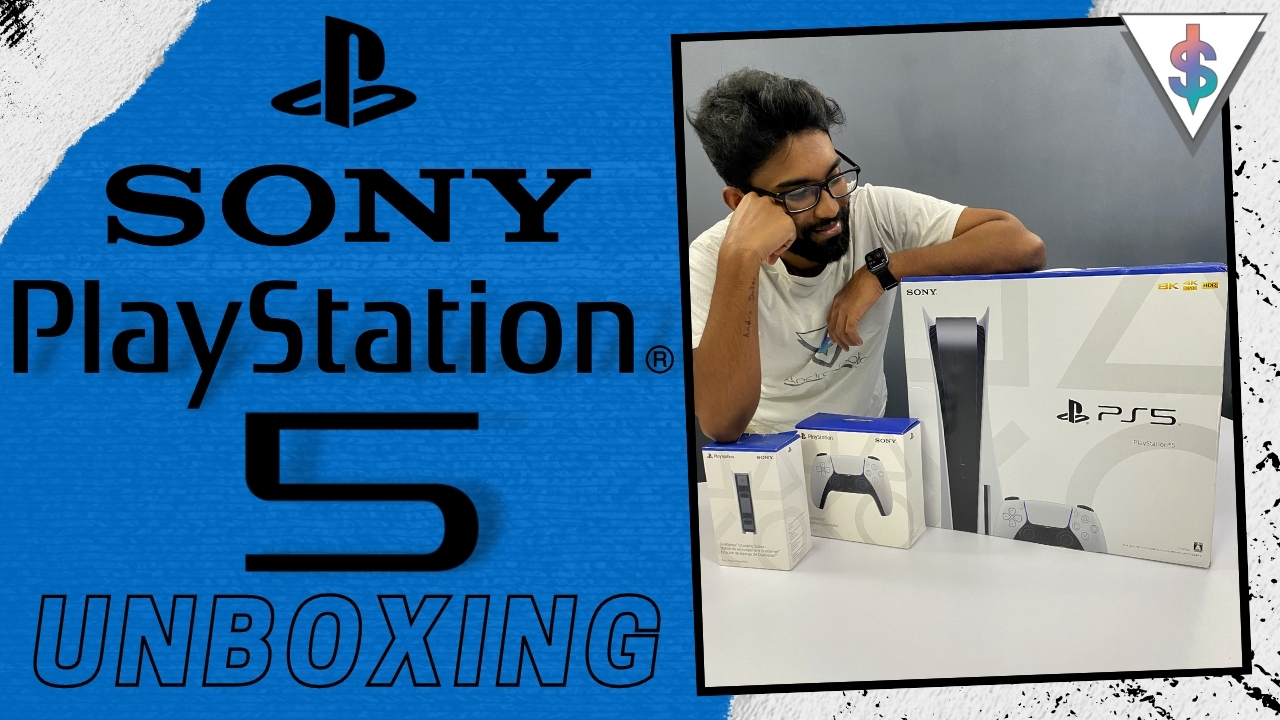Back at WWDC, Apple unveiled iOS 9. The same day they started rolling it out to the registered Apple Developers in the form of a Beta to try and test it. I have been using the iOS 9 Beta, since they released the First Beta. This time around there was also a Public Beta that was open for the Public. Last week after the iPhone 6s launch Event, Apple started seeding the iOS 9 Gold Master to the Developers, which is the Final Version just a week ahead.
For those of you that aren’t Registered Apple Developers, The day you have been waiting for is here. iOS 9 is now available for you to download on your iDevice. The Supported iDevices are listed Below,
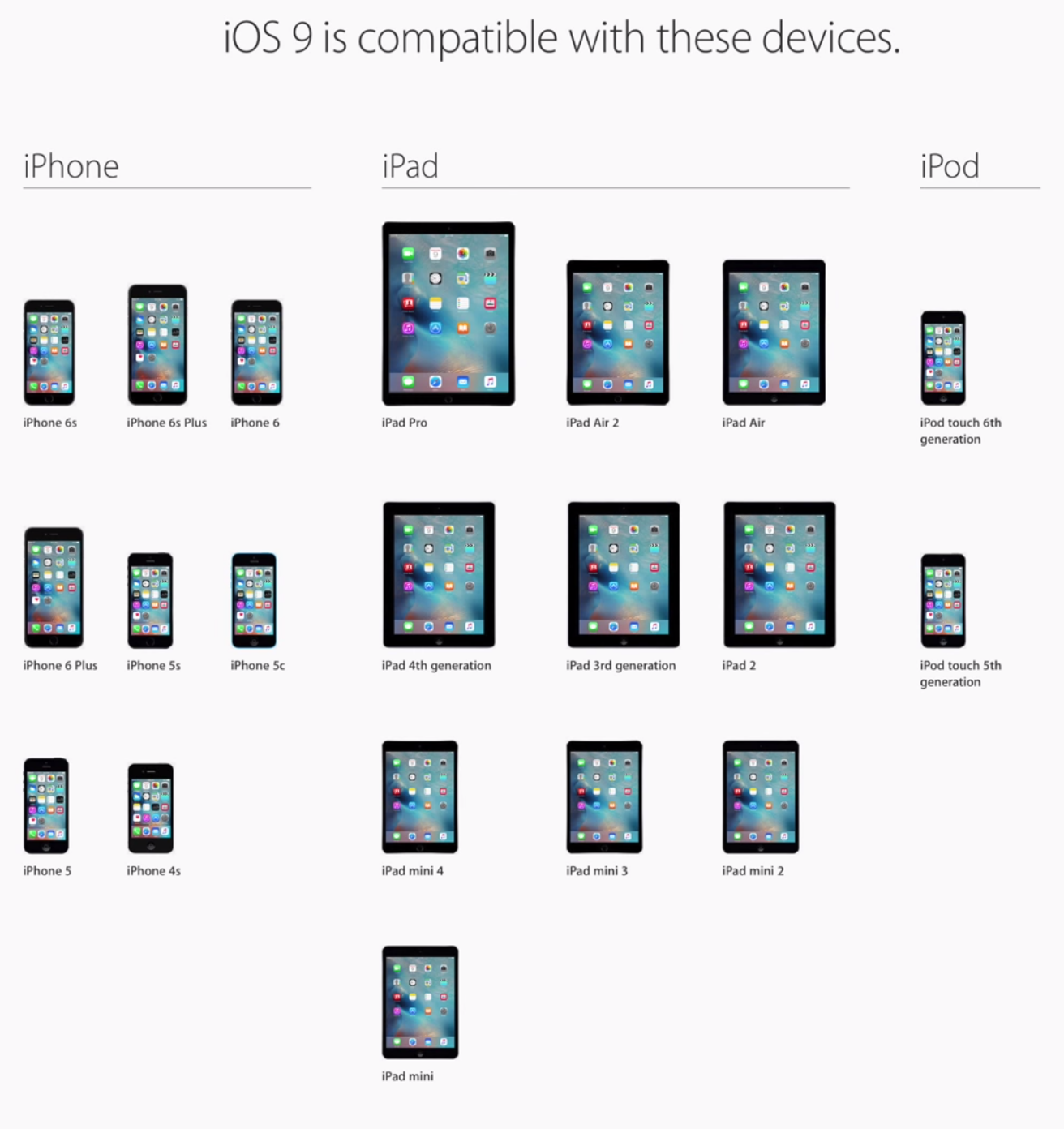
You can download iOS 9 from the Software Updates section on your iPhone. If you haven’t received the notification yet, you can manually check for the new bits by going to Settings > General > Software Update. The download is only around 1.3GB in size this time around, so it should be easy to get even if your device has just 16GB of storage. You can also download the ipsw and install it via iTunes if you want.
To Learn Everything about iOS 9, and what is new with iOS 9, Checkout my All You Need To know article here.
So are you excited to Finally Try iOS 9? Spread the news with your friends.
Source – Apple