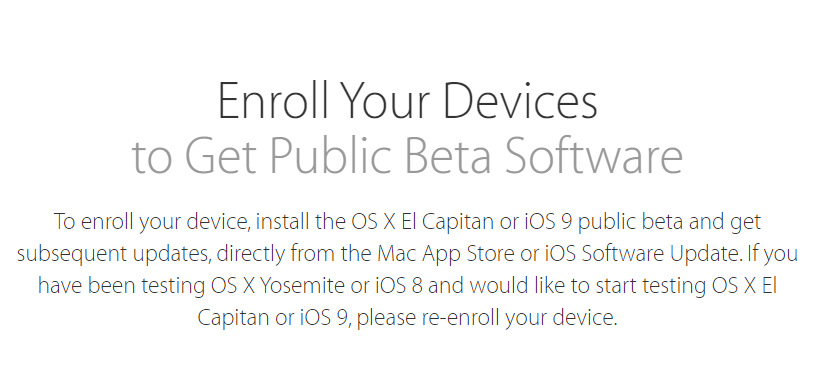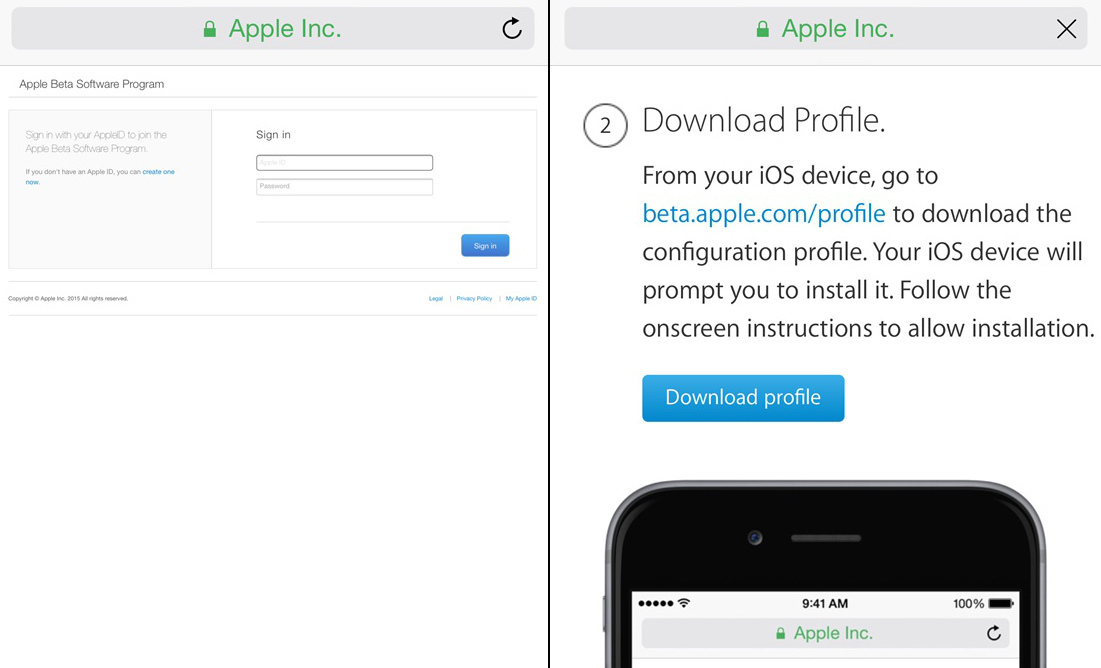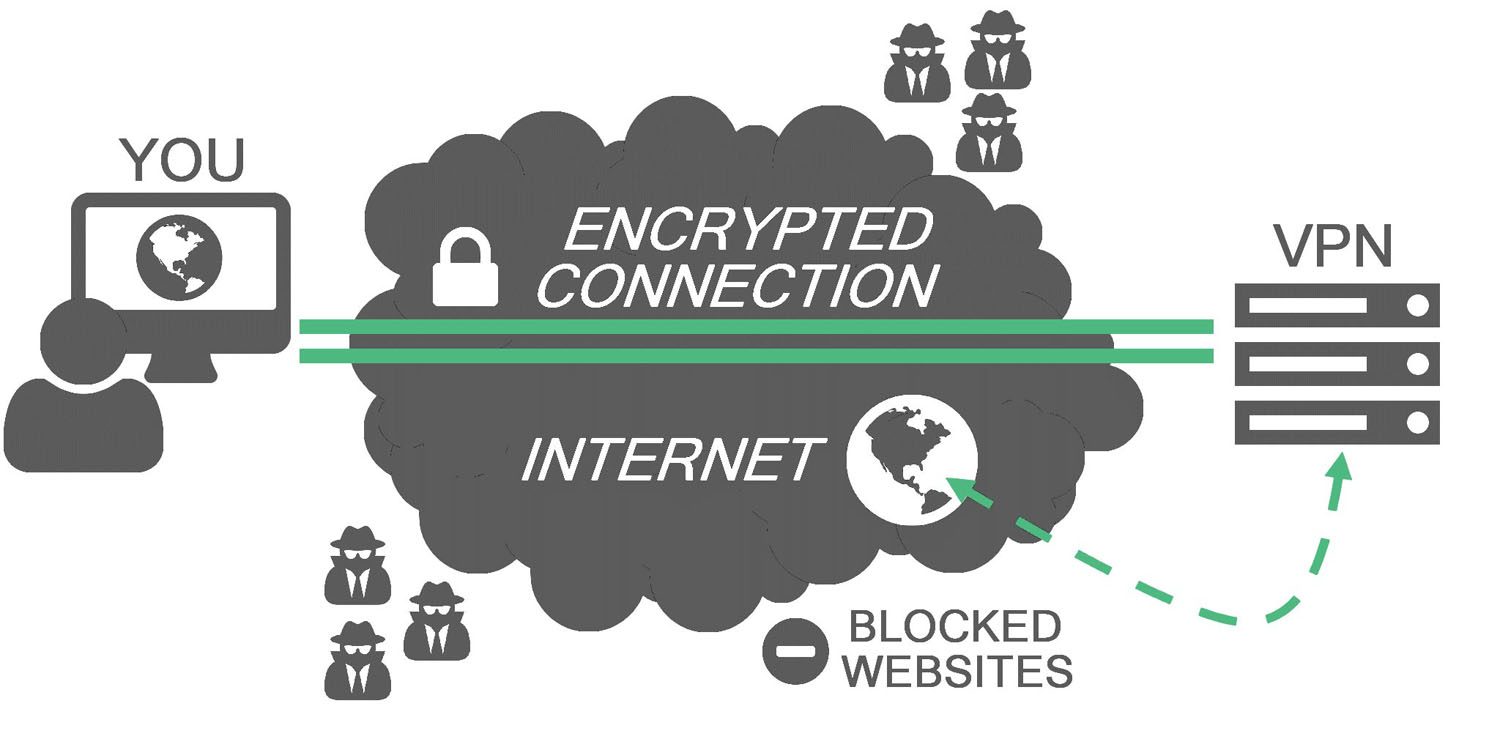Apple unveiled iOS 9 along with OS X El Capitan few weeks ago, and it is available for Registered Apple Developers as well. For the first time ever, Apple is now allowing any iDevice user to try the latest iOS Firmware as a Beta Test. If you own an iDevice, even you can install iOS 9 on your iPhone or iPad for Free using the Public Beta. Since some of you guys wanted to know how exactly you can do that, I decided to make another tutorial. Let’s get started.
You can follow my other Tutorial here where I showed you how to get the Developer Beta installed on to your iDevice, but if you want to go with the free and less bugs version, you should try this.
PRE-REQUISITES
1) Device must be running iOS 8 and it should be a compatible device.

Apart from those device, even the iPhone 4s and iPad 2 are compatible with iOS 9.
2) Make a Full Backup of your device through iTunes as you will be loosing everything (Don’t worry, as soon as you install you can restore them)
3) Make sure your device is around over 50% Charged.
If you have all completed all of the above, let’s get started.
HOW TO INSTALL
1) Go to Apple’s Beta Software Program section by Clicking here. Now Sign Up, or Login if you have already Enrolled.
2) Now Visit beta.apple.com/profile on the iDevice you want to install iOS 9, Login and Hit on “Download Profile”.
3) After you download the profile, you will be automatically redirected to the software update section of your Settings menu. Now hit on “Download and Install” and Agree to the Terms and Conditions to begin the Installation.
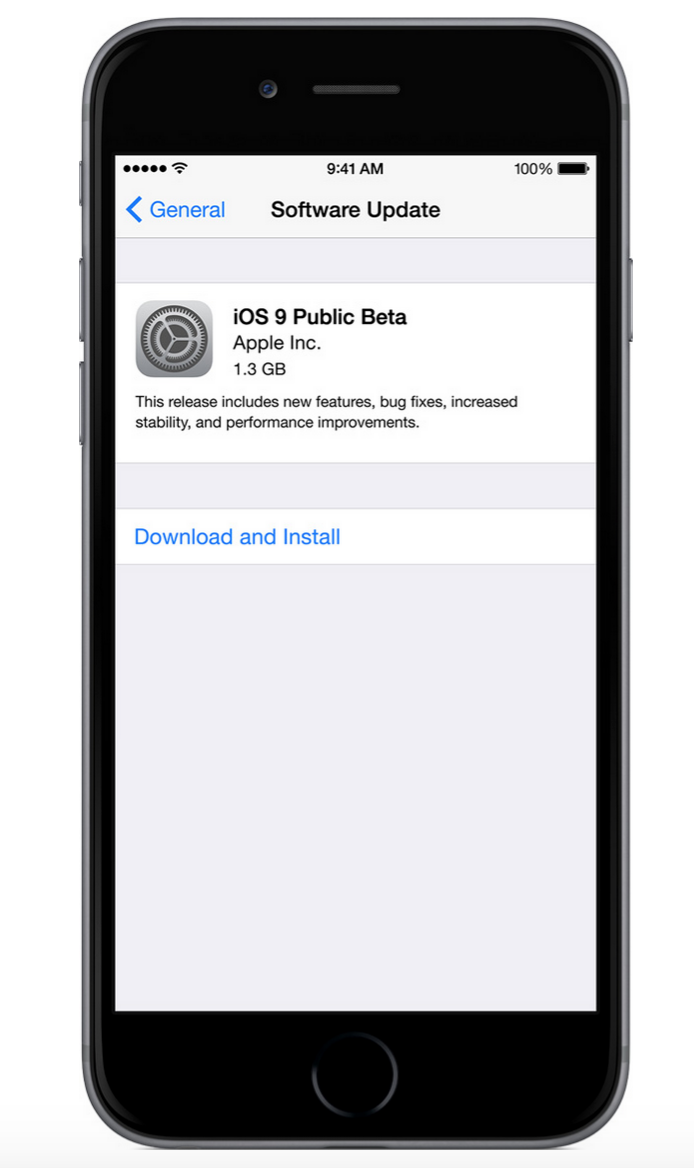
That’s it guys. You are now Running iOS 9 on your iDevice. Once a New Public Beta is available, you will see it in the Software Updates section. Don’t forget to share this with your friends so that they can also get the latest from Apple. Finally if you installed iOS 9 on your device let me know how it is, and what you think about it.
WARNING – This is for Educational Purposes Only. Whatever you do with your phone, you do that entirely on your own risk and you have full responsibility for the consequences. The author can’t be responsible for any damages of your phone!