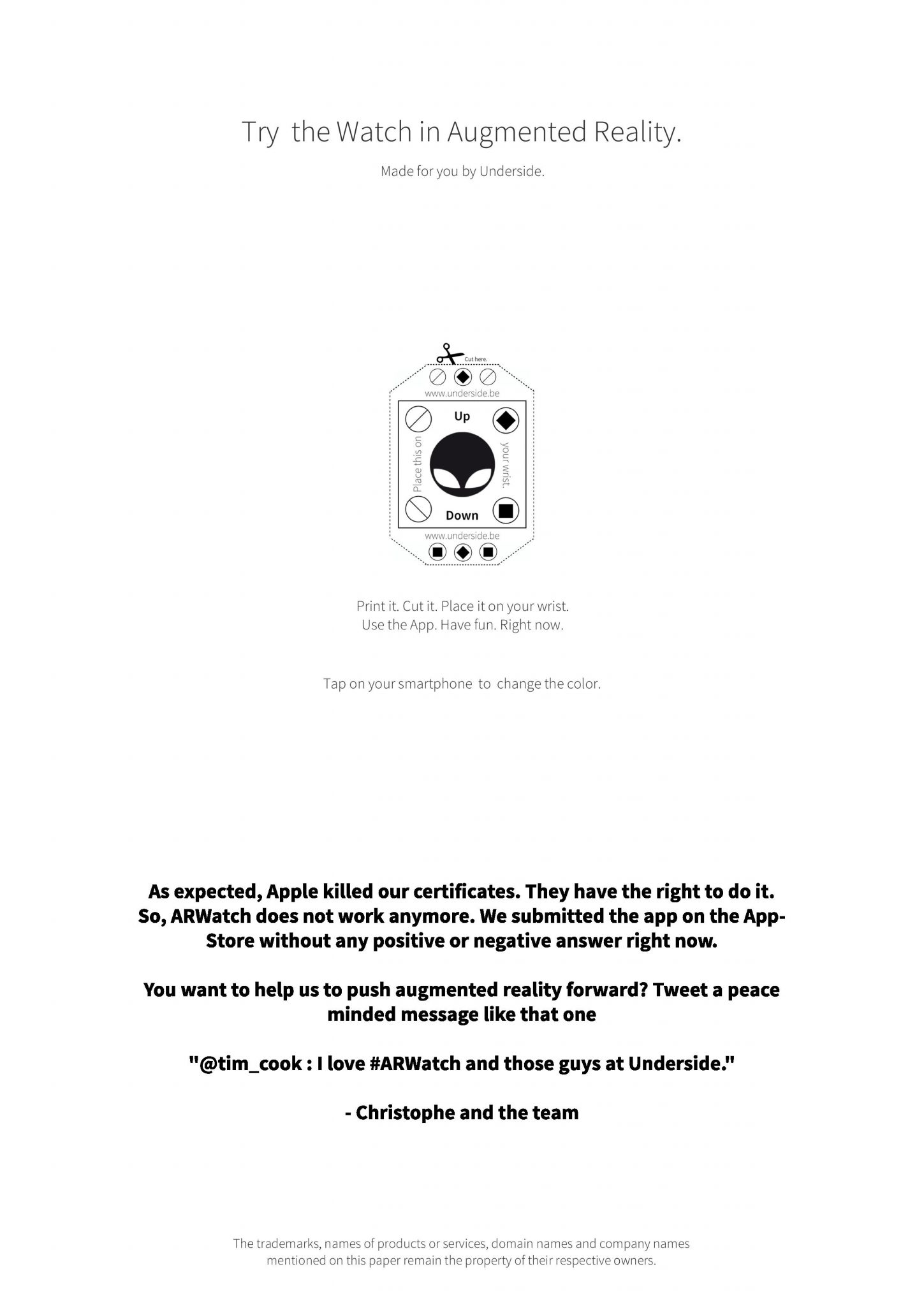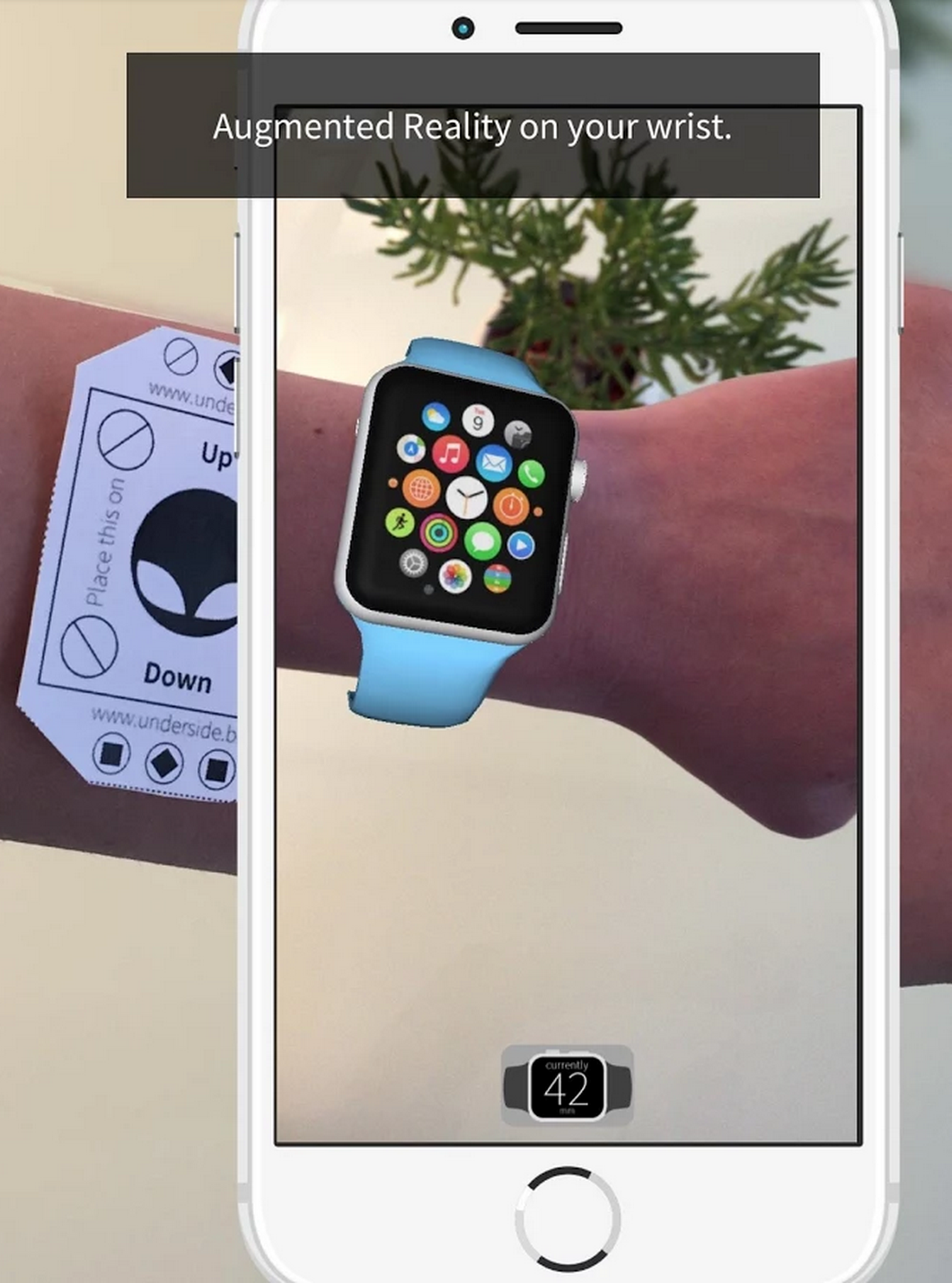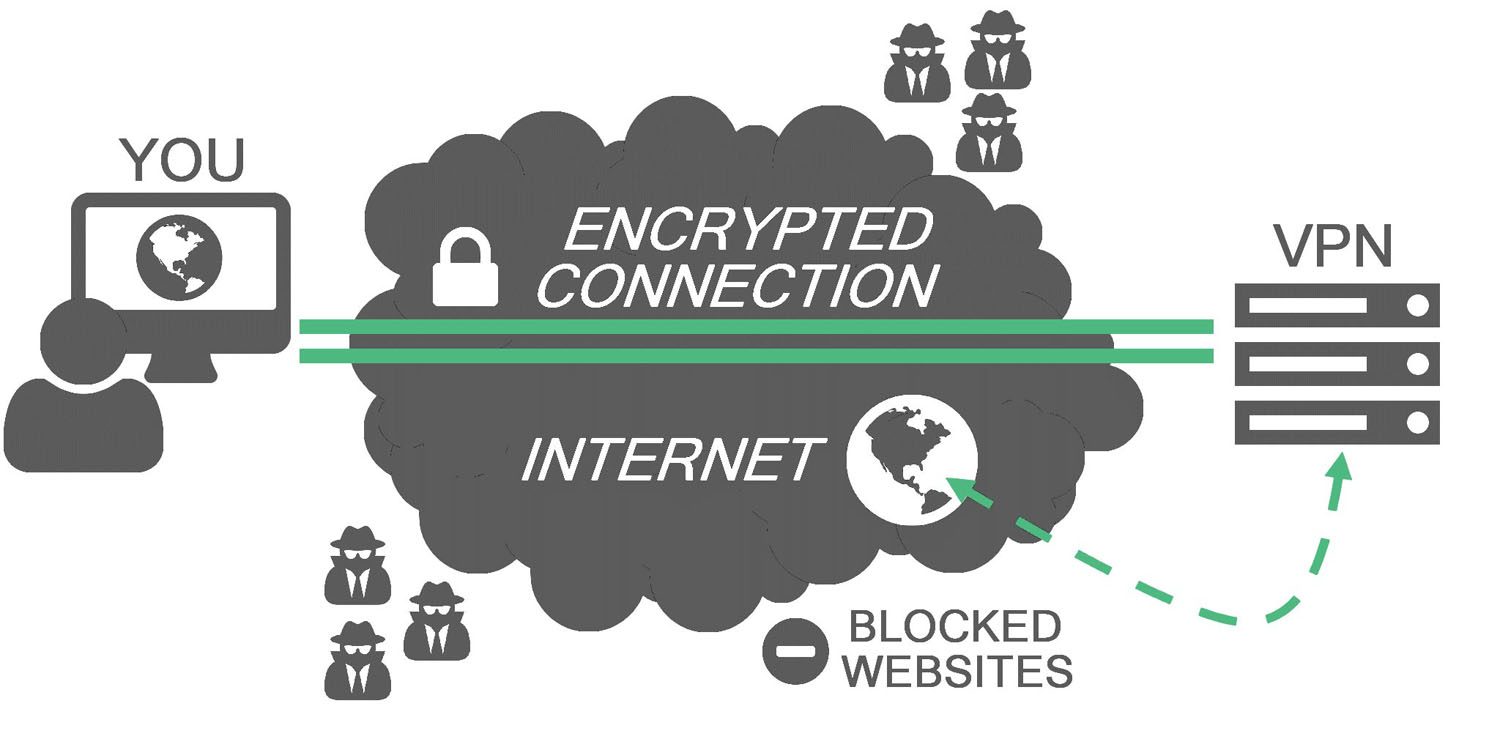So earlier today I posted an Image on Instagram with the Caption, “Hey wait a Minute, Is that what I think it is? 😉 #AppleWatch” and that got a lot of buzz surrounding it and a lot of people thought that I actually bought an Apple Watch. I’m sorry to tell you, I didn’t. I just wanted to mess around with everyone to generate some Hype before making this article for you guys, so in this How To, I am going to tell you how you can Try the Apple Watch without even Buying an Apple Watch. Let’s get started.
Checkout the Original Image I posted on Instagram earlier today,
This was done by using by using Augmented Reality using the App AR Watch. Huge shoutout to the Creators of this Amazing App. By using this, You can try the Apple Watch Sport and also you can compare the 38-mm and 42-mm versions, as well as try on the various colored sport bands.
First you need to Print the Image given below, or this PDF and then you need to cut out the Apple Watch placeholder, and put it on to your wrist. Best would be to use doube sided tape to just stick it there.
Next you need to download the AR Watch App for your Android device from the Google Play Store, or for any iOS device by Scanning the following QR Code.
Next, you can launch the App and point your phone’s camera at the paper you’ve attached to your wrist, and you will see a virtual Apple Watch appear right in front of you in place of the Placeholder.
Now You can examine the watch from a variety of angles, and tapping the one icon on the screen lets you toggle between the 38-mm and 42-mm versions; tapping on the Strap lets you change the band colors.
Well that’s it. It’s that simple, and it’s that Awesome. Just Magic!
Now go ahead and Give this a shot, and try to fool your friends as well. If you like the strategy I put into hype up this Tutorial, Definitely go ahead and Share this with your friends. For more Cool Tips and Amazing content, Stay tuned to www.androdollar.com.