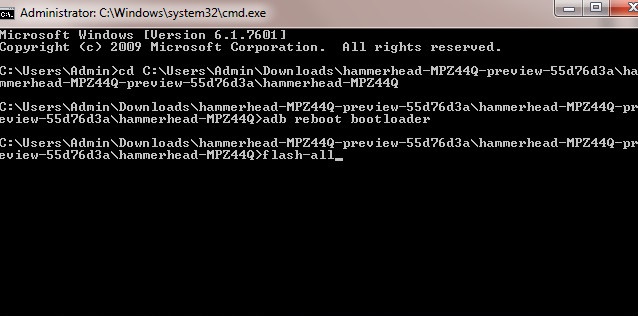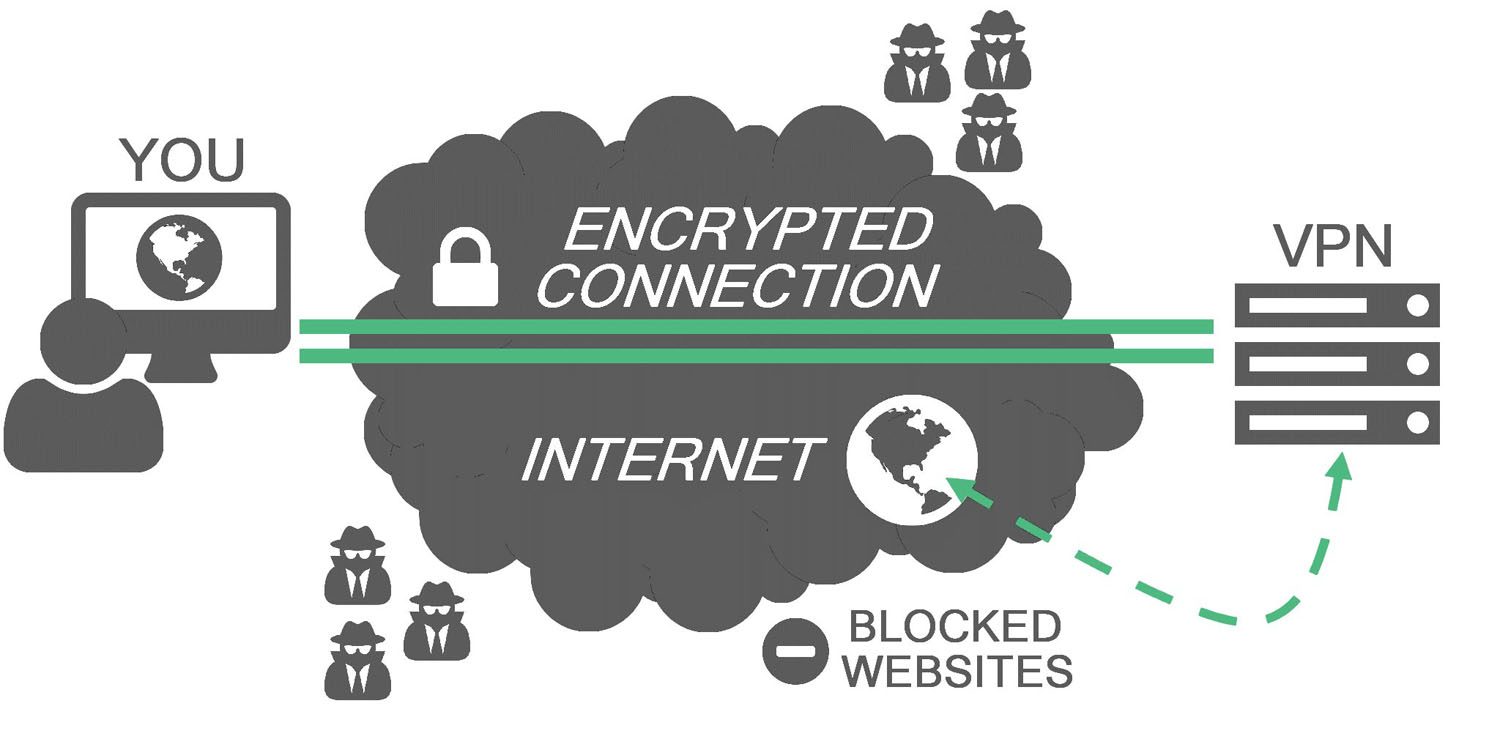The Android M Developer Preview is out and you can download and install it if you have a Nexus 6, Nexus 5, Nexus 9, or the Nexus Player. A lot of people asked me how to install it, and I’m here to tell you guys how you can easily install it on to your device.
Before we begin,
- Backup the data in your device as everything will be lost.
- Make sure USB Debugging is enabled under Developer Options.
- Make sure your device is charged.
- Make sure you have the Android SDK installed on your device.
- If the Bootloader on your device is locked, First unlock it.
Downloads
You can download the firmware from here or get it from the direct links given below.
How to Install
- First Unzip the Image you downloaded.
- Boot in to the Bootloader of your device. (From a powered off state, hold down volume + Power)
- Connect your phone to the PC, and Open a Terminal Window.
- Then Navigate to the folder where you have downloaded the Android M system image (Type ‘cd C:\your directory\Android-M-image-folder-path’)
- Now Type ‘flash-all’
- Wait for the Flashing to complete, and Relock the Bootloader if necessary.
- Enjoy Android M.
If you found this useful, feel free to Share this with your friends, and don’t forget to checkout my Hands on Video of Android M.
Source – Google
WARNING – Whatever you do with your phone, you do that entirely on your own risk and you have full responsibility for the consequences. The author can’t be responsible for any damages of your phone!