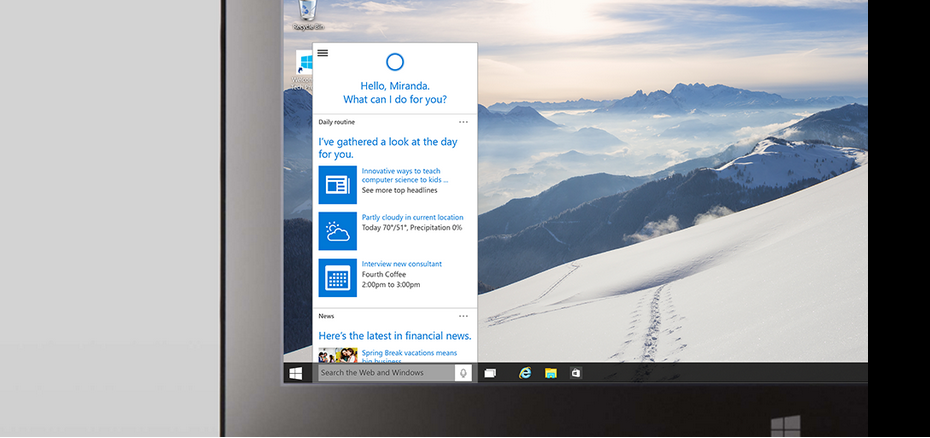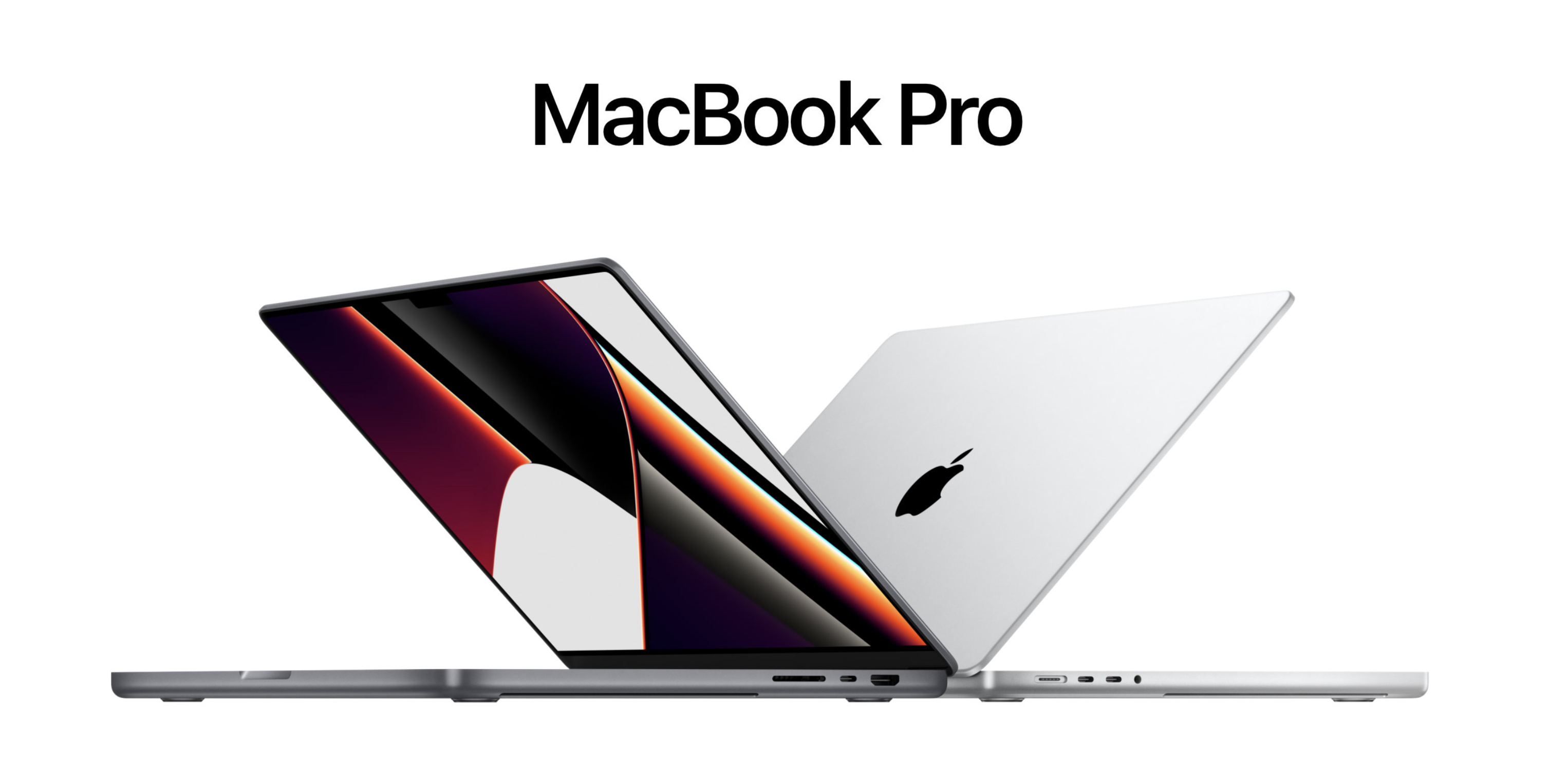The Official Android 5.0 Lollipop based Firmware for the Galaxy Note 3 was leaked sometime back, and ever since we have seen some cool roms based on that. Due to popular demand, today I am going to show you guys How to Install one such Cool Rom, which is the AryaMod Rom. This Rom was developed mainly by the Developer, kmokhtar79. Don’t forget to show the developer some love by Hitting the “Thanks” button over at XDA and also by Donating.
You need to be rooted & you MUST use a custom recovery like TWRP Recovery (Check the below for the download link). If you’re not Rooted, you can root your device by checking out the related forum over at XDA Developers, You can also contact me if you’re unable to find a safe method, so that I can send you the link. Checkout the Original Thread over at XDA Developers Website here.
Before installing this rom make sure you have installed the Leaked Official Android Lollipop Rom previously. If not you must flash the 3 files (Bootloader & modem, Persist partition update) given here after installing the AryaMod Rom.
Download Links
Download the Latest TWRP Recovery File, the AryaMod Rom and then Transfer them to your Internal or External Memory.
- Recovery – TWRP Recovery (Thread)
- Rom – XDA (Latest Version 3.0 Direct Link)
If you have any issues with this rom, you can post your questions over at the XDA-Thread or you can leave your questions down below in the comments section. I will try my best to answer them. Checkout the Video down below and let me know what you think down below in the comments section.
This is a must have for your Note 3, so make sure your try this if you have a Note 3.
WARNING – Whatever you do with your phone, you do that entirely on your own risk and you have full responsibility for the consequences. The author can’t be responsible for any damages of your phone!