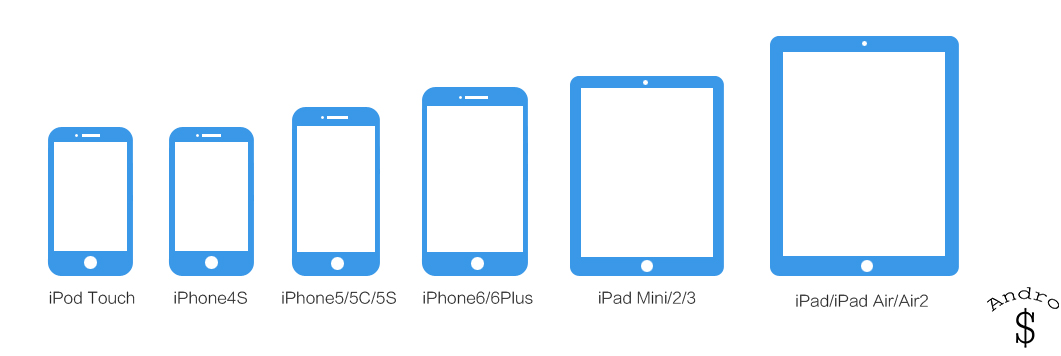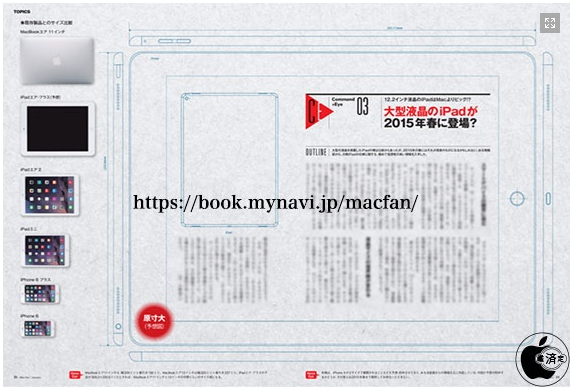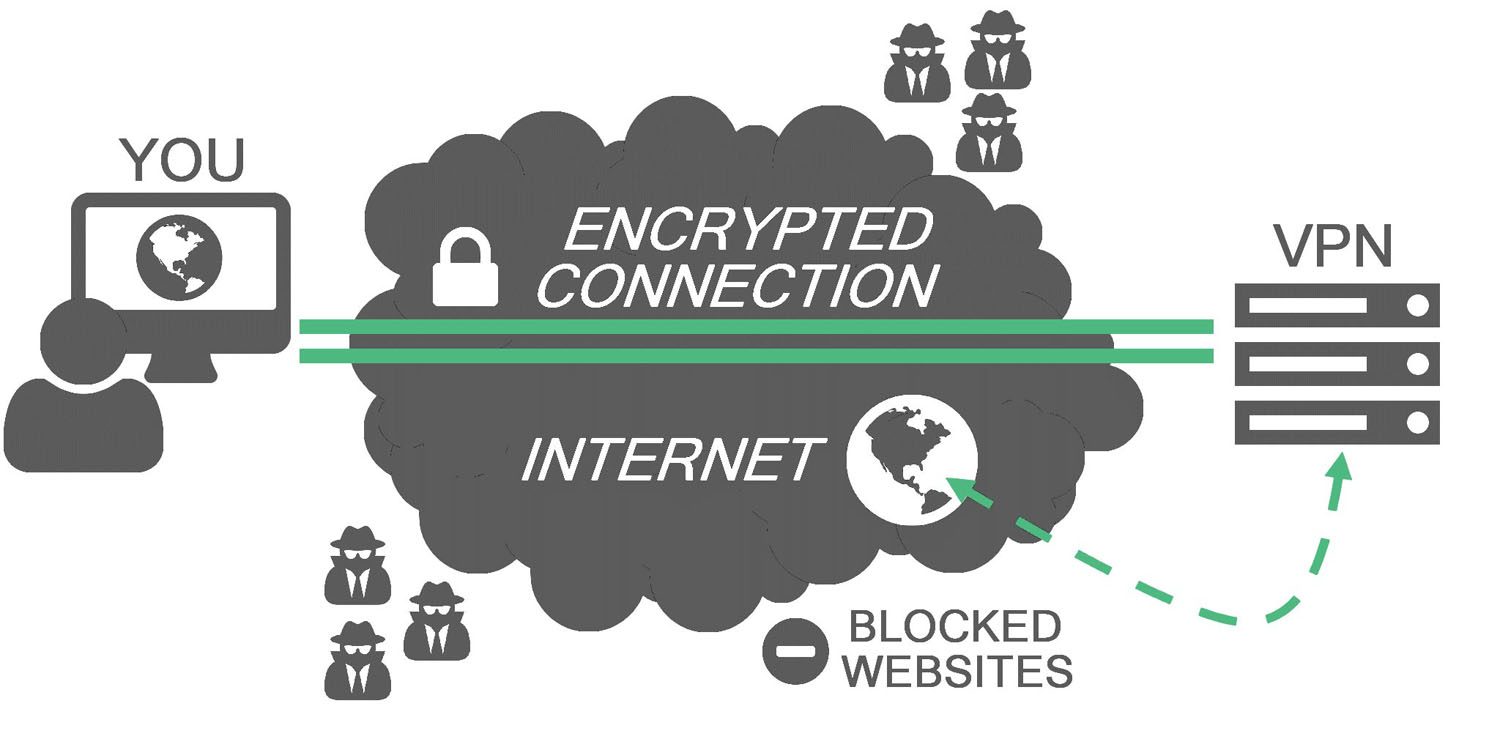iOS 8.1.1 patched the previously released Pangu Jailbreak for iOS 8-8.1, but TaiG has come out with a jailbreak for iOS 8.1.1. It is worth noting that this jailbreak tool is also compatible with all devices running iOS 8-8.1.1 and also the iOS 8.2 Beta. Here’s how you jailbreak your iDevice on iOS 8.1.1.
Before we begin,
1) This works on the Following Devices running iOS 8.0-8.1.1.
- iPhone 6
- iPhone 6 Plus
- iPhone 5s
- iPhone 5c
- iPhone 5
- iPhone 4s
- iPad (2, 3, 4, Air, Air 2, mini 1, mini 2, mini 3)
- iPod touch 5
2) This will work with Windows.
3) You must have the latest version of iTunes installed. If not, head here, download, and install the version there.
4) If you have a Passcode Enabled, please Remove it before you proceed. (Go into the Settings app on your device and temporarily disable it in the General —> Passcode Lock section. (You can re-enable it after the jailbreak is complete)
5) Turn off the “find my iPhone” Feature under iCloud Settings. (You can re-enable it after the jailbreak is complete)
6) Turn on Airplane mode to prevent any updates or data-driven apps from interfering with the jailbreak process.
7) Plug your iPhone in to the computer, and perform a Backup with iTunes.
8) Make sure you have Restored your firmware via iTunes and not installed the OTA Update as sometimes it might cause an issue. If you see any issue, Please restore the firmware via iTunes. Follow my guide here (Follow it by using the latest iOS 8.1.1 ipsw files).
How to Jailbreak –
1) Download the latest version of the TaiG Jailbreak Tool to your computer.
2) Launch the TaiG Jailbreak Tool with Admin Rights on Windows (Right Click and Run as Administrator).
3) Now Connect your iOS device to your PC.
4) Uncheck the second option below Cydia to prevent installing TaiG App store if you don’t want that.
5) Now click on the Green button in the center to start Jailbreaking. Then Give it a Few Minutes.
That’s it! Now go ahead and Enjoy Customizing your iDevice.
WARNING – Whatever you do with your phone, you do that entirely on your own risk and you have full responsibility for the consequences. The author can’t be responsible for any damages of your phone!
Show your support to the Developers, Consider Donating.
If you liked the content, Please Share with your friends who might find it useful.