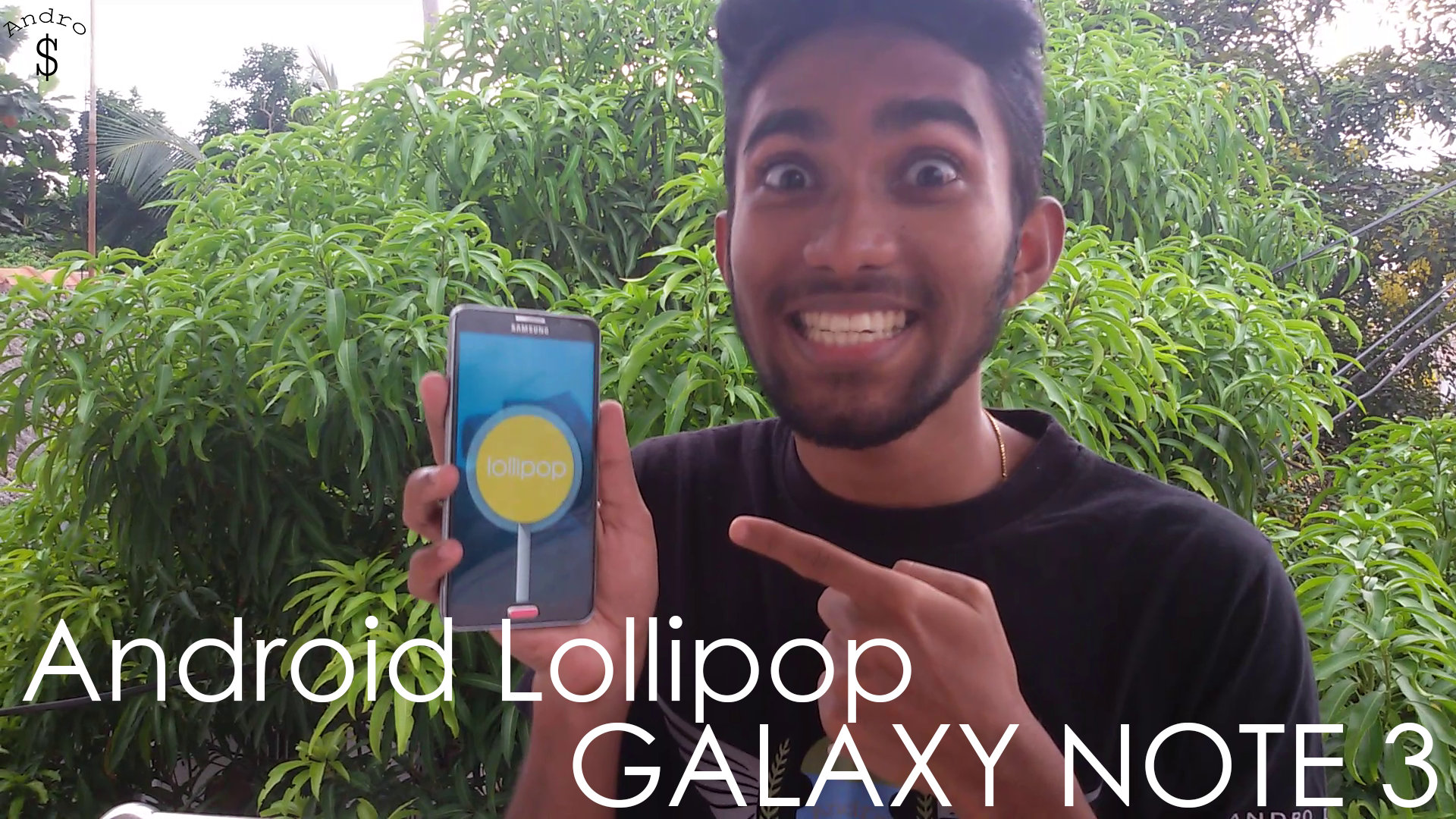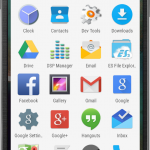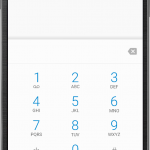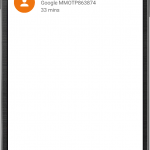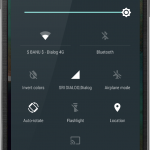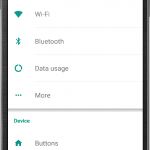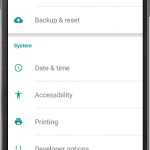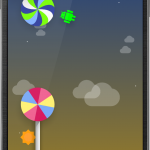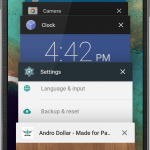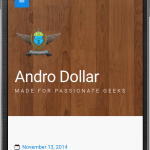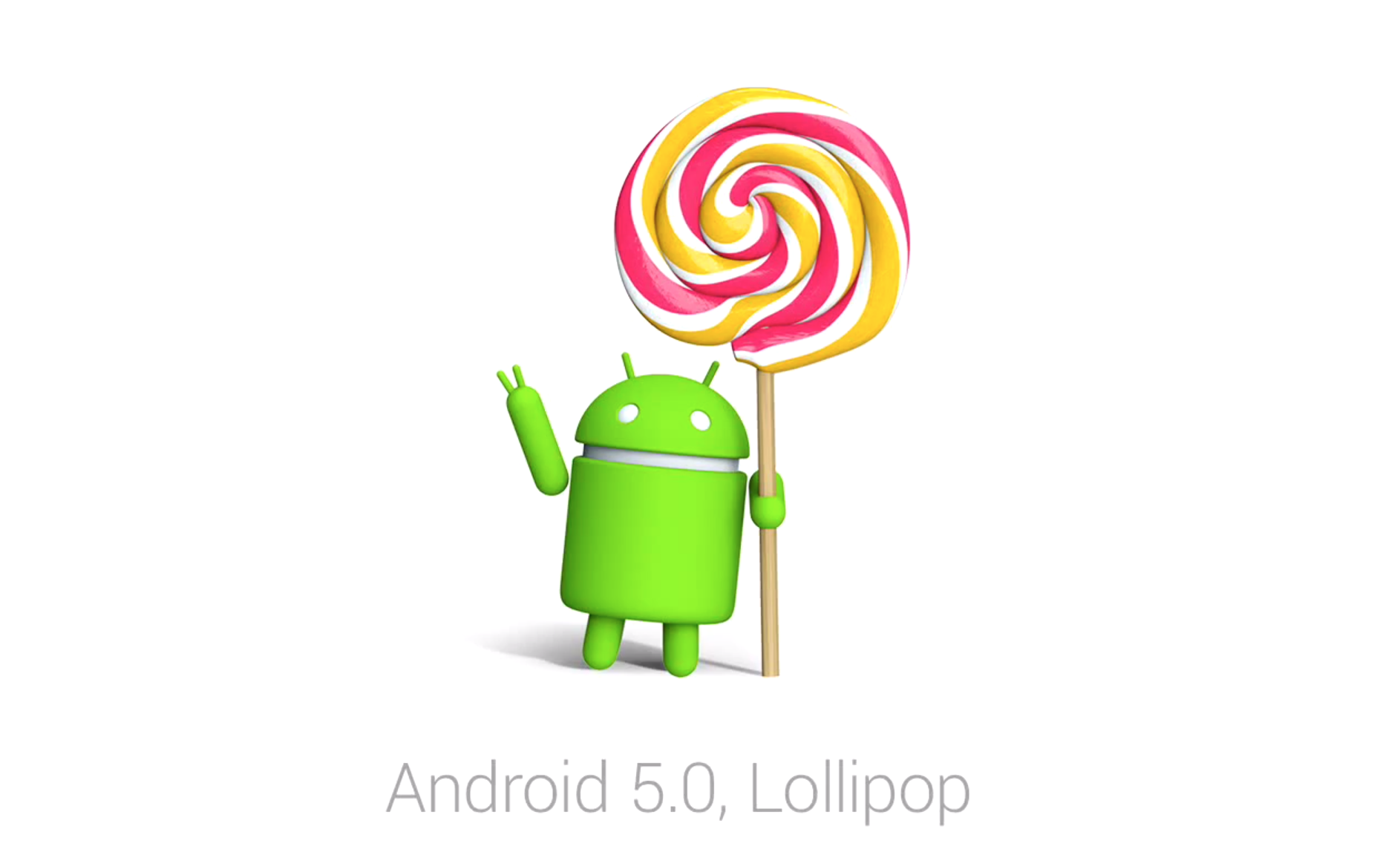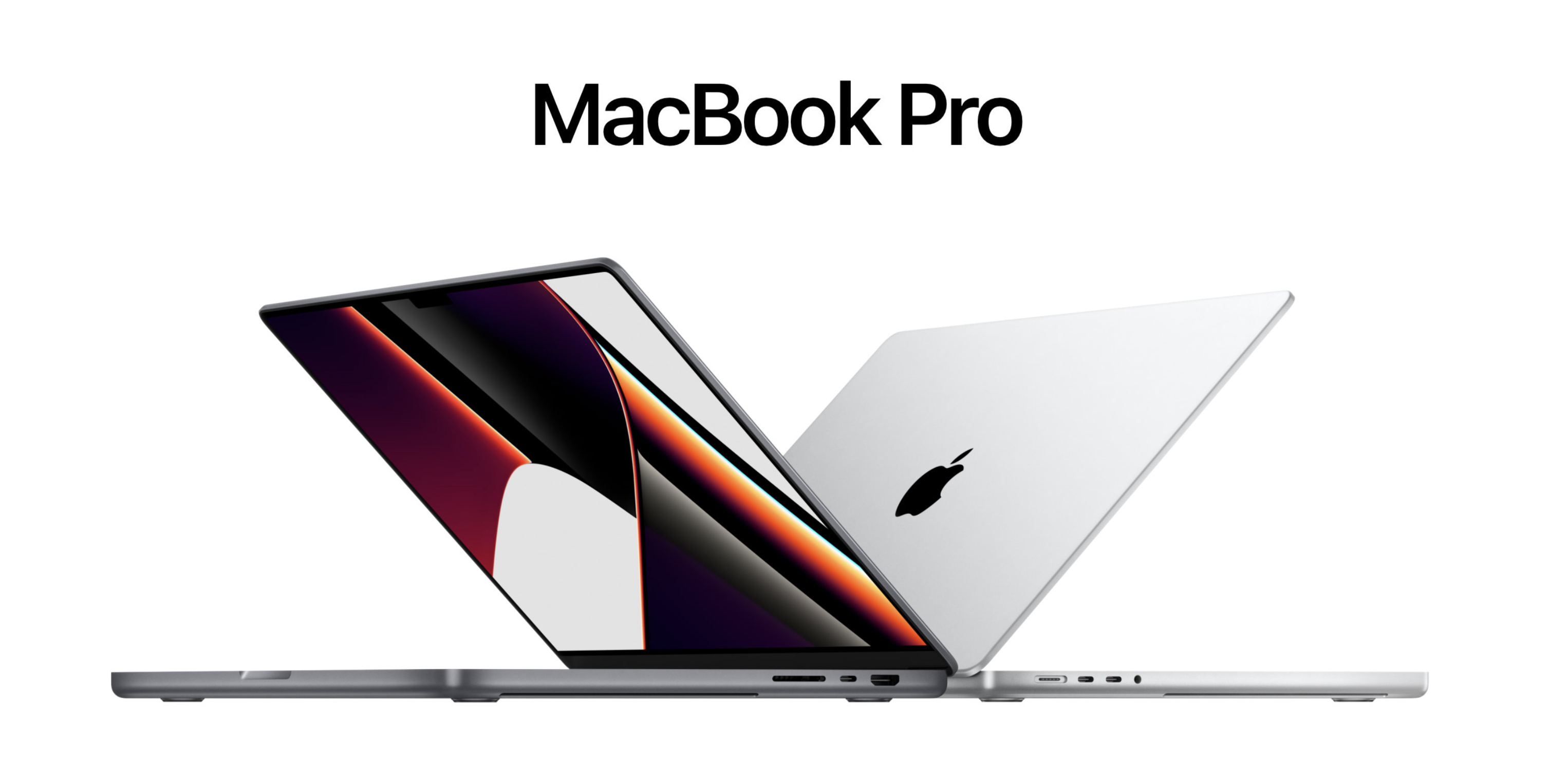It’s Finally Time! Android 5.0 Lollipop is here for the Galaxy Note 3. I’m here to tell you guys all about it, and show you how to install it. Let’s go!
So this Rom was Ported for the Note 3 by XDA Senior Member “Jamal2367“. This is an Alpha Build of Cyanogenmod 12.
Don’t forget to show the developer some love by Hitting the “Thanks” button over at XDA and also by Donating. You can Donate to the developer of the Rom by Clicking on the Donate Button Below.
You need to be rooted & you must have a Custom Recovery like Philz Recovery Installed. (Check the below for the download link and Check this Video for Installation Instructions). If you’re not Rooted, you can root your device by checking out the related forum over at XDA Developers, You can also contact me if you’re unable to find a safe method, so that I can send you the link. Checkout the Original Thread over at XDA Developers Website here.
Download Links
Download the Rom file, the Gapps and then Transfer them to your Internal or External Memory (External SD Card is Recommended).
- Recovery – Philz Recovery (Thread)
- Rom – XDA (Direct Link)
- Gapps – XDA (Direct Link)
- Root File – XDA (Direct Link)
If you have any issues with this rom, you can post your questions over at the XDA-Thread or you can leave your questions down below in the comments section. I will try my best to answer them.
Now Checkout my Video on How to Install the Rom and Share it with your Friends if you appreciate the effort.
UPDATE – If You want ROOT Access, Please flash the UPDATE-SuperSU-v2.16 file found under “Root” at the XDA Thread after you install the Rom and Gapps.
WARNING – Whatever you do with your phone, you do that entirely on your own risk and you have full responsibility for the consequences. The author can’t be responsible for any damages of your phone!