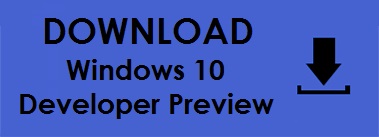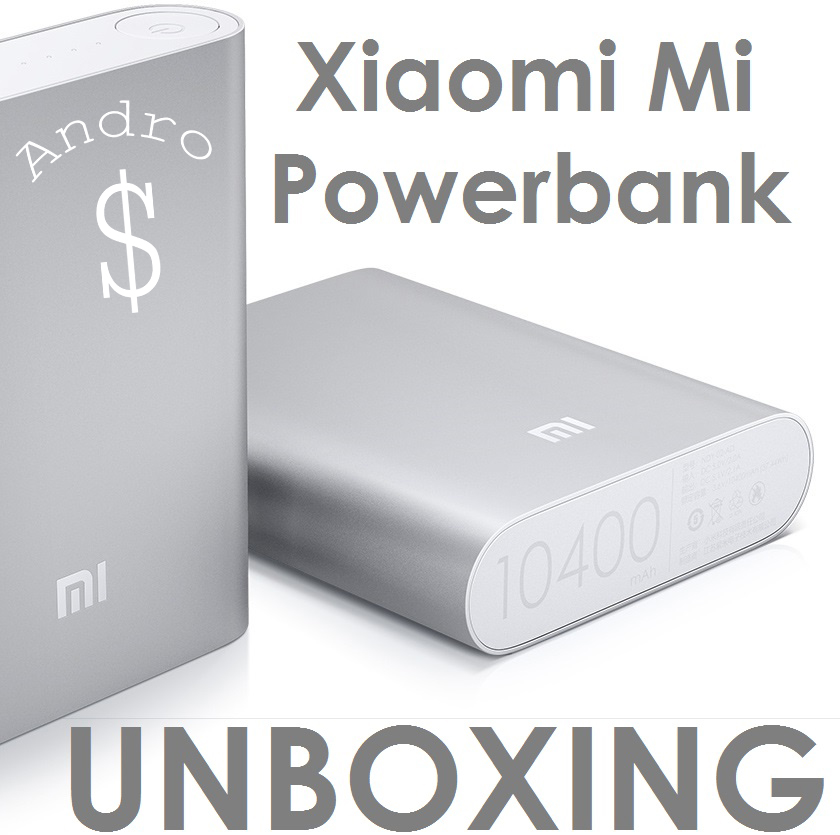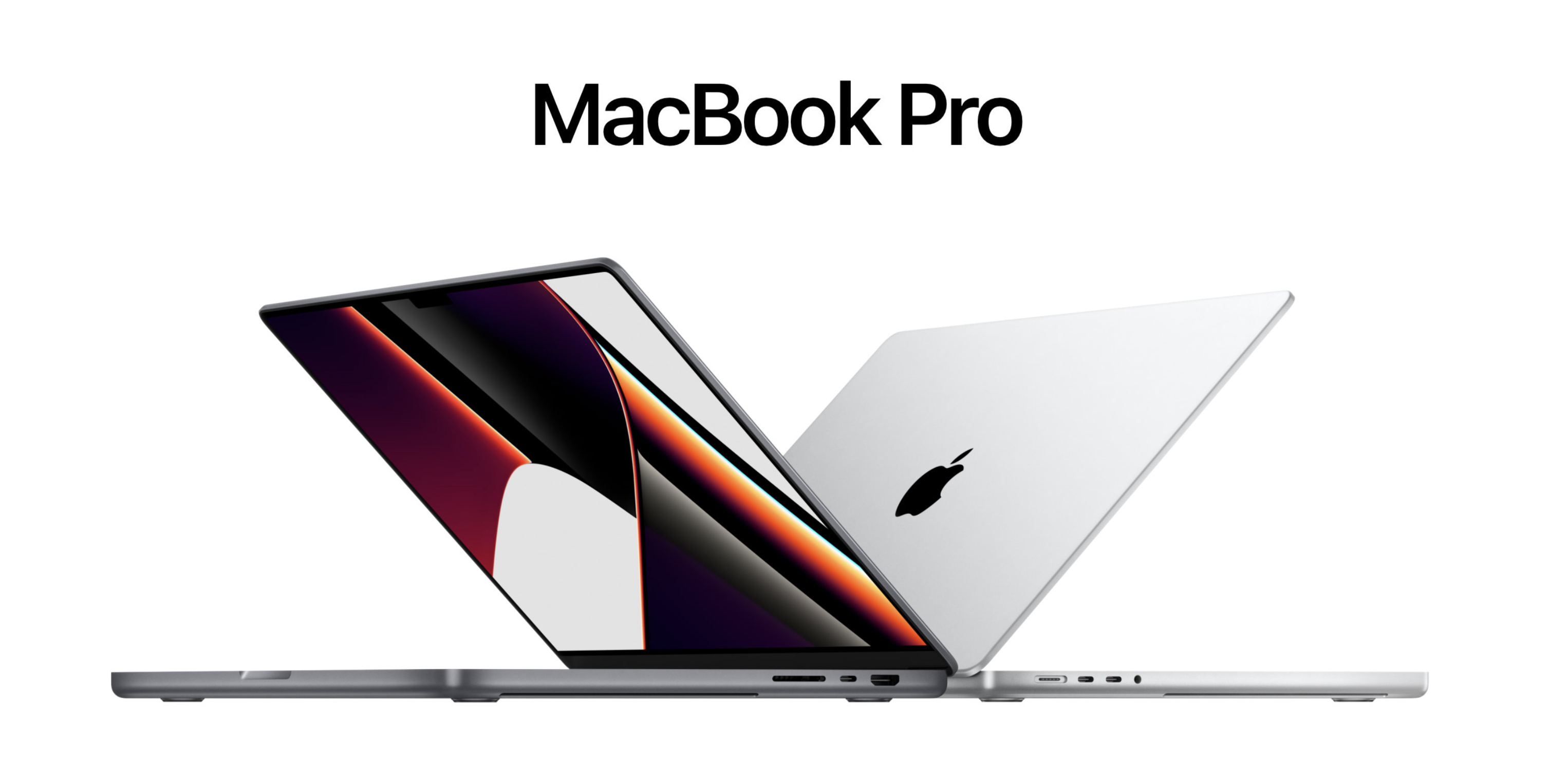Windows 10 has been released by Microsoft and anyone can try the Developer Preview. Some people really want to try it, but they don’t want to lose their files, so the best method for them to give it a shot is by using a Virtual Machine. In this Tutorial, I will show you guys how to install Windows 10 Developer Preview by Using VMware Workstation, and how to enable Fullscreen Mode.
So what’s new in Windows 10? Checkout my Initial article, When Microsoft First Unveiled Windows 10 here and the second Article after Cortana was introduced into Windows 10 with more changes here.
Now let’s get to the Tutorial. Before you begin Download the Windows 10 Developer Preview iso File and VMware Workstation.
Checkout my Video tutorial on it below.
If you think the Tutorial was helpful, Please Share it with your Friends so that even they will find it useful. If you have any questions, Please leave them down below in the comments section.