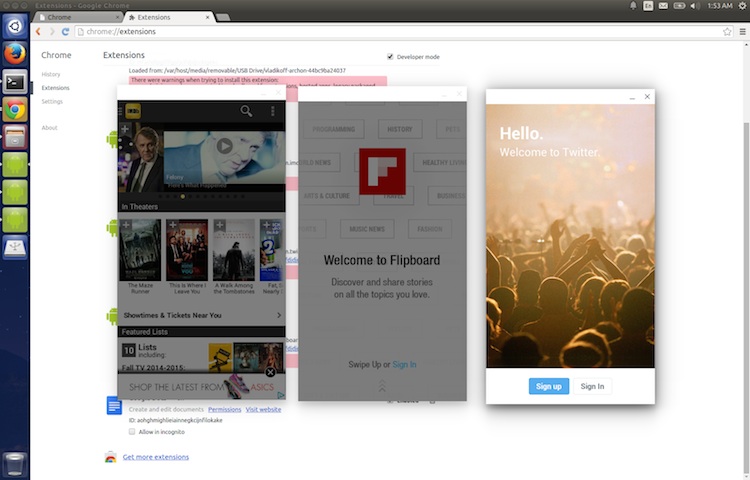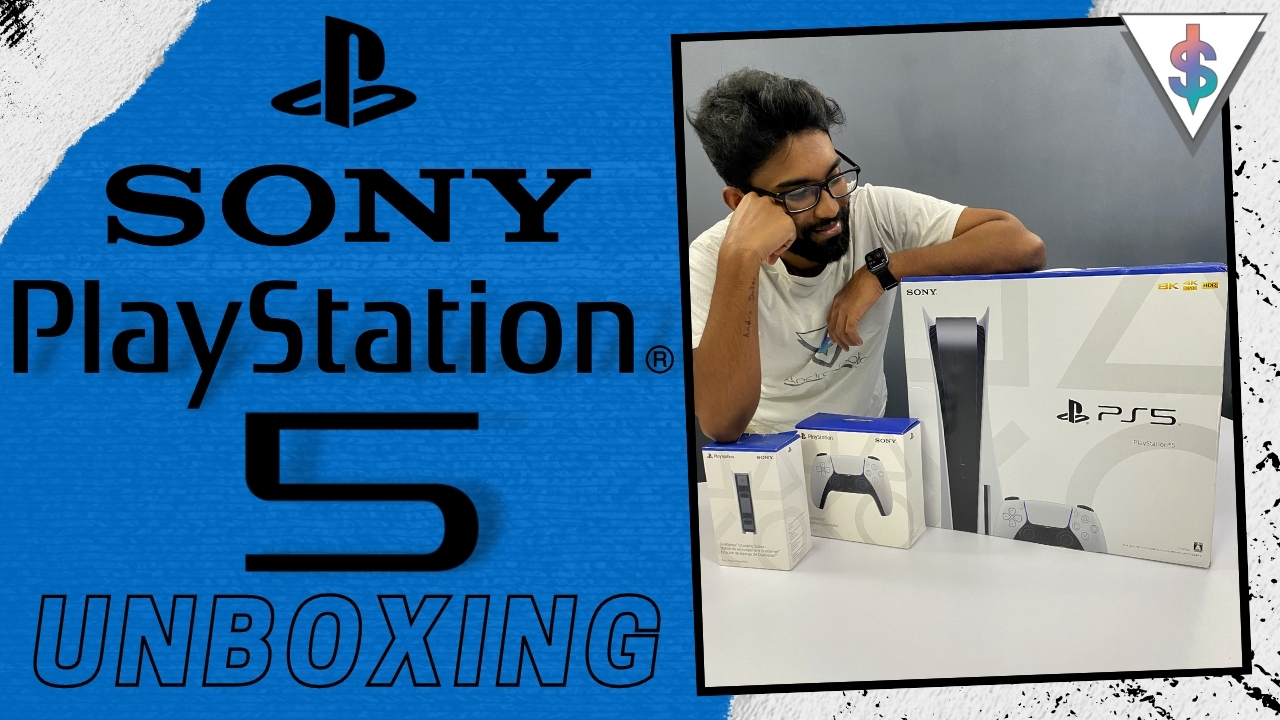Good News. If you have wanted to run Android Apps on other Desktop Operating Systems, you had no option but to use something like Bluestacks or Andy, but now there is a new Method available. Last week Google released a few Android Apps for Chrome OS as promised back at Google I/O; but the Number of apps are limited like way limited and you need a Chrome OS Computer. Now a 3rd party developer, Vladikoff has made ArChon.
ArChon is a customized verison of the Android Runtime for Chrome. This loads up as a standard Chrome Extention; Hence it will work with Windows, Mac or Linux. Theatrically you can run Any Android App on any OS by using Chrome.
The user has to first run the Android APK file and run it through a secondary program that will convert it into a file readable format that can be used by ArChon. Each Android app is loaded into Chrome as a separate extension. This process is much more complex than Google’s official version for Chrome OS; but it is worth it. Vladikoff includes detailed instructions on GitHub, along with a test game for users to try out. If you are willing to play around with a Comand line or two, this won’t be that complicated.
Below is a video by the developer which demonstrates this on his Chromebook Pixel. The process is the same for OS X and Linux, and only a bit more complex on Windows.
At this point, ArChon is very unstable, especially on non-ChromeOS machines as warned by the Developer. Any Android app that relies on Google Services is likely to crash the extension and possibly Chrome itself. But when it works the system is impressive, including sound and enough performance for light gaming.
The fact that it’s possible with a relatively small amount of development from a third party means that Google might be close to rolling out in a larger form soon. This is going to change things forever. Imagine, running all the Android apps on other eco-systems. This is Brilliant. If you want to run Android Apps on Chrome, Head on over to GitHub.
What do you think? Are you going to give this a shot? Let me know down below in the comments section.
Source – Github
Via – Redmondpie