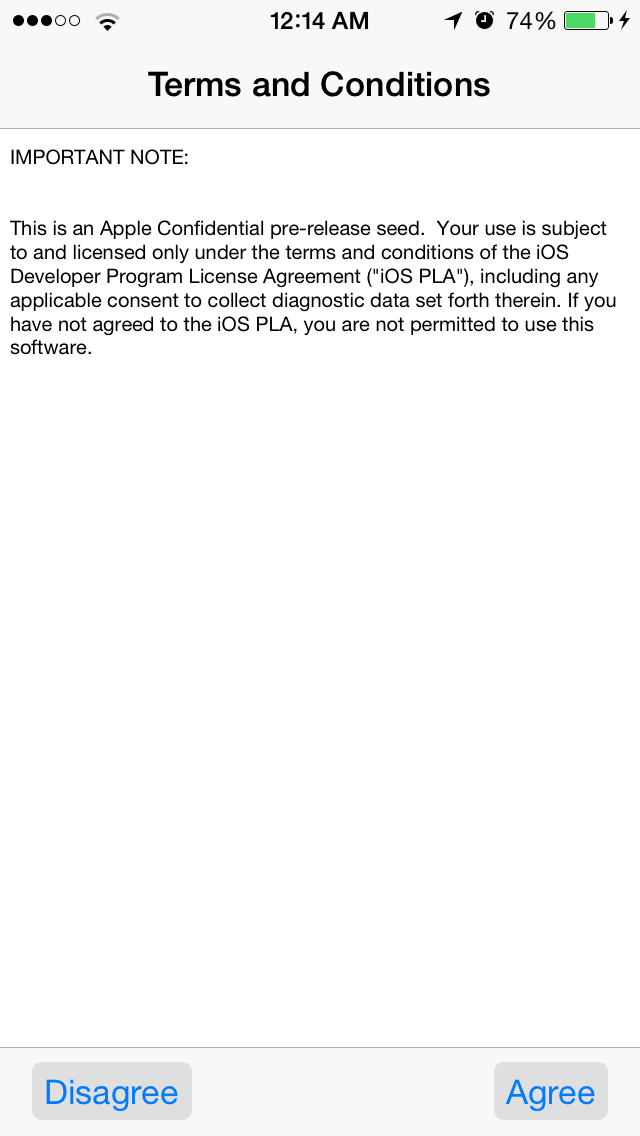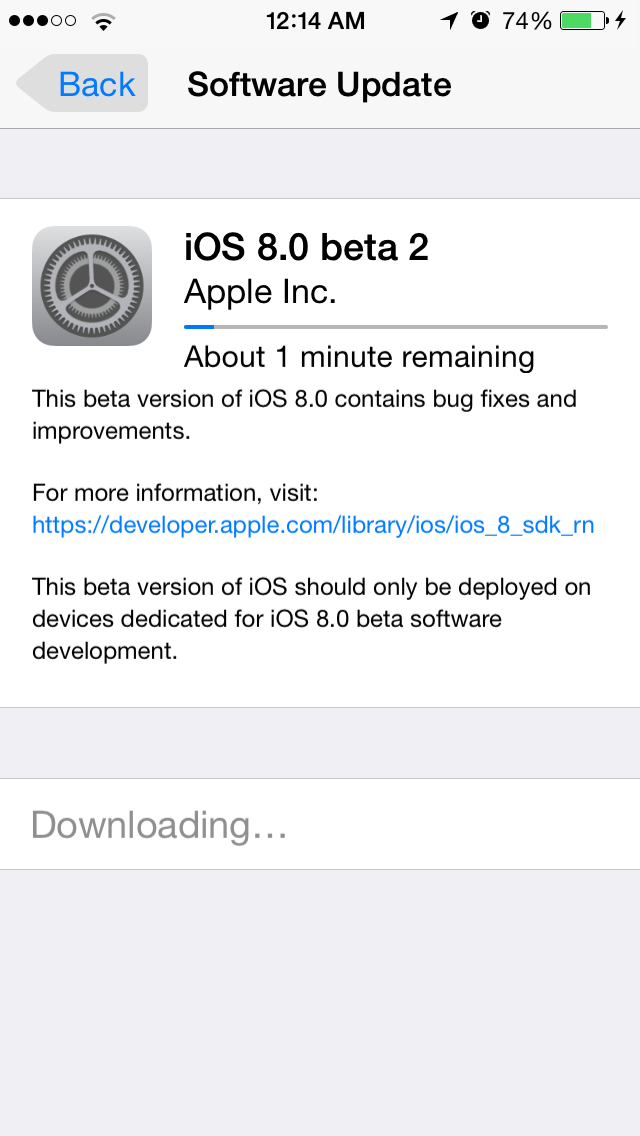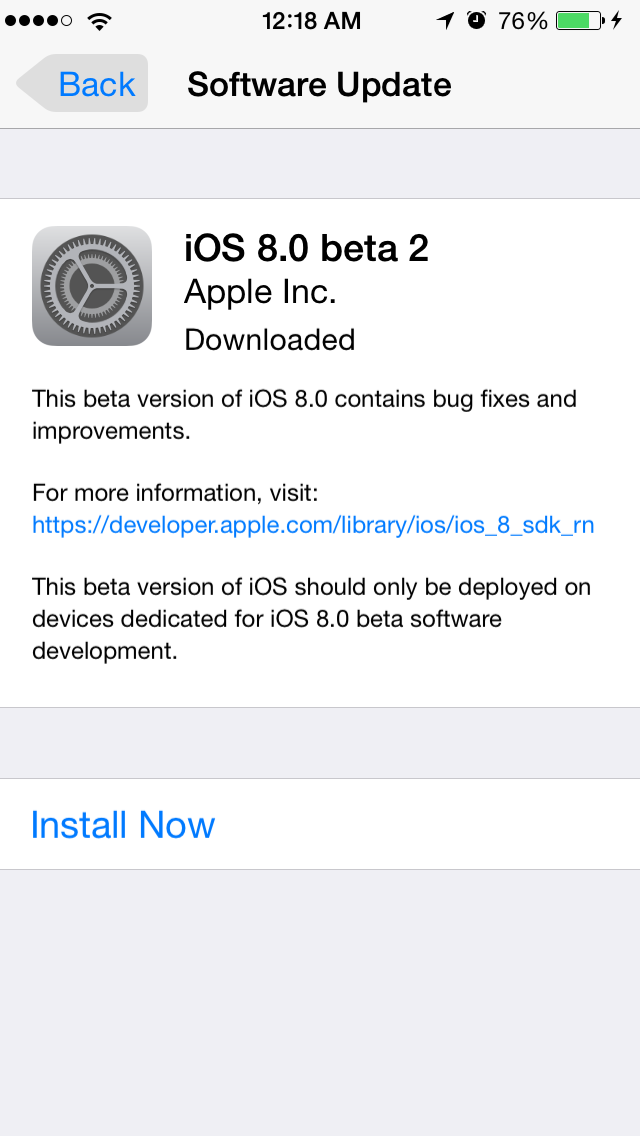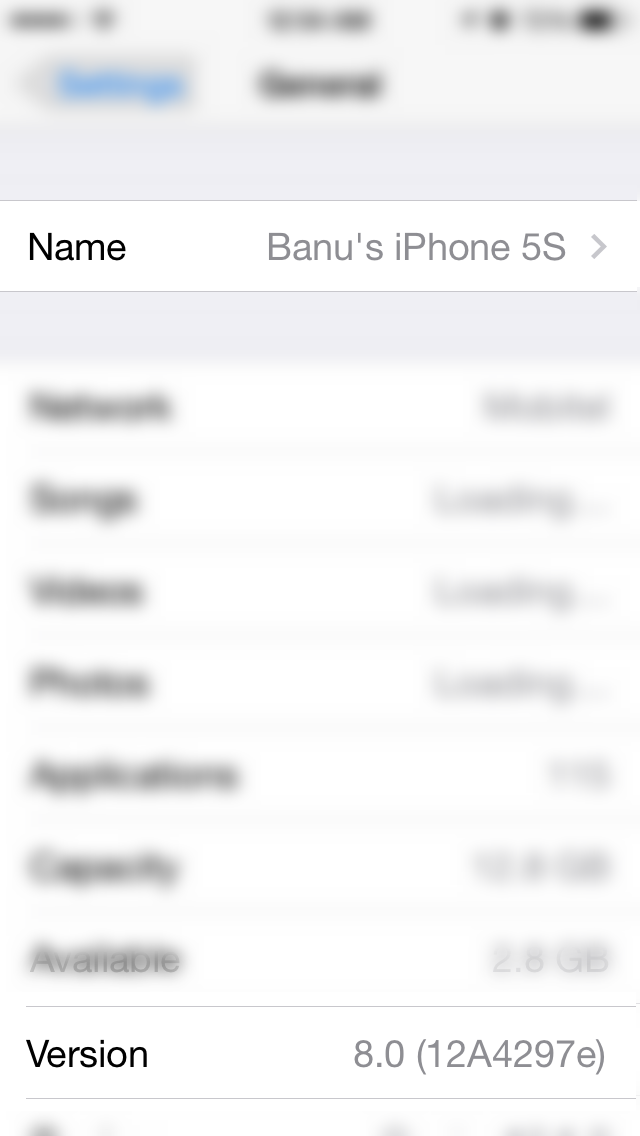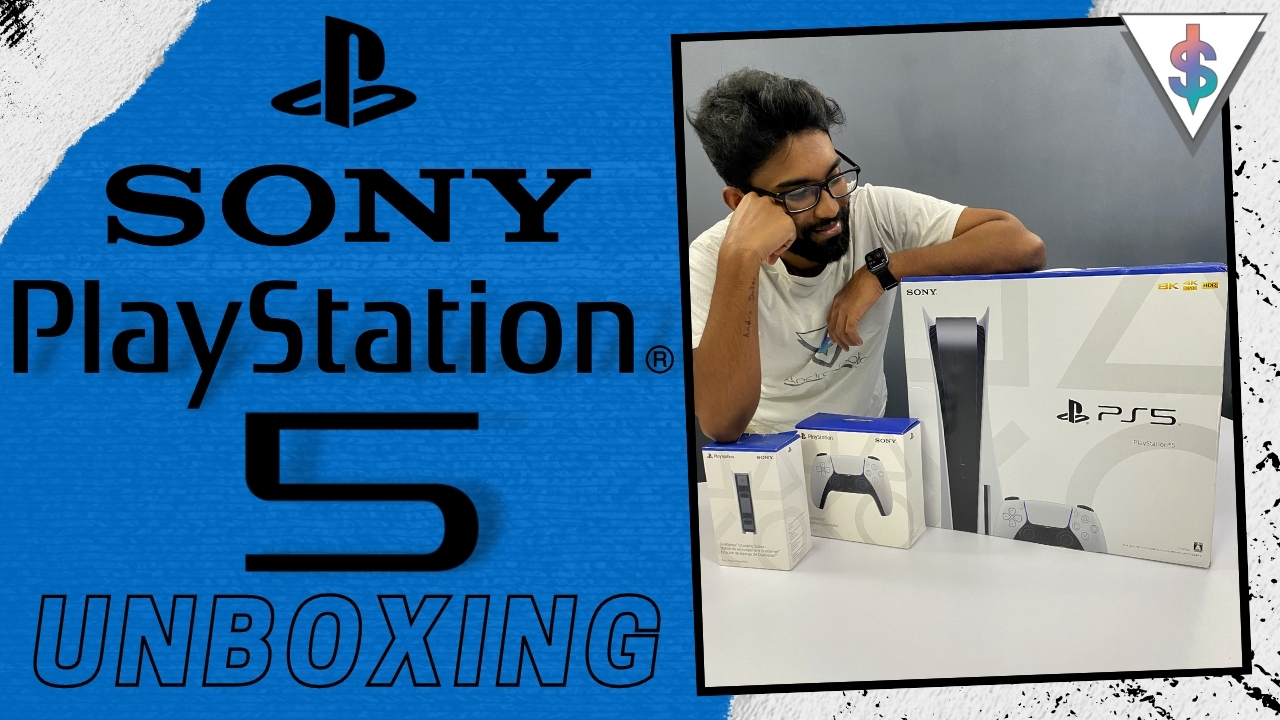Apple has just started Seeding the 2nd Beta for iOS 8 to all Registered Developers of it’s iOS developer Program. Apple unveiled iOS 8 earlier this month with a number of new features like Custom keyboards, Notification Widgets, Interactive notifications, Hands Free Siri, etc.
You will see a Software Update to install iOS 8 Beta 2 if you’re a Developer. If you don’t have a developer account and if you’re still on iOS 7, you can Follow my Tutorial on How to install iOS 8. That method is the safest method. Obviously since this is pre-release software, bugs are to be expected, but it will be more usable with current applications that aren’t optimized for iOS 8 than the original beta. Give it a try.
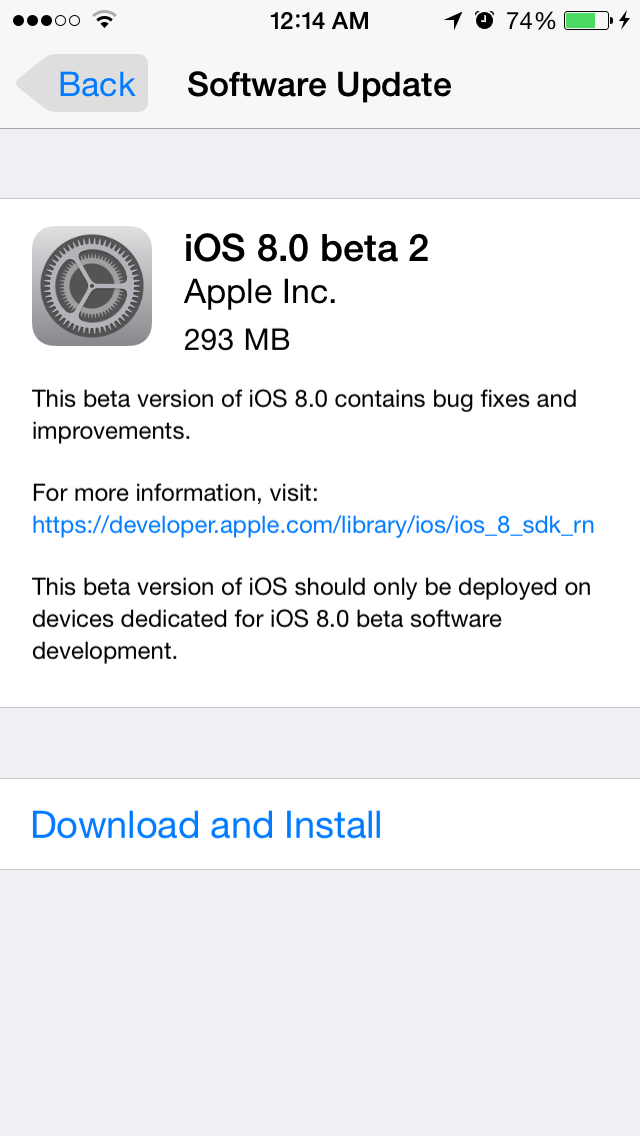
The build number of iOS 8 beta is 12A4297e. Here’s what’s new in iOS 8 beta 2,
- The Podcasts app is now pre-installed with iOS 8. In current builds, users who want to use the app have to download it from the App Store.
- Apple has fixed a huge annoyance with ads in Safari. “Safari now blocks ads from automatically redirecting to the App Store without user interaction.”
- You can now quickly add a site to Shared Links or save a bookmark by tapping and holding on the bookmarks button.
- Apple’s QuckType keyboard suggestions are now available on the iPad as well.
- iMessage Camera and Voice icons aren’t blue anymore, but grey instead.
- There’s a new Home Data menu under Settings > Privacy that’ll list apps that access your Home Data via HomeKit.
- The arrow “>” at the end of each row on the Settings app has now disappeared.
- Settings and other Stock apps Crash issues have been fixed to some extent.
- Facetime bug that didn’t allow users to use in Landscape has been fixed.
You can Download the ipsw for your iDevice here.
Did you try it out? Let us know down below in the comments section.
Source – Apple