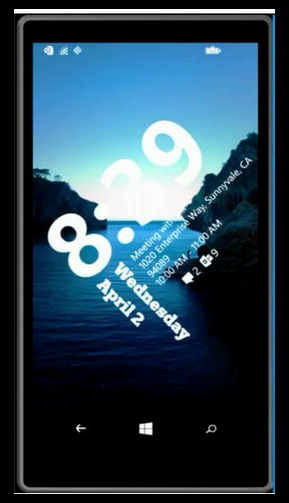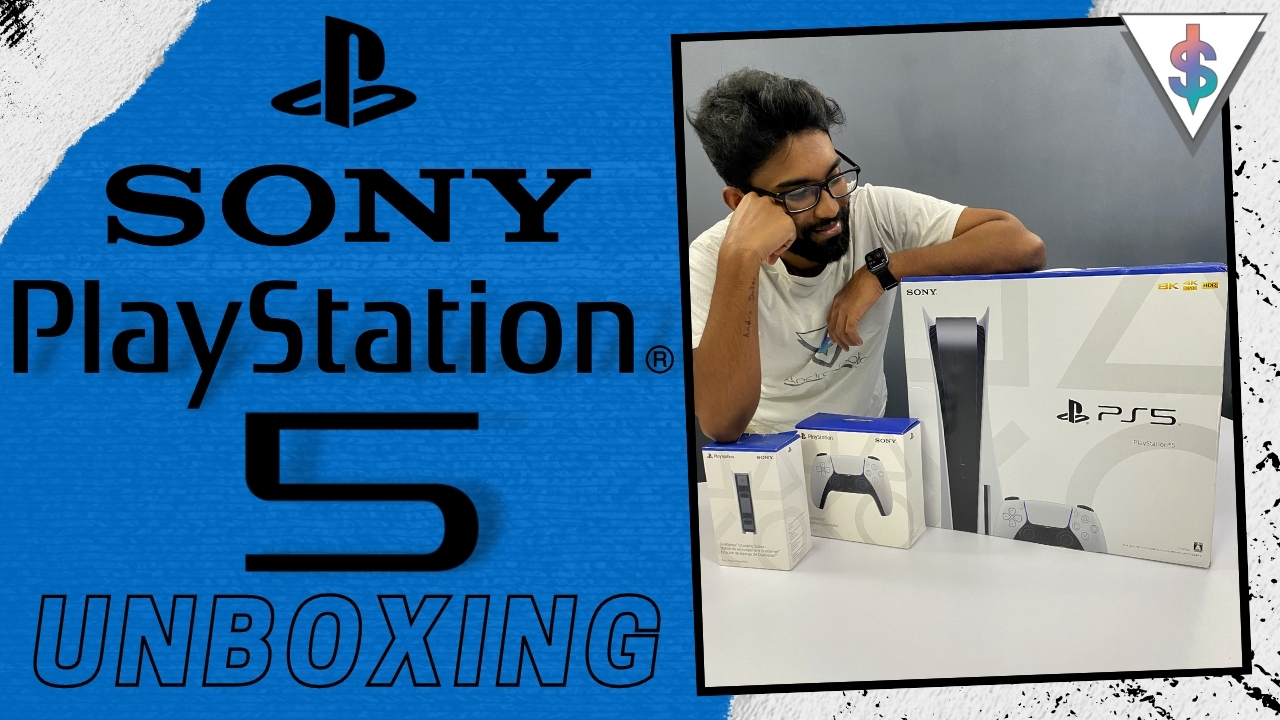UPDATE : 05/04/2013 – The Windows Phone 8.1 update will be known as the Cyan update, and the umia 930, 630 and 635 are the first devices to run on Windows Phone 8.1. Nokia has announced both updates are coming this summer to the entire WP8 Lumia lineup.
Nokia Cyan will also enable Miracast on Lumia 1520, Icon and 930. It will also allow those Lumia devices to capture Dolby Surround Sound thanks to the Nokia Rich Recording option.
The developer edition of the update is seeding on April 14th and it’s free for anyone to download.
This version will include some bugs, but it will have all of the major features that Windows Phone 8.1 will offer.
So can’t wait to see the new notification center, or UI changes, or if you just want to try Cortana, then get your phone ready for an upgrade this April 14th. We will let you know how, when it’s available.
Check out the Quick Hands-on video of Windows Phone 8.1 from the Verge,
3/04/2014 – Microsoft officially unveiled the latest revision of its mobile platform, Windows Phone 8.1 earlier today. The new release brings a lot of new features and improvements to the OS. Most of those we already saw coming because of the Leaks but here’s the full list to make it easy for you. This was announced at Build 2014 which is currently is under-way.
Joe Belfiore took the stage to get us started, announcing two new hardware partners, Micromax and Prestigio. These 2 new parters are hard at work on new hardware; the two phones you see Belfiore holding up above are in-development handsets from Micromax and Prestigio.
Then we jump right in to new features, getting started with an eagerly anticipated one: the Action Center. Users will see not only notifications but detailed information on phone status. Custom quick settings will give users easy access to the options they toggle the most.
The WP 8.1 lock screen adds support for new APIs to give devs fine-tuned control over look and feel, allowing for fully customized third-party replacements.
As rumoured, users will be able to toggle on or off a third column of medium Live Tiles, letting them work with a much denser arrangement.
Custom backgrounds also get confirmed, as we had seen in several leaks so far. Choose your own image, and it will appear right behind your Live Tiles.
Check out the below video from CNET, which has the footage from the announcement event.
Microsoft also announced Cortana. After hearing about her for months, and seeing the software turn up in leak after leak, we finally get to hear Cortana speak.
As we saw in leaks, Cortana replaces the old search function, and can be pulled up via search button or through its own Live Tile. The “notebook” that holds your personal information is indeed present, letting Cortana learn about you and tailor its responses to your interests and needs.
Cortana also seems to be quite intelligent. Cortana will inform you about news pertinent to your interests, help you set appointments on your calendar, gather information on your travel plans and offer to keep an eye on changing situations – pretty much all the sorts of functionality we’ve come to expect from services like Google Now. You can even get back-and-forth conversations going, where Cortana asks you for confirmation for an action it’s about to perform, and you can give the go-ahead via voice command.
Cortana will debut as a beta service, available in the US only. As it matures and gets better at responding to a wide variety of user input, Microsoft expects Cortana to leave beta and become available in nations abroad.
While voice is clearly the input method Cortana is designed for, it also supports keyboard input, for when you’re in a situation where you need to keep quiet, or maybe your phone’s having a tough time picking up your voice thanks to background noise.
Third-party apps will be able to take advantage of Cortana’s presence, giving users the ability to control them with natural language. In one example, Belfiore adds a series to his Hulu queue by means of Cortana.
Check out the below video from CNET, where Cortana gets announced.
Windows Phone 8.1 ships with the latest version of Internet Explorer. IE 11 brings reading view, which grabs websites and extracts their text for easier reading. It also comes with a tuned up password manager, which will sync your passwords across multiple devices.
There’s also an InPrivate mode enabling incognito browsing. It doesn’t make you invisible on the web, but rather disable history storing and cookie information is deleted once an incognito tab is closed.
Users are now able to upload files through IE 11, with the browser also supporting WebGL and YouTube’s HTML5 video player.
Also New in Windows Phone 8.1 is a Swype style Keyboard. This new option in the Windows Phone 8.1 keyboard is called Wordflow, which allows you to quickly input words by swiping through the letters. Joe Belfiore says it’s so good that in fact it has set the new Guinness World Record for fastest writing on a smartphone, dethroning the Galaxy S4.
As suggested by the leaks, windows phone has Softkeys now. No more Hardware keys.
They have also announced, Wi-Fi Sense. Wi-Fi Sense is a cool new addition that gives you the ability to share the internet connectivity of your secured Wi-Fi networks with your Skype, Facebook and Outlook contacts without having to give the password. It also allows you to find and connect to free open Wi-Fi networks automatically.
The Windows Phone 8.1 update will be officially released in a few months (that’s as specific as Microsoft got), while new devices running it will start shipping in late April/early May. It’s not specified which WP8 handsets will be treated to the update at this point, but we guess the list will be quite extensive.