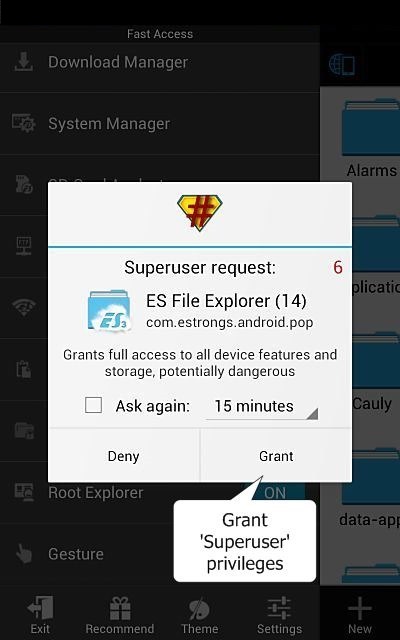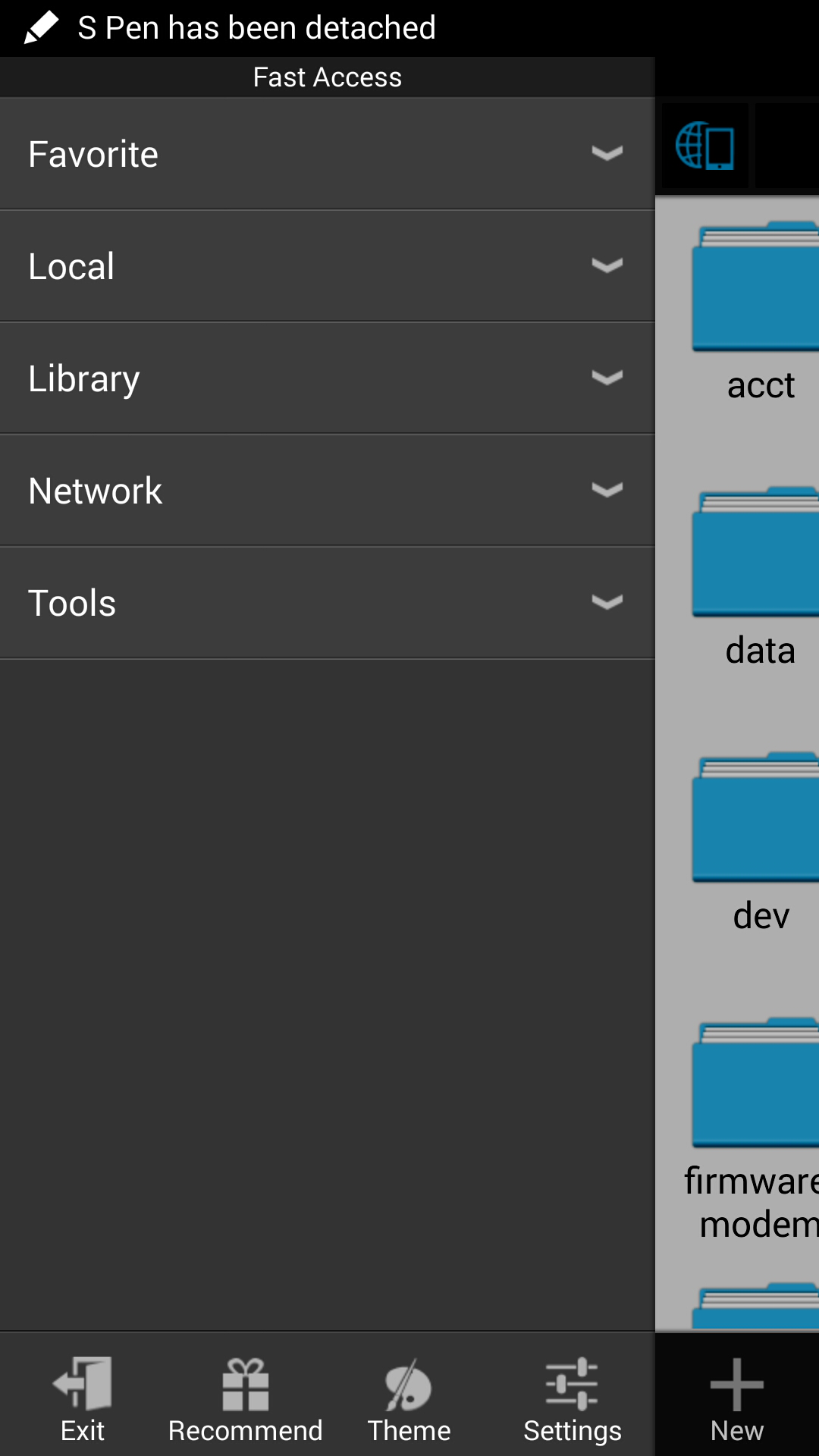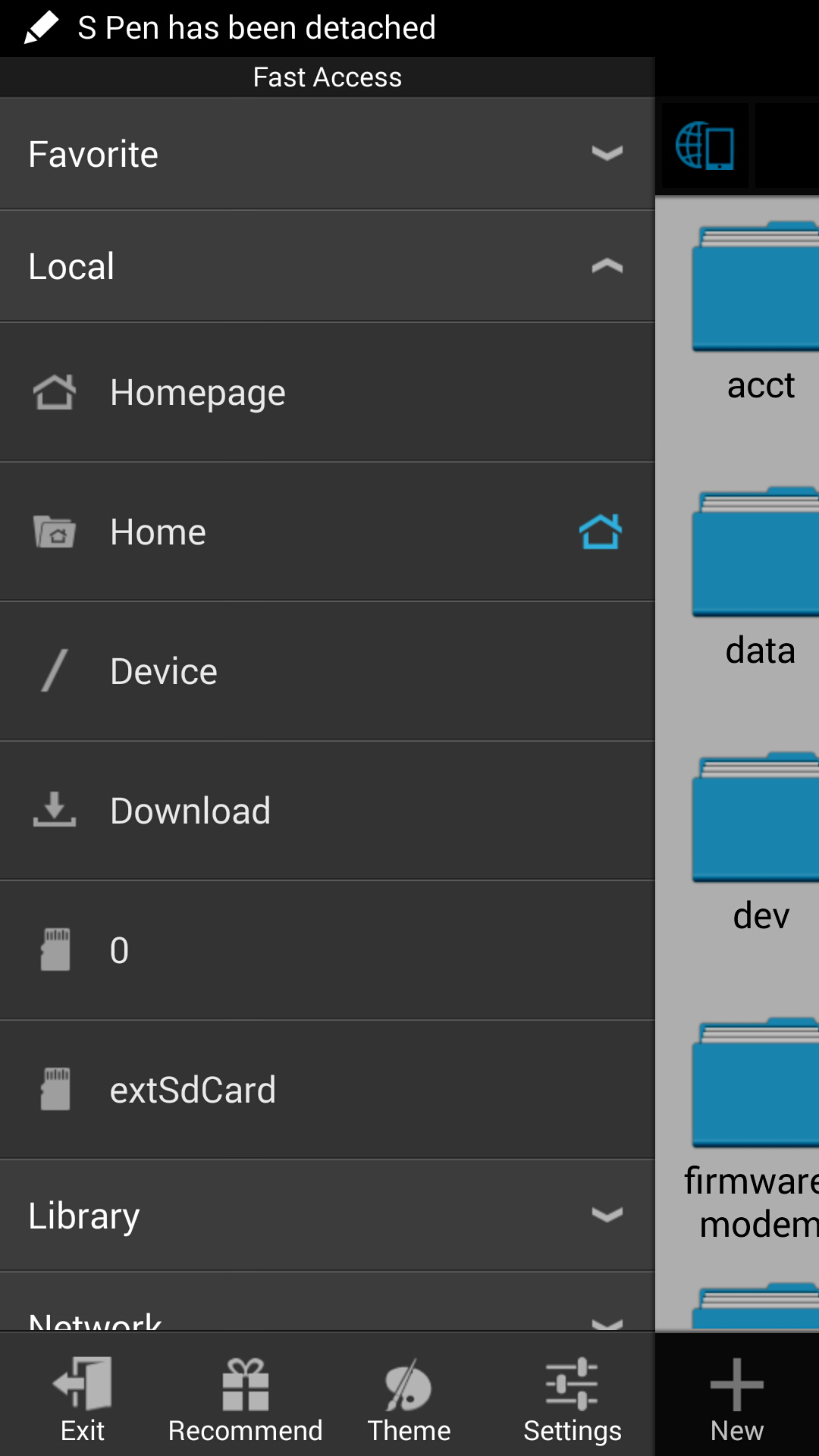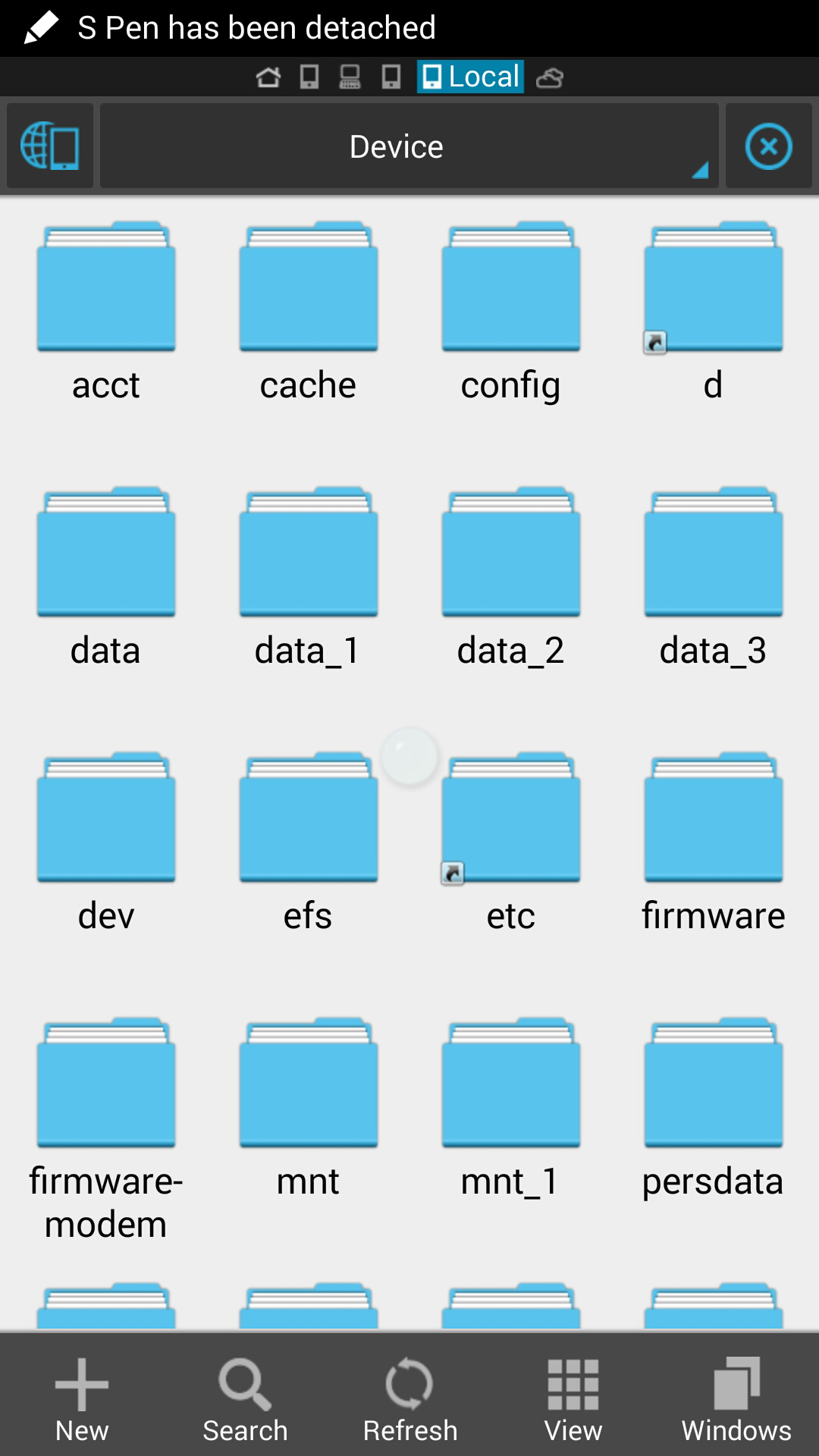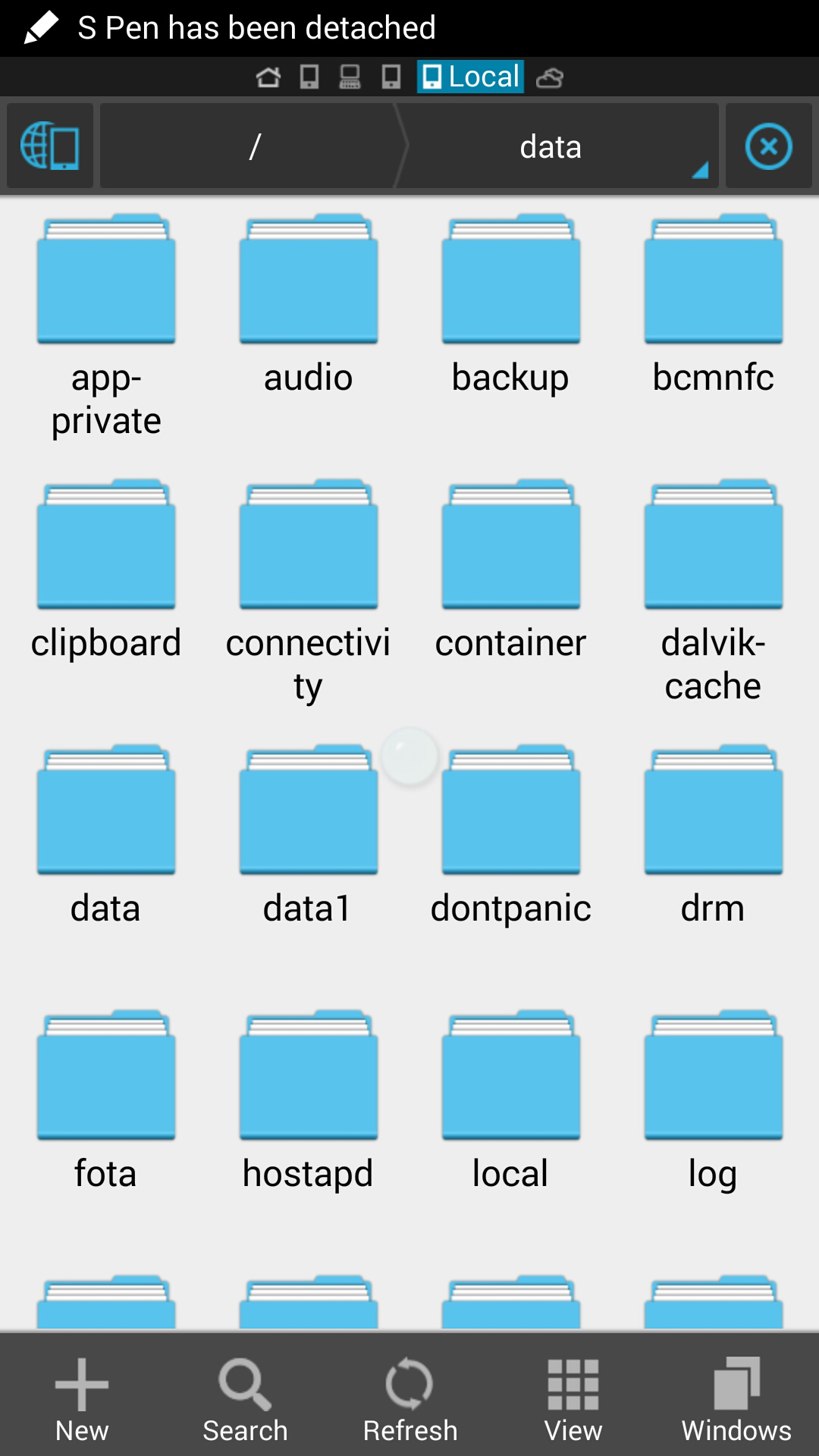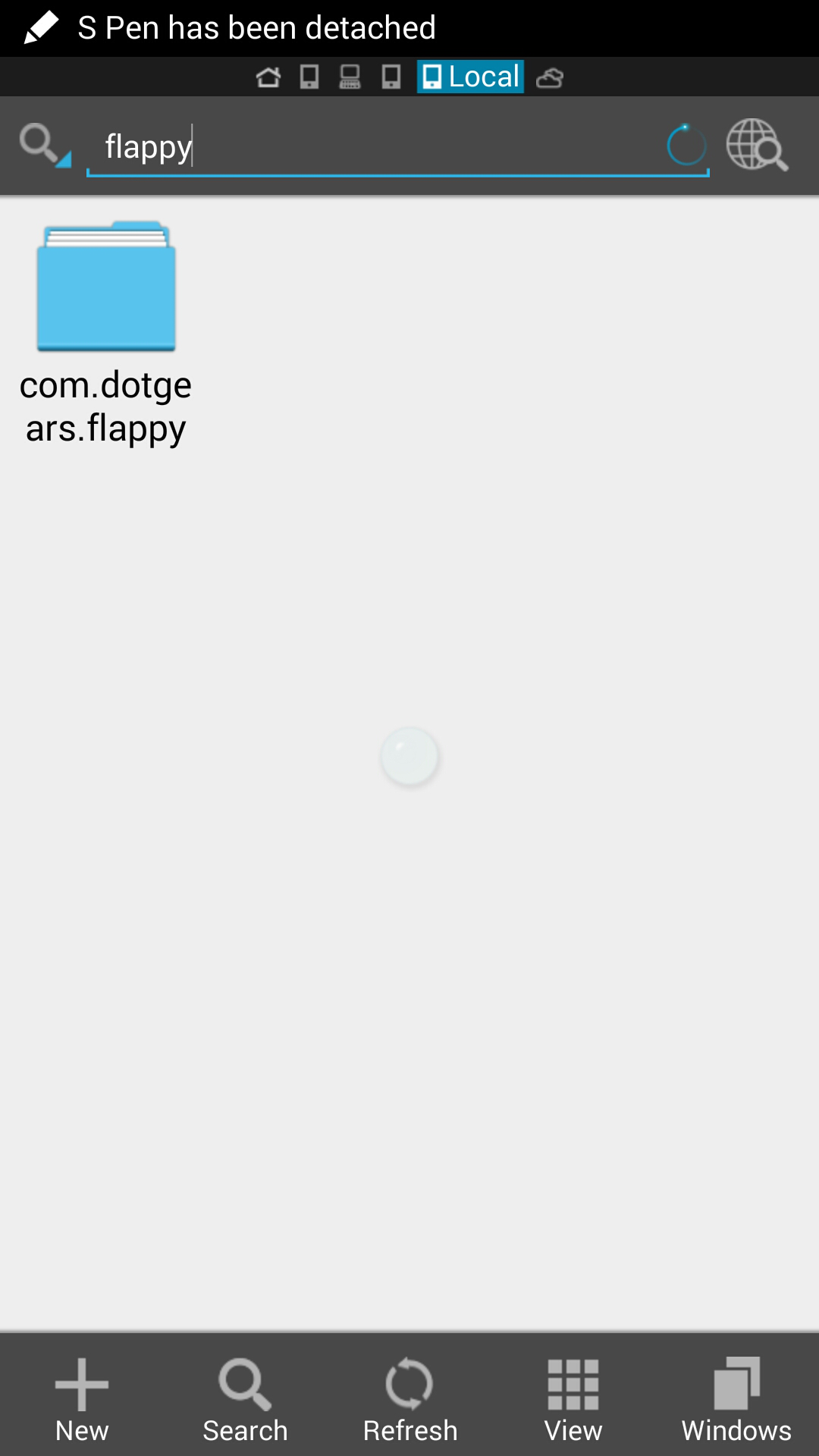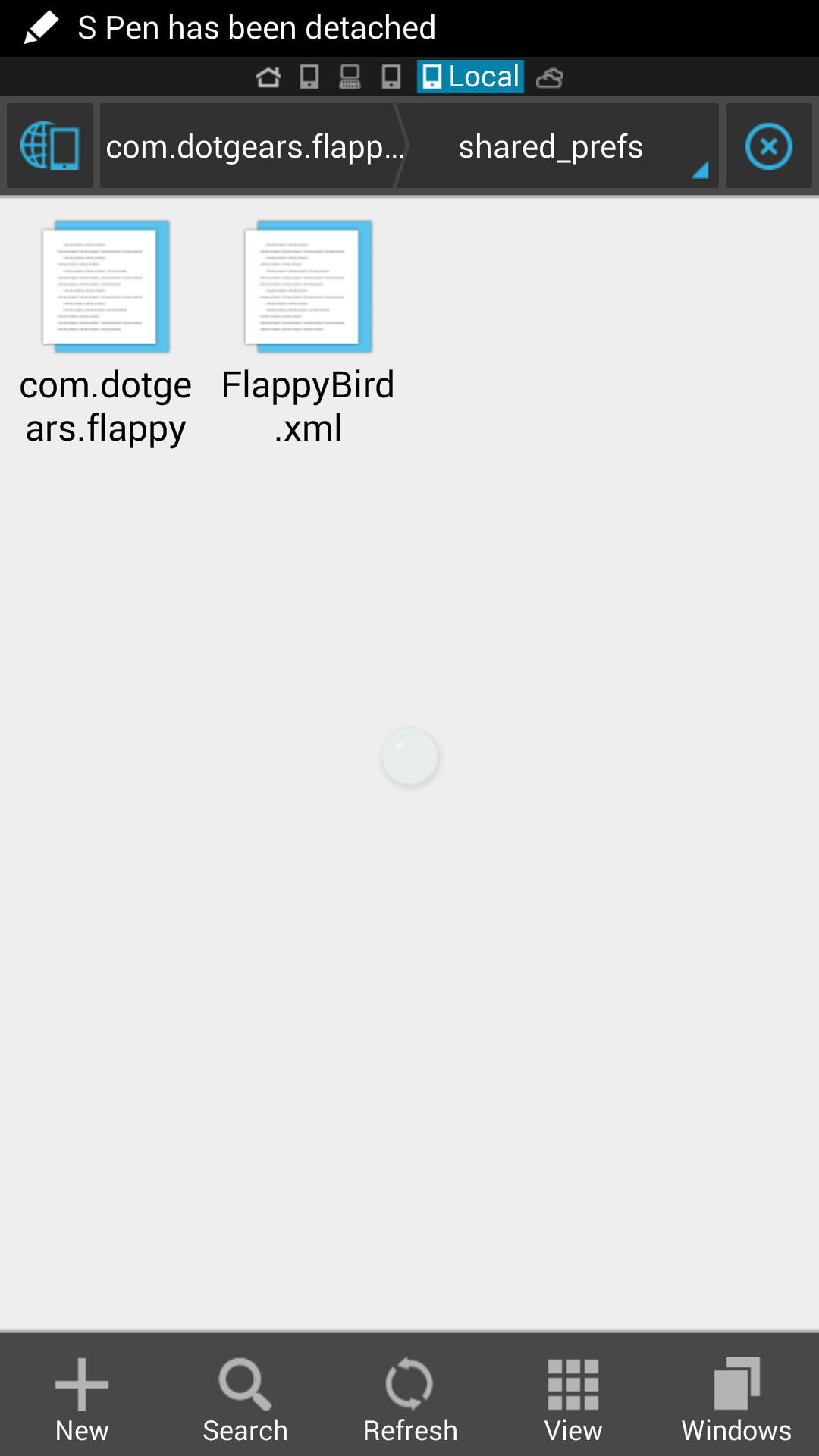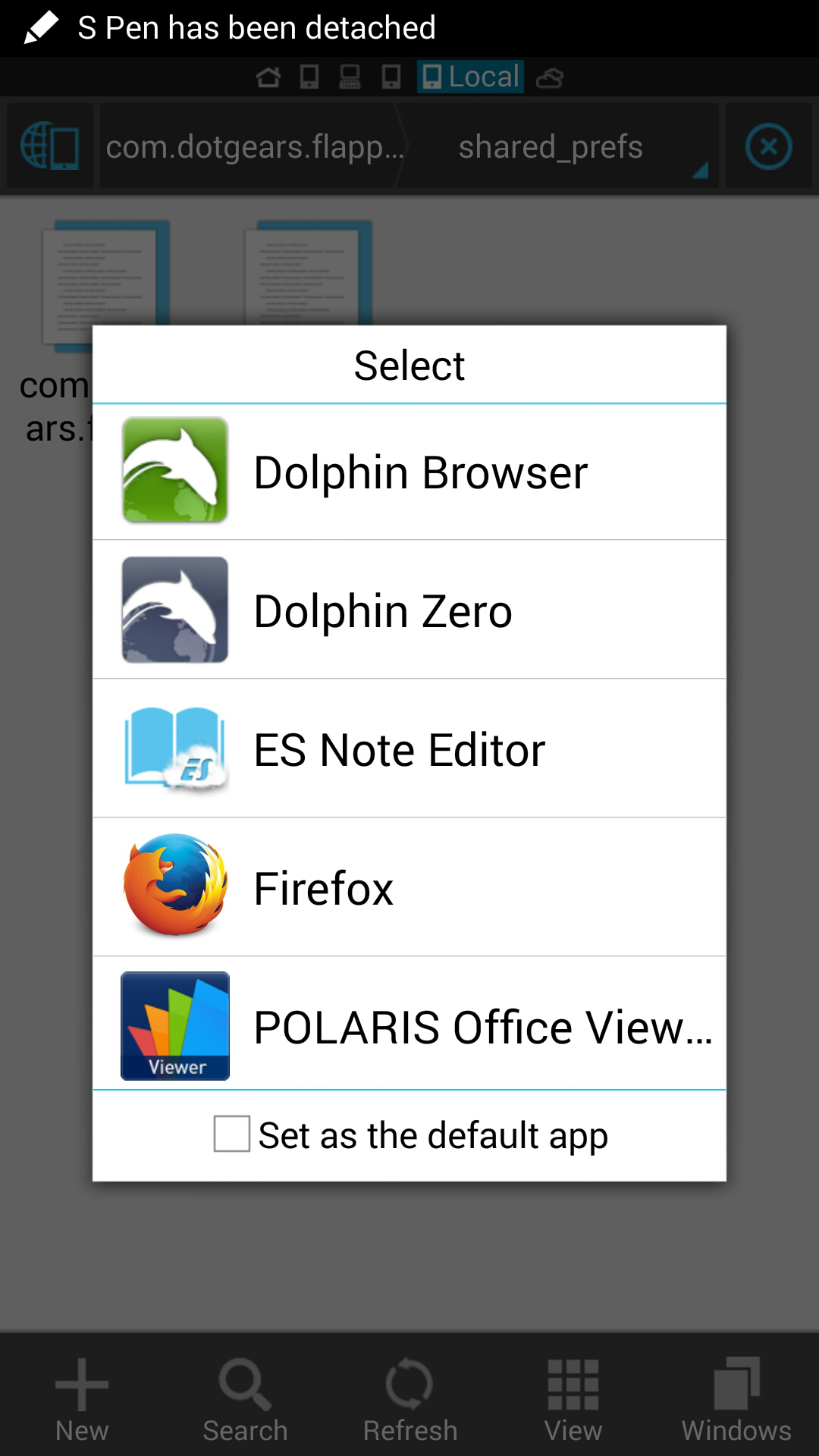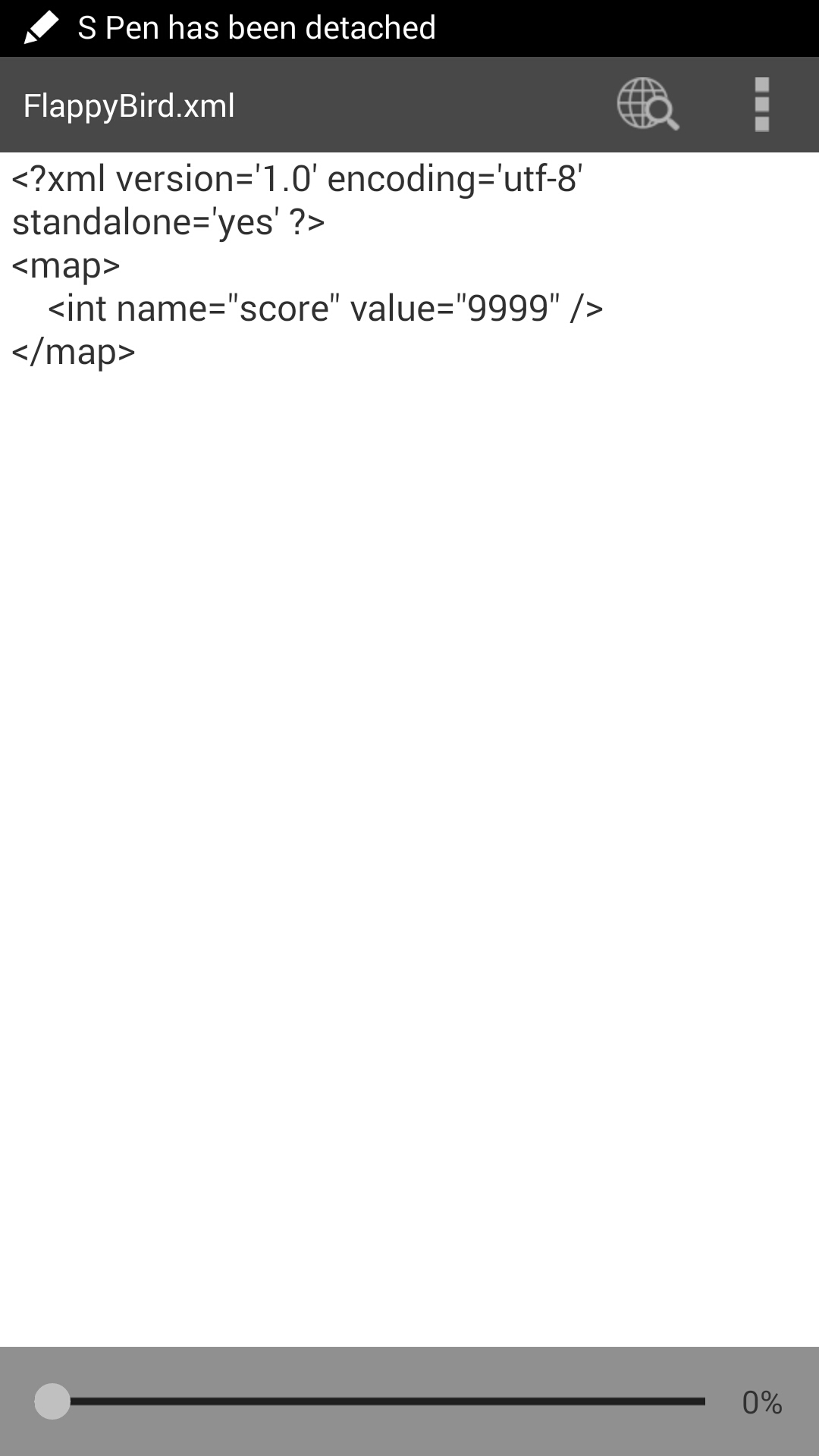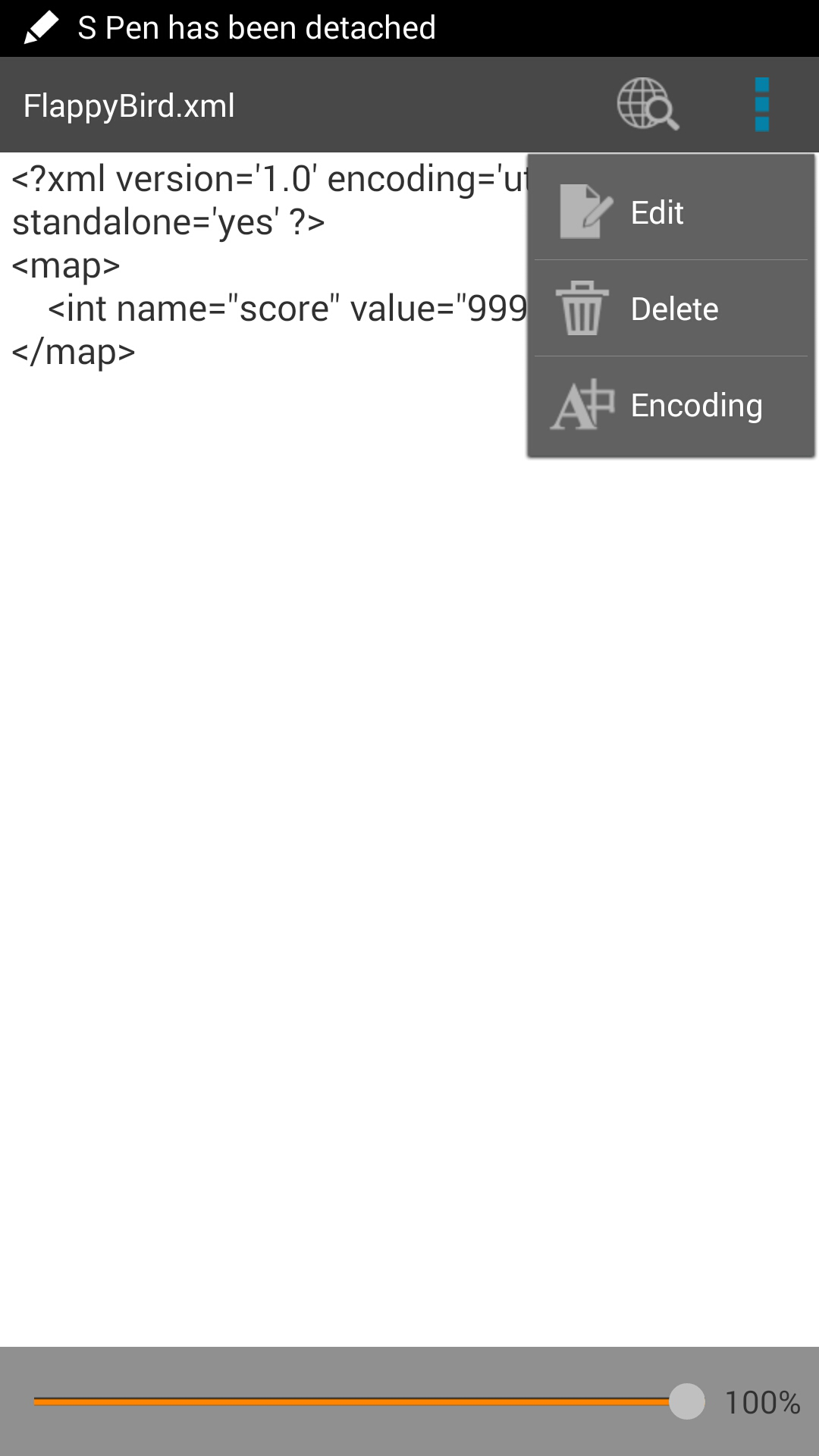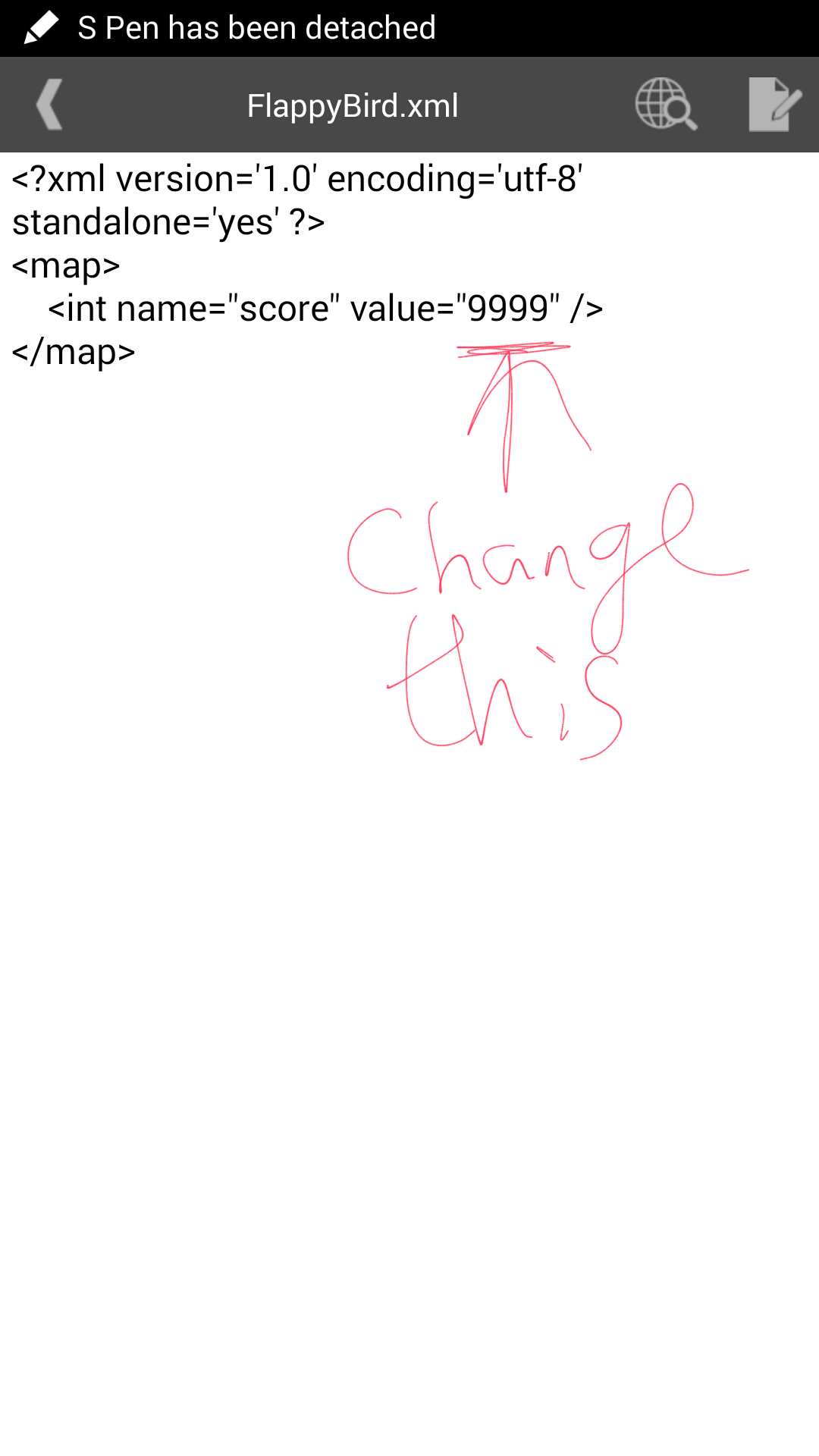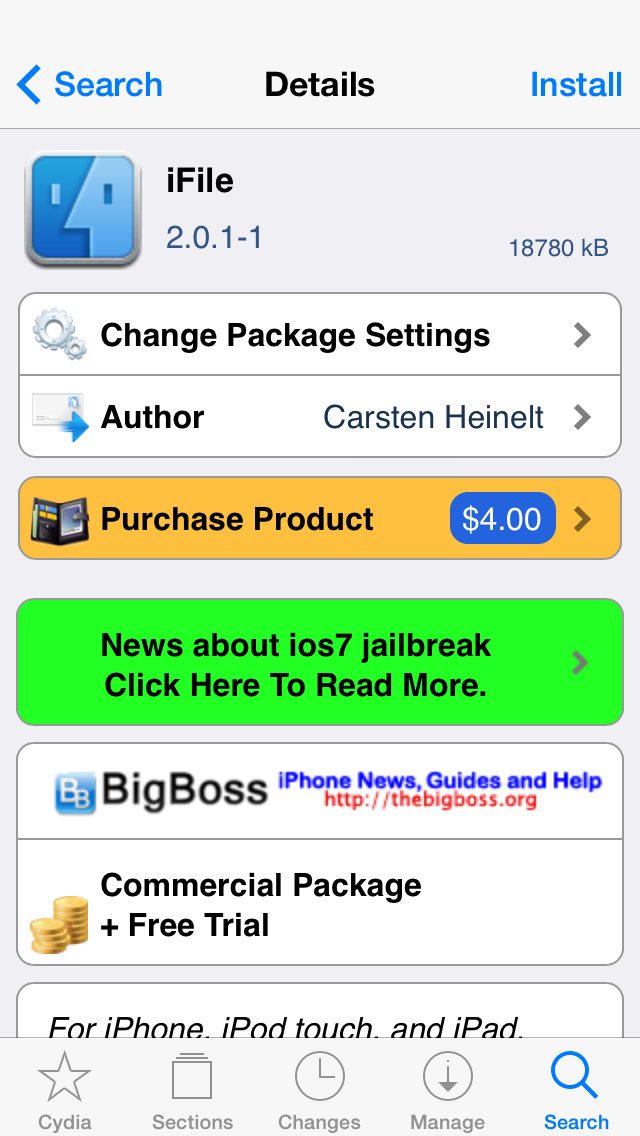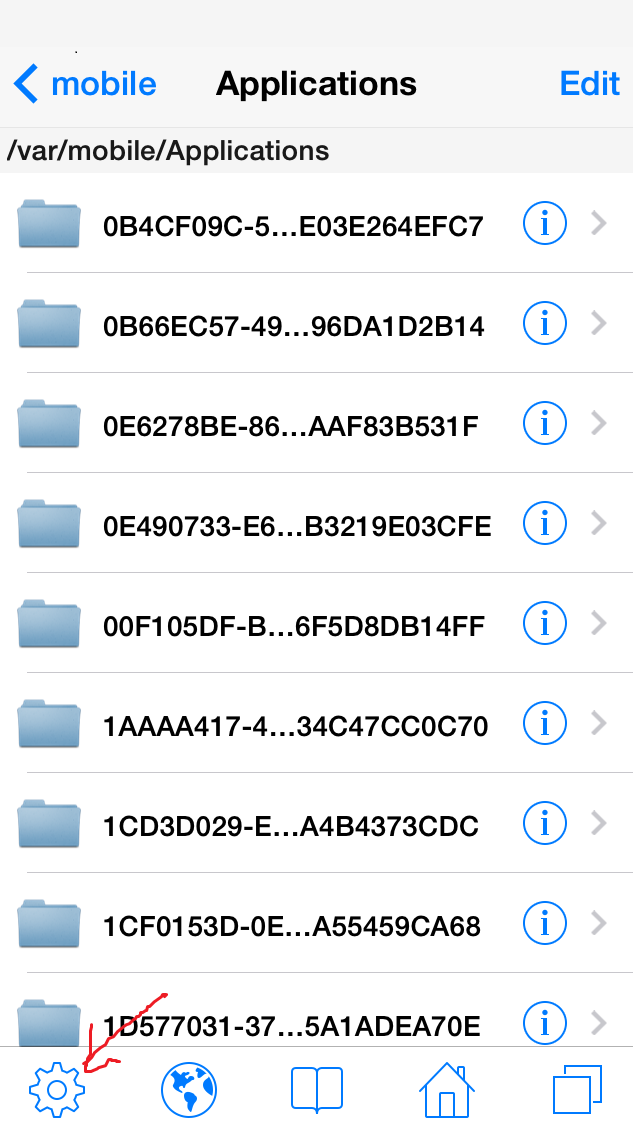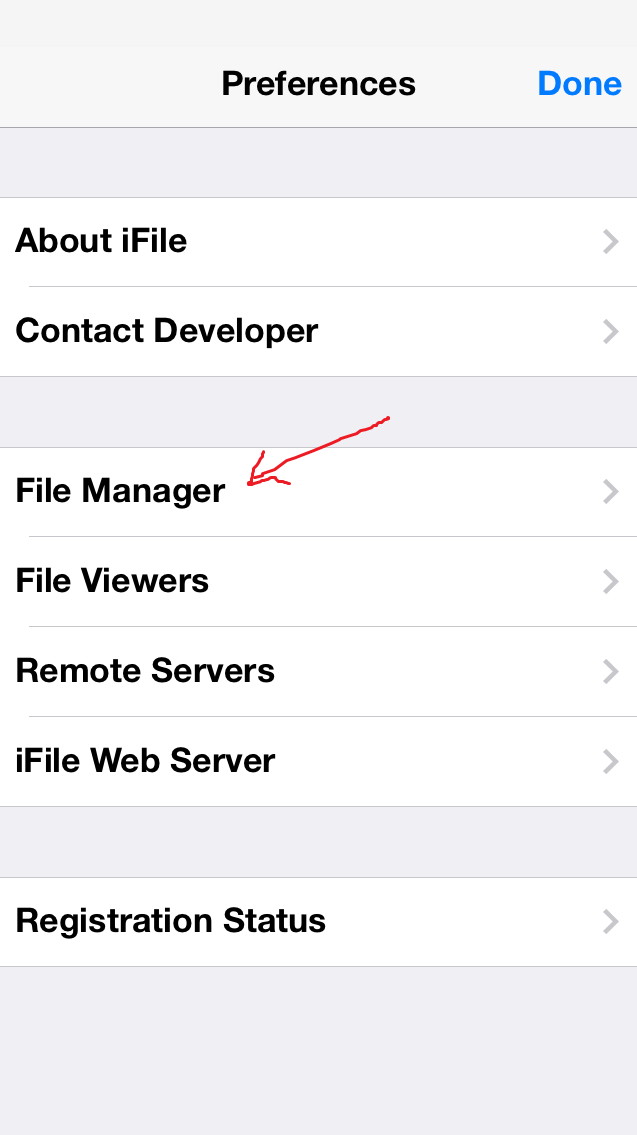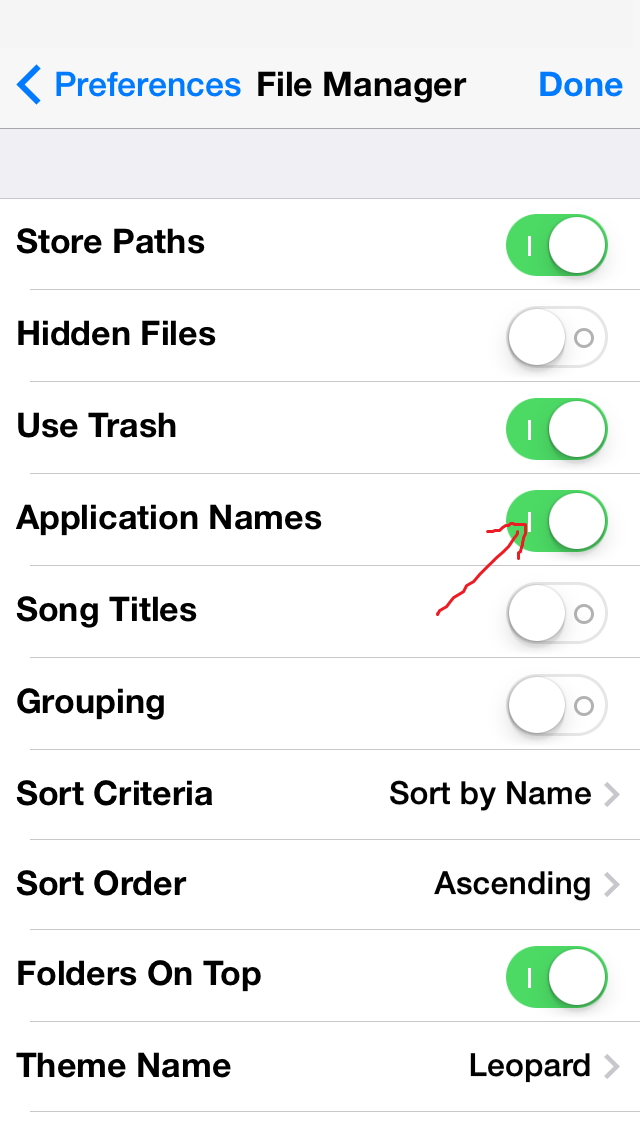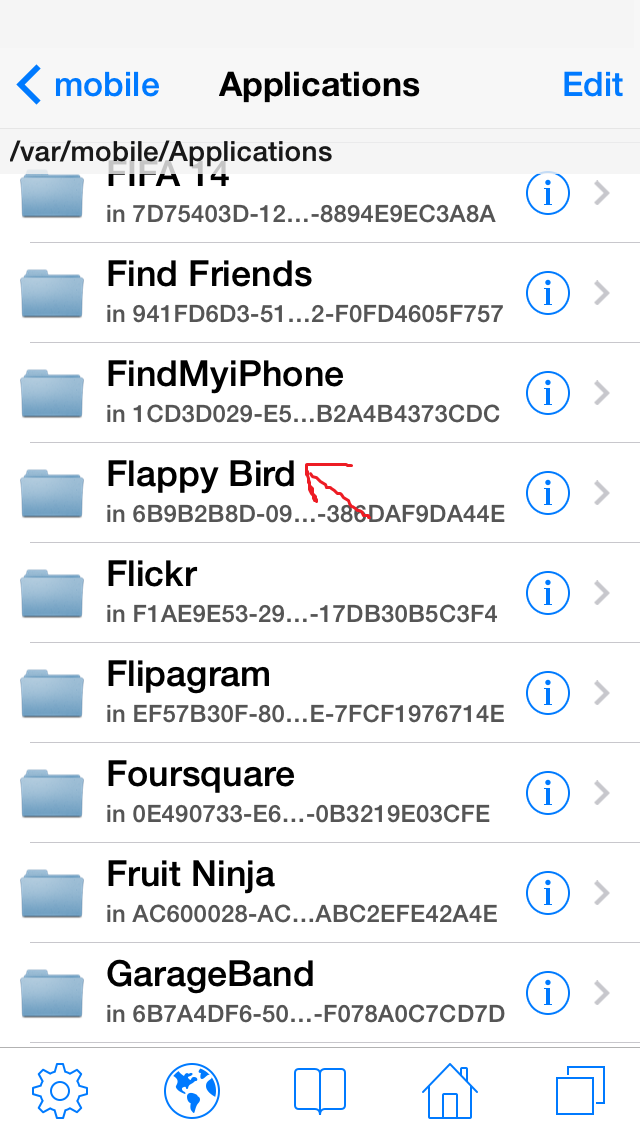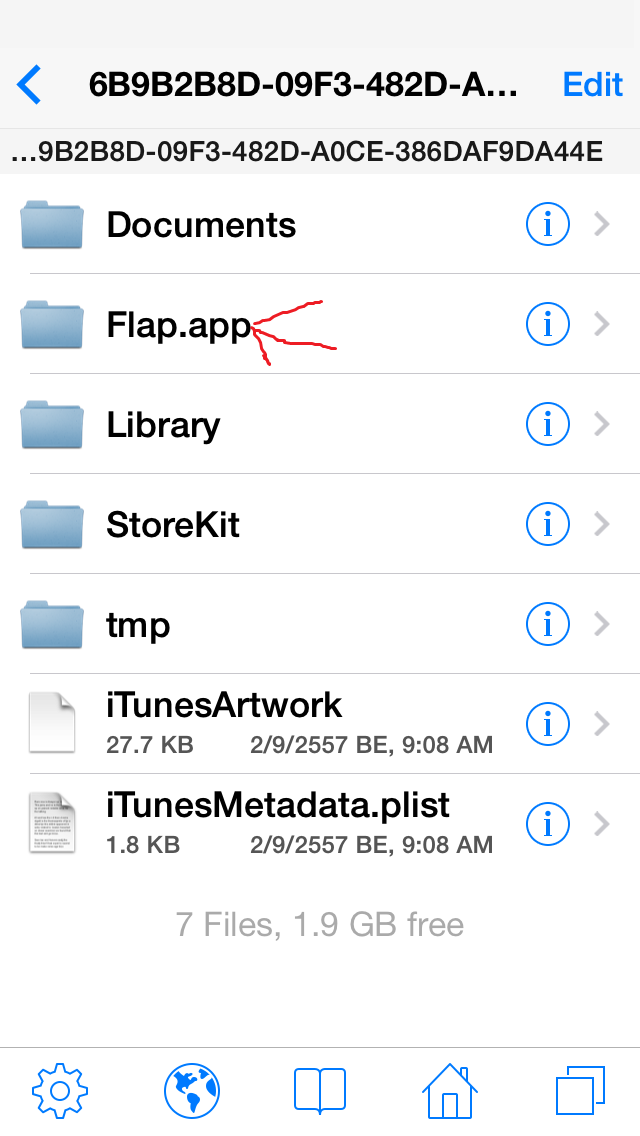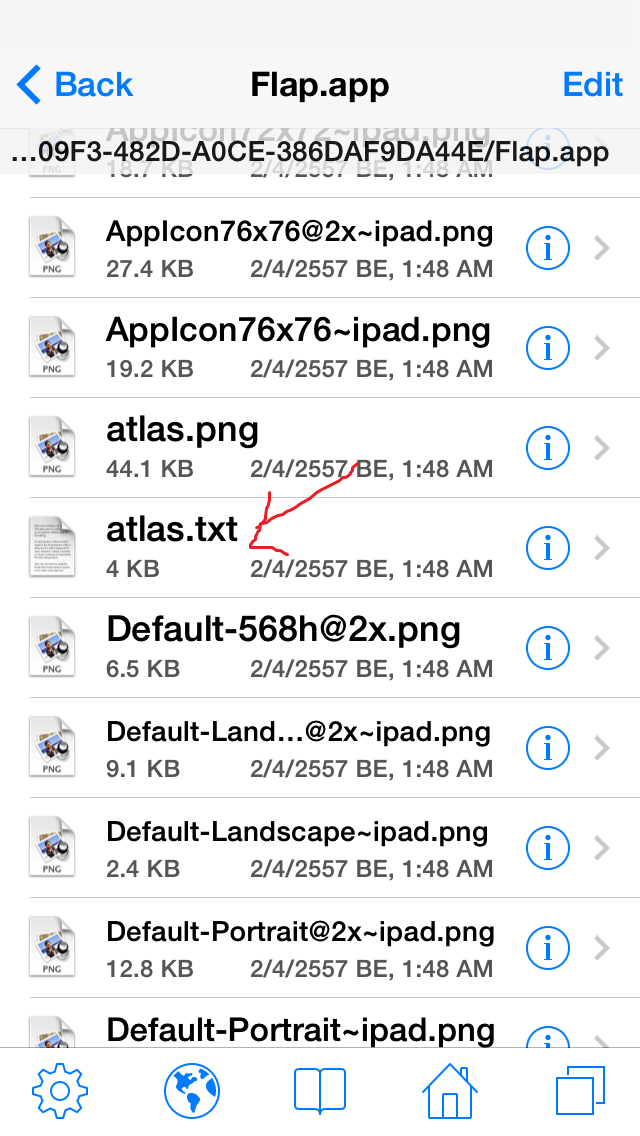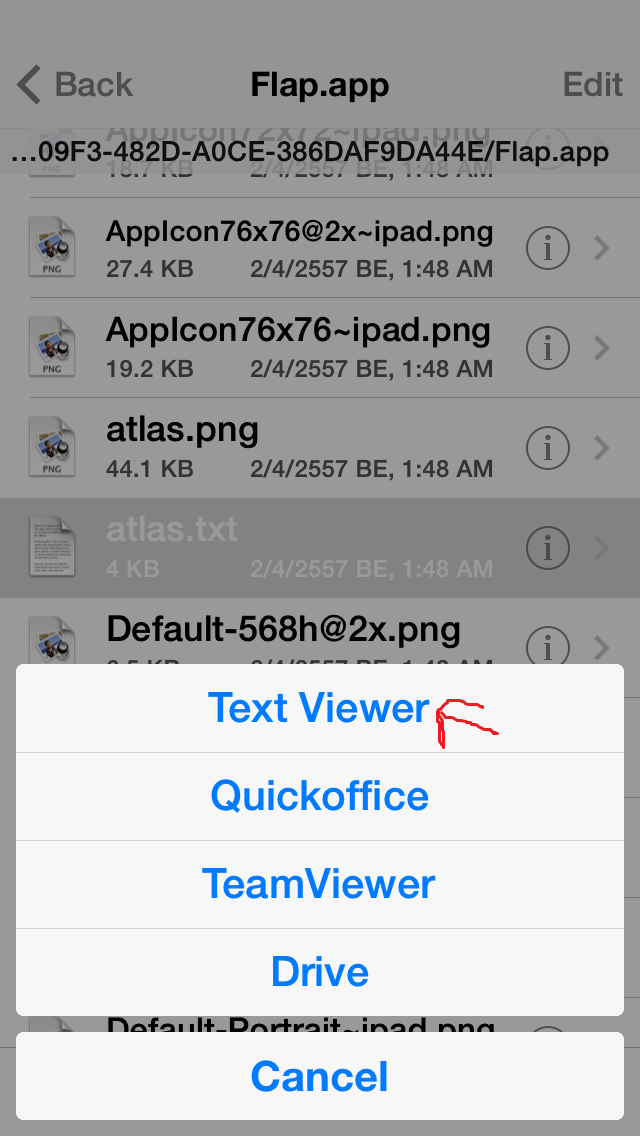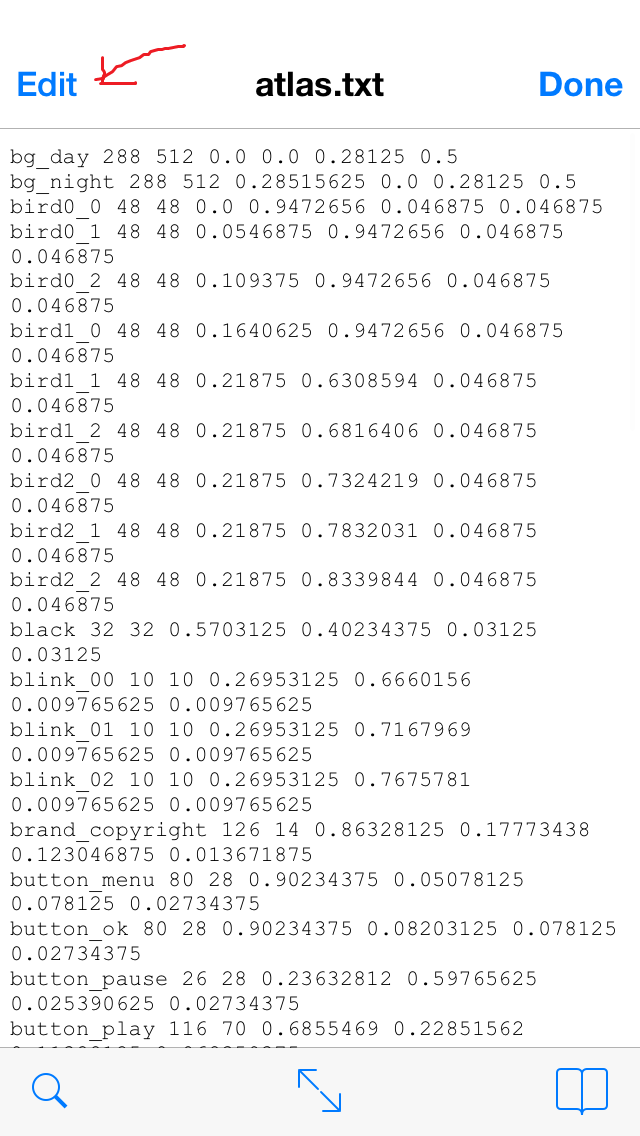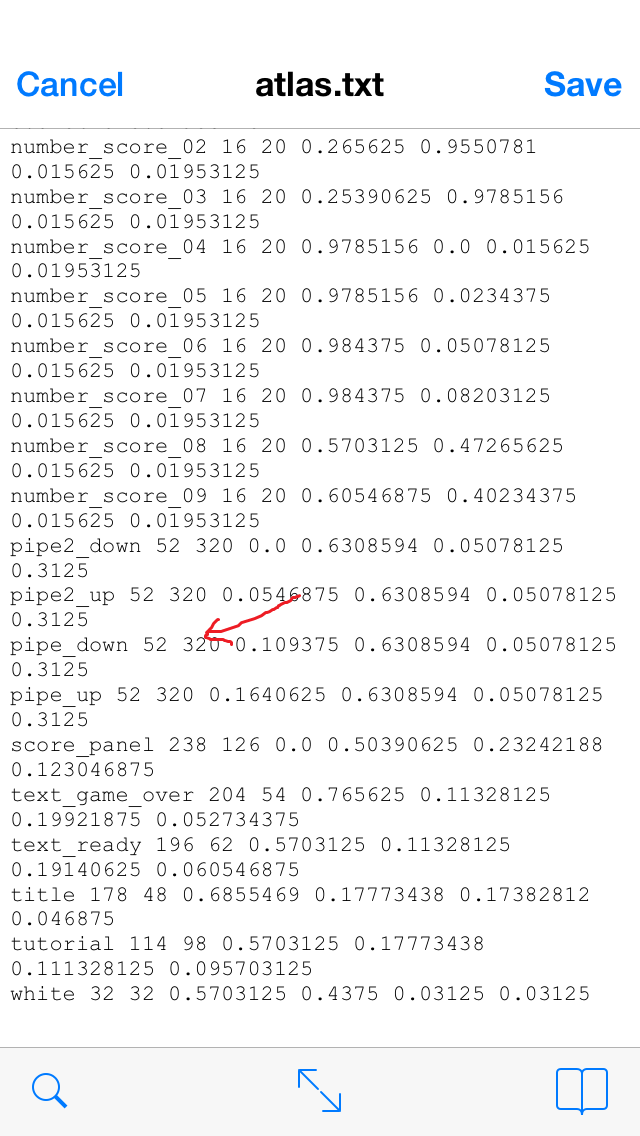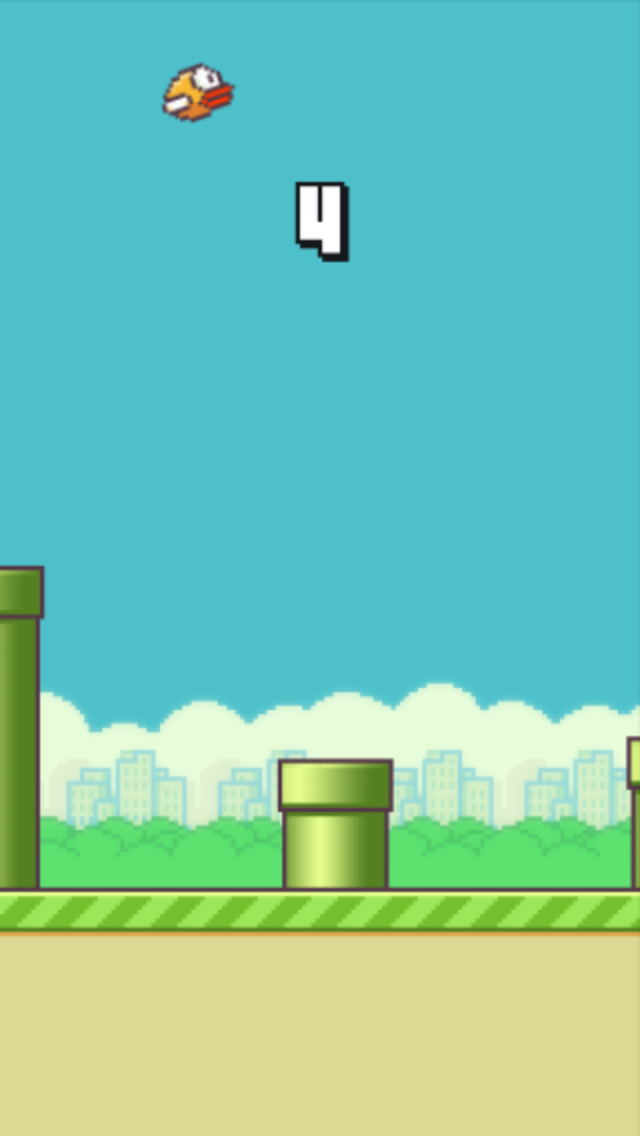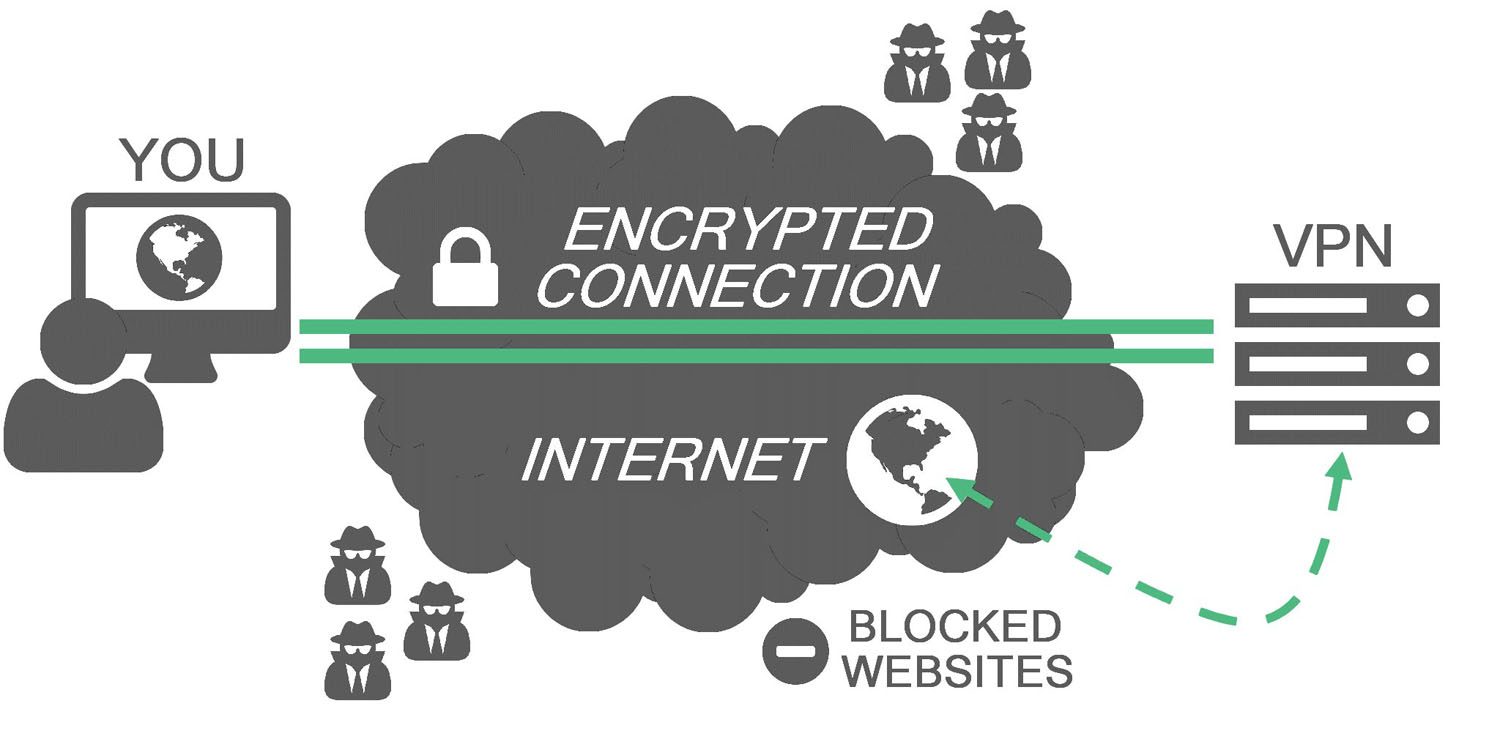Due to Popular demand, Finally i decided to make a Tutorial on How to Hack Flappy Bird on Android and iOS. So here you go. Have Fun.
WARNING – Whatever you do with your phone, you do that entirely on your own risk and you have full responsibility for the consequences. The author can’t be responsible for any damages of your phone!
Android
Firstly, you need root for this to work. Don’t know what Root is ? You should Google it.
Once you have a Rooted device, you need to Get the following Apps.
1) Flappy Bird
Now follow these steps,
1) Open Flappy Bird and play at least one time.
2) Close it (From the Multitasking Trey as well)
3) Open ES File Explorer, and swipe right to open the left-side menu. Tap the “Tools” line item and make sure “Root Explorer” is turned on. You need to provide Superuser privileges for it to work (So hit Grant when promoted)
4) Then tap the “Local” line item, and choose “/ Device.” This puts you in the root of the System.
5) Swipe the left menu away, and tap the folder named “data”. Look for another folder also named “data” and tap to open it.
6) Scroll down to find the folder named “com.dotgears.flappy” and open it or use the search button below to search for it (Just type Flappy)
7) Open the “shared_prefs” folder, and tap the FlappyBird.xml file. You’ll get a choice of ways to open it, choose ES Note Editor.
8) Tap the three dots in the upper right, and choose Edit.
9) The fourth line is what you need to change. Set the <int name=”score” value =”your_score” /> to something like <int name=”score” value =”9999″ />.
10) When you’re done changing it, hit the back arrow in the upper left and save the file when prompted.
11) Close ES File Explorer and open Flappy Bird. Play until you die, and you’ll see your new high score.
iOS
1) After installing Flappy bird play at-least once.
2) Close Flappy Bird from the multitasking.
3) Open Cydia and install ‘iFile’ (A trial is fine)
4) Go to /var/mobile/applications.
5) Click on the settings button below.
6) Click on File Manager
7) Turn on Application Names
8) Go back and find the Flappy Bird Folder Under Applications.
9) Click on the Flap.app Folder
5) Open atlas.txt file
6) Change ‘320’ to ‘0’ on Pipe_Down 52 (The 320 value might be different on some devices; for eg on some iPhones i saw it was 270 : So just change that value to 0)
7) Save and exit iFile.
8) Re-open Flappy Bird.
9) Tap until the bird reaches the top and continue to press (The top bars will be missing)
If you thought this was useful, Hit that Like Button and make sure you Share it with your friends on social media who really Hate; but want a High Score on Flappy Bird.
If you have any Suggestions, Contact me.