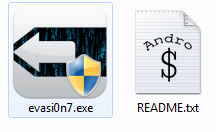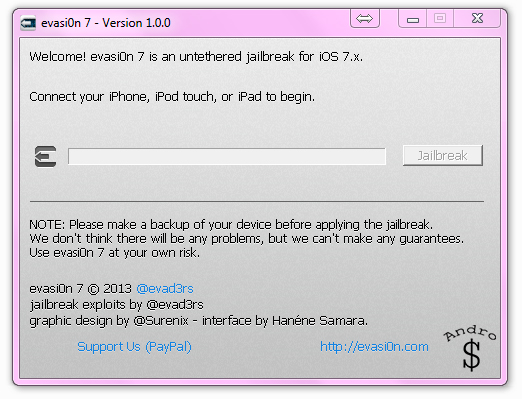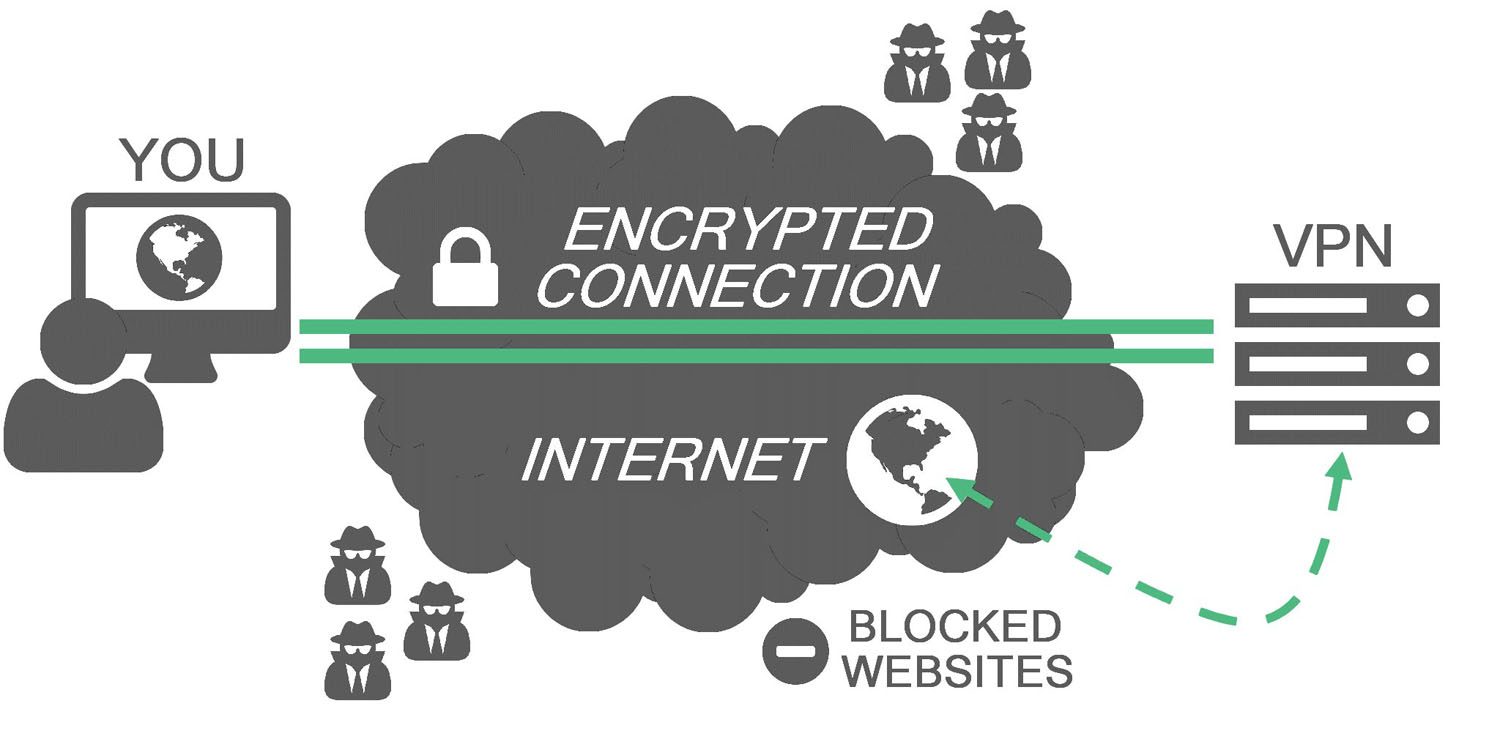Finally it’s here. Thanks to the evasi0n team, the iOS 7 jailbreak is here (and just in time for Christmas). As with most of their jailbreaks, you simply need to plug in and run their super simple program to jailbreak the iPhone, iPad, or iPod. With that in mind though, there are a few things you should definitely know/do before you click that big blue jailbreak button (backing up being a biggie).
Before we begin,
1) This works on all iPhone/ iPads and iPods running on iOS 7.0 – iOS 7.0.6.
2) This works on Windows and Mac (simply download your version of the jailbreaking software when necessary).
3) You must have the latest version of iTunes installed. If not, head here, download, and install the version there.
4) If you have a Passcode Enabled, please Remove it before you proceed. (Go into the Settings app on your device and temporarily disable it in the General —> Passcode Lock section. (You can re-enable it after the jailbreak is complete.)
5) Turn on Airplane mode to prevent any updates or data-driven apps from interfering with the jailbreak process.
5) Plug your iPhone in to the computer, and perform a Backup with iTunes.
How to Jailbreak –
1) Download the latest version of the Evasi0n to your computer.
2) If you’re using Windows right-click the .zip file and click Extract all then double click the exe file inside to install the program (If you’re using a Mac, Double click the .dmg file if using a Mac and install the Evasion program).
3) Click on Jailbreak.
4) Unlock the phone screen when prompted.
5) Tap the Evasi0n app icon on your device’s home-screen and wait for it to reboot.
6) Exit the Evasi0n app when it’s done and you should see Cydia on your device now.
WARNING – Whatever you do with your phone, you do that entirely on your own risk and you have full responsibility for the consequences. The author can’t be responsible for any damages of your phone!
Show your support to the Developers, Consider Donating.
If you liked the content, Please Share with your friends who might find it useful.