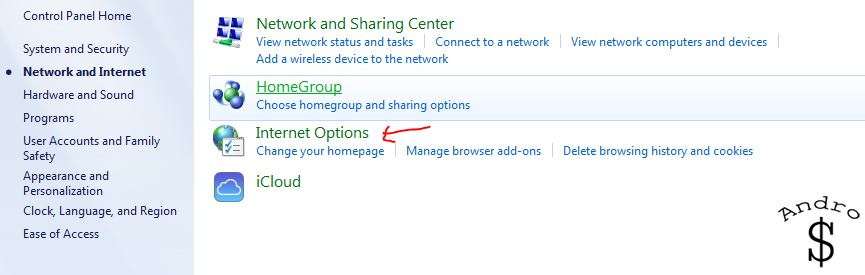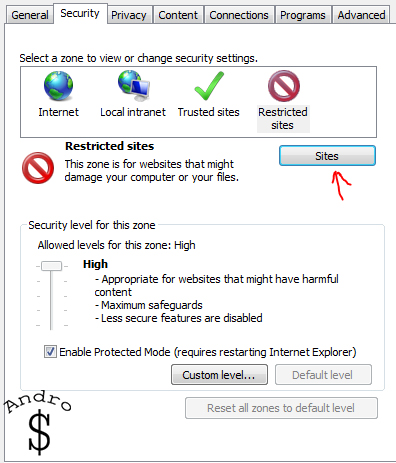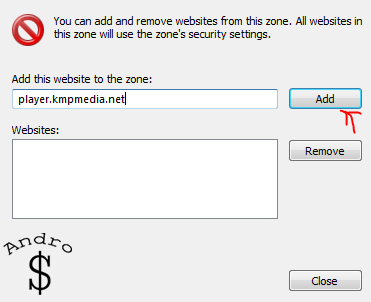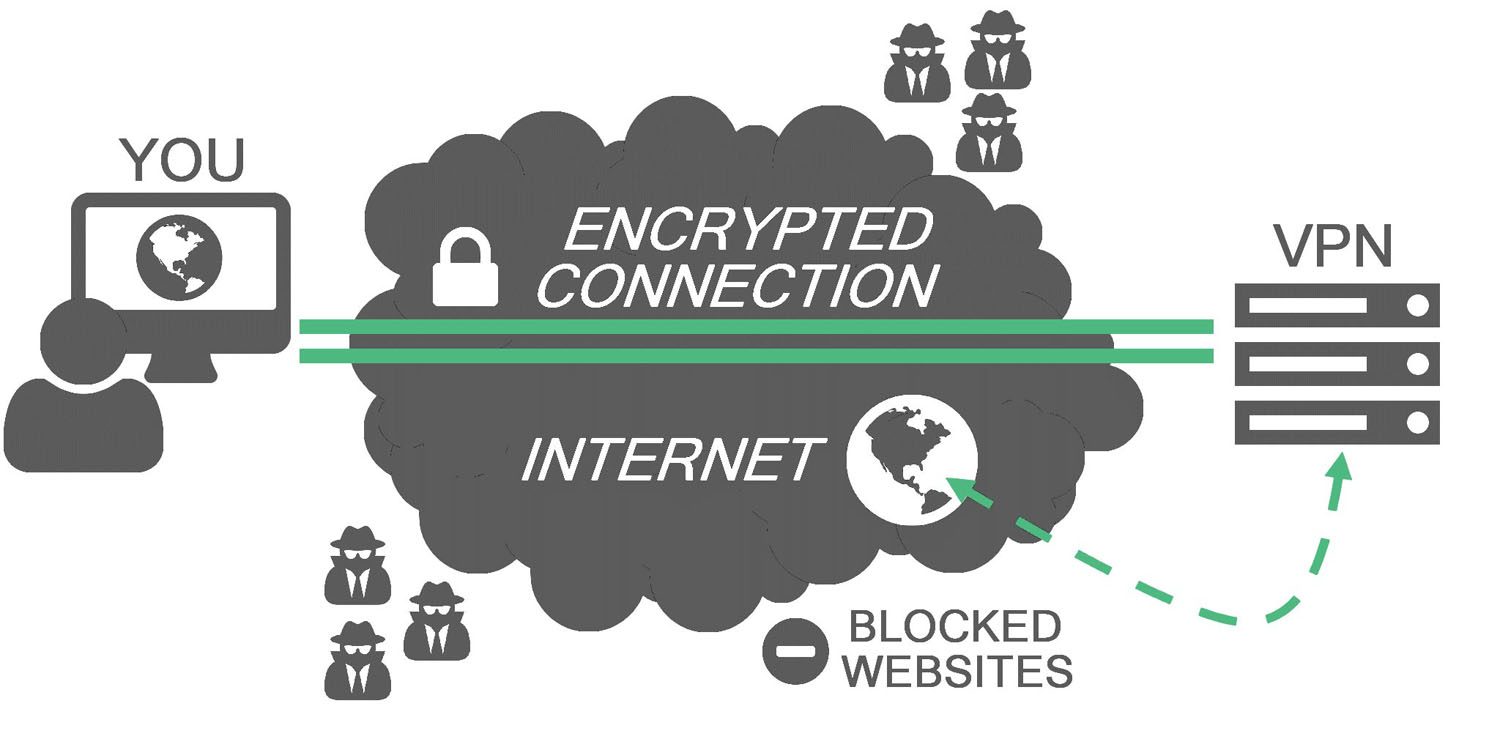KMP is one of the best Video Players available for Windows. It has so many useful and interesting features and KMP has the option of changing themes and tweaking the appearance/Settings. But recently the team behind the KMP started porting ADs on to the player, which made it Ugly & Laggy. This tutorial is on How you can block KMP from Accessing the internet so that it won’t display ads.
First open the Control Panel from the start Menu.Then Find and open Internet Options.
Then Click on the Security Tab and then hit on Restricted Sites.
Then Click on “Sites” and You need to add the KMP Server to the restrcited Sites. To do this type, “player.kmpmedia.net” into the dialog box and Click on Add. This will add the site to the restrcitions and KMP wont be able to use the internet afterwards.
That’s it.. Now you can enjoy KMP Without any ads. If you found this helpful please Like & Share it with your friends. Stay Tuned for more great Tips in the future.